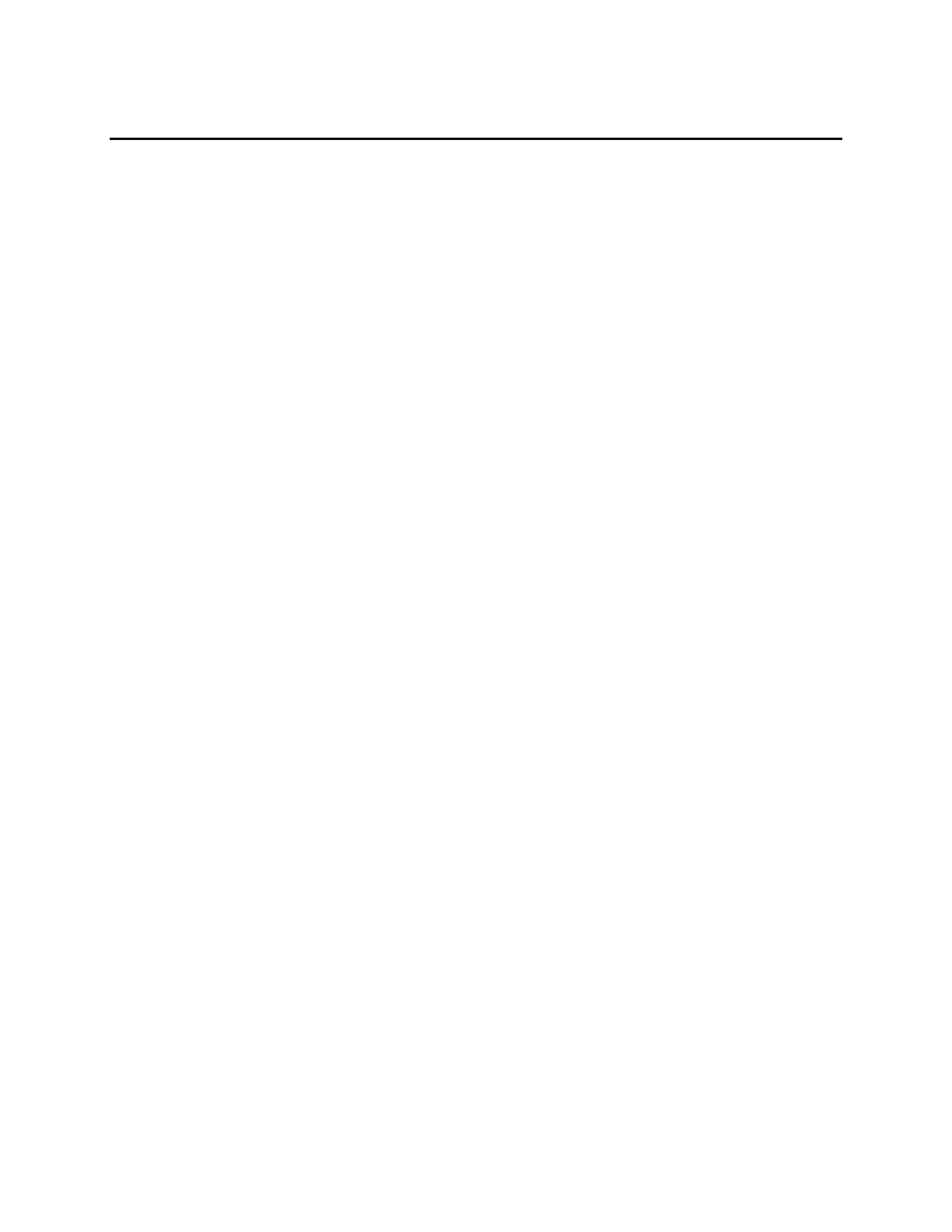IDS 410/422 User's Manual
16
Auto Print and Total Weighing/Multi-Container (Mode 2)
The Multi-Container Weighing mode uses a Trip Weight to auto print and the PRINT key to
print the accumulated total weight. This application is also used in applications where numbered
weights are required with a total. Pallet filling, Truck loading ect;
Place a container on the scale, when stable the weight is printed (Page 1). The following
example shows the printout from 3 weights when the weight meter is in the GROSS mode.
# 1 GROSS 1000 lb
# 2 GROSS 1000 lb
# 3 GROSS 1000 lb
The next example shows the printout from 3 weights commands in the NET mode prints (page 1)
# 1 NET 1000 lb
# 2 NET 1000 lb
# 3 NET 1000 lb
TOTAL (PRINT key)
The PRINT key is used for the TOTAL function. Press the PRINT key to print the final total and
reset the total accumulator to 0.
The printout in the GROSS mode prints (page 2)
TOTAL GROSS 3000 lb
TIME 02:59 AM 08 JUN 2010
The printout in the NET mode prints (page 3)
TOTAL NET 3000 lb
GROSS 6000 lb
TARE 3000 lb
NET 3000 lb
TIME 02:59 AM 08 JUN 2010
Trip Weight Setting CFG Parameter 43 is the trip weight value (50 default) the weight
must pass this value and become stable before it will print. Set accordingly.
Scale Empty Weight Setting CFG Parameter 44 is the scale empty weight value
(5 default). After printing the weight must drop below this value before it will weigh the
next container. Set accordingly.