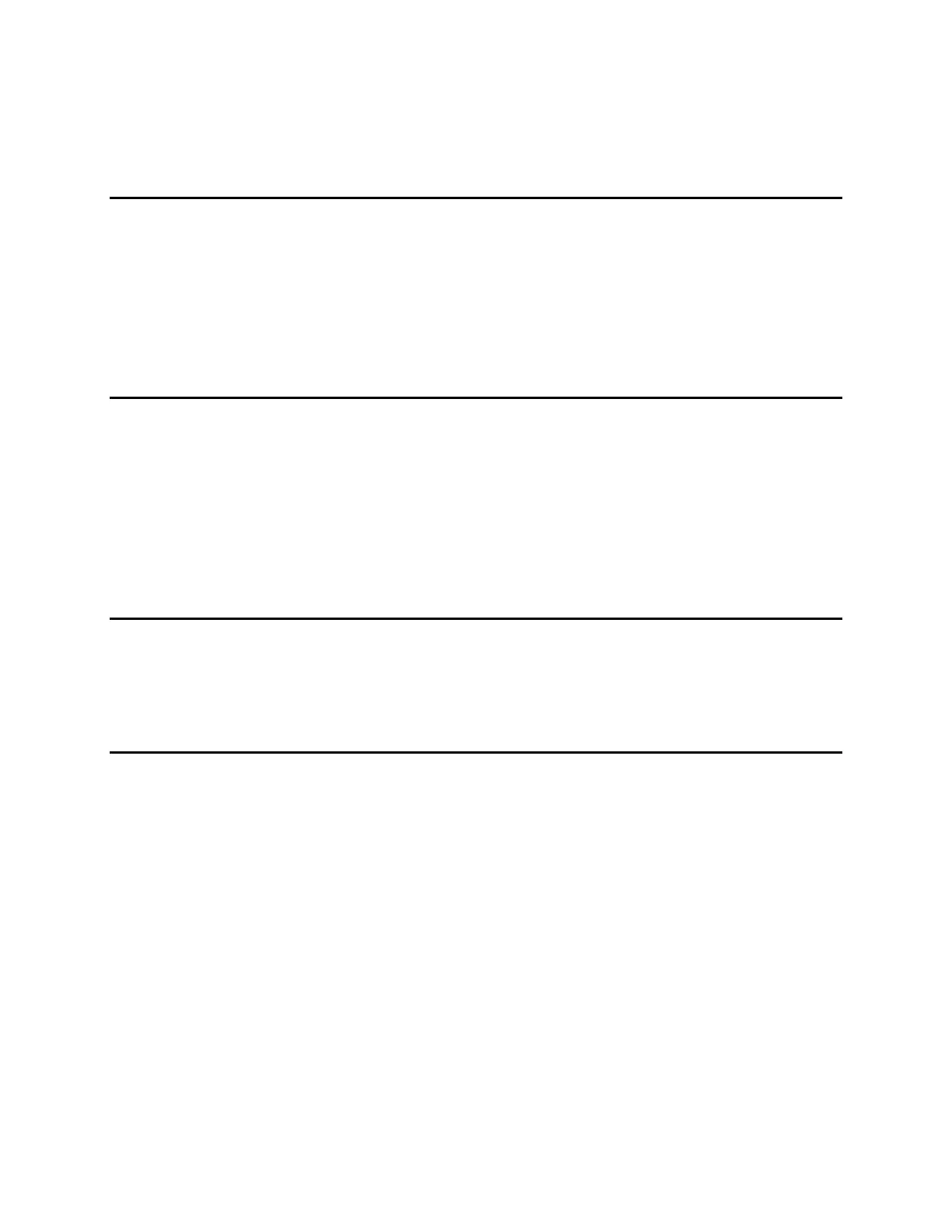IDS 410/422 User's Manual
52
Function 74: Configure Timers
The display prompts “tr” when function 74 is activated. Enter the timer number to be modified
(1-5) then press the ENTER key. The first parameter (L) is the time length in tenths of a second.
The second parameter (Fn) is the function number to be executed when the timer times out.
Timer #5 reloads after it counts down to zero. This provides more accurate timing of repetitive
events ( such as pulse output, speed calculations and interval timing, etc.) See timer events in the
Scale Basic programming guide.
Parameter 76: Debug Mode for Event Monitors and Scale Basic
The debug mode is used to debug event monitors and scale basic functions. Enter a 1 to activate
debug mode, enter a 0 to diable debug mode. When debug mode is enabled Scale Basic functions
single step. The subroutine stack level and the function number are displayed when entering a
function. EXAMPLE: “0 F12”. Press the ENTER key to begin execution of the function. The
instruction address and instruction code is displayed. EXAMPLE: “21 255”. Continue to press
the ENTER key to step through the program. NOTE: the first step displayed for all Scale Basic
funtions is a GOTO (244).
Function 78: Initialize ID Memory
Use function 78 to initialize ID memory after it has been corrupted. The ID memory can become
corrupted when power is lost (when no battery is installed) or when the battery is allowed to
discharge below 2 volts.
Parameter 79: Enable Multi-Point Linearization
Enter a 1 to enable multi-point linearization, enter a 0 to disable. The IDS 410/422 uses the
calibration factors set in parameter 80 below when multi-point linearization is enabled.