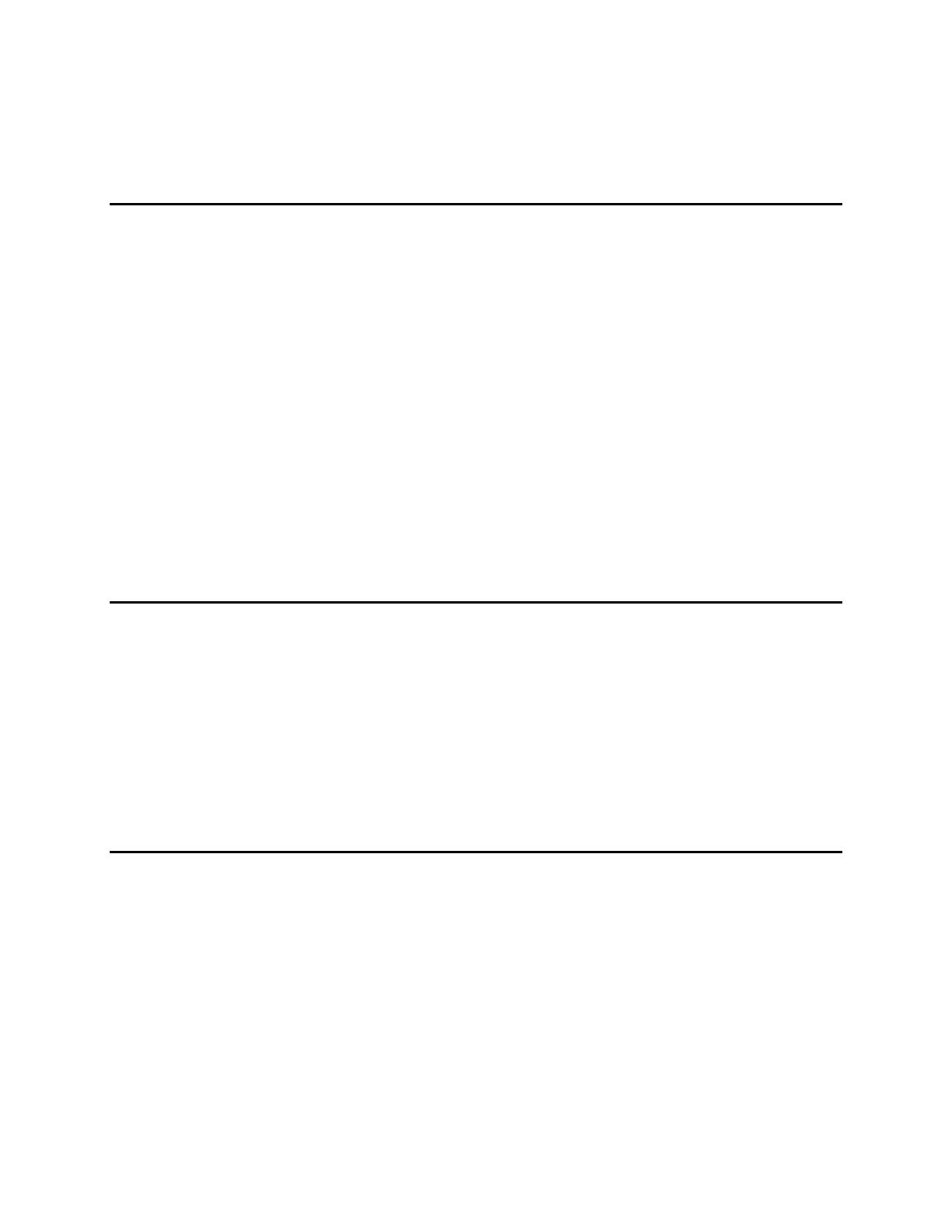IDS 410/422 User's Manual
38
Function 61: Calibrate Scale - Span First
Use function 61 to calibrate the scale by reading the span first and then reading the deadload.
(This function does not change the internal A/D deadload factor). Set the Scale Operation
Parameters before using function 61. Best results are obtained when the IDS 410/422 and load
cells have reached thermal equilibrium (power applied for approximately 30 to 120 minutes
depending on load cell size).
1 Hold the GROSS/NET key down and press the UNITS key to enter configure mode.
2 Enter CFG 61. The IDS 410/422 prompts "CALib". Place the calibration weight on the
scale. Enter the calibration weight using the numeric keypad. Press the ENTER key. The IDS
410/422 reads the calibration weight.
3 The IDS 410/422 prompts "dEAdld". Remove all weight from the scale. Press the ENTER
key. The IDS 410/422 reads the scale's deadload weight.
4 The IDS 410/422 prompts "CFG 61". Press the CLEAR key to exit the configure mode.
Function 62: Calibrate Deadload Only
Use function 62 to re-calibrate the deadload weight without affecting the span calibration. (Does
not change internal A/D deadload factor).
1 Hold the GROSS/NET key down and press the UNITS key to enter configure mode.
2 Enter CFG 62. The IDS 410/422 prompts "dEAdld". Remove all weight from the scale.
Press the ENTER key. The IDS 410/422 reads the scale's deadload weight.
3 The IDS 410/422 prompts "CFG 62". Press the CLEAR key to exit the configure mode.
Function 63: Adjust Gain Calibration
Use function 63 to make small adjustments to the span calibration. Zero the scale and then place
a known weight on the scale. When this function is selected, the item key (alternate function key)
can be pressed to change the gain adjustment factor between (1-10-100-1000-10000) the default
adjustment factor is 1000.
1 Hold the GROSS/NET key down and press the UNITS key to enter configure mode.
2 Enter CFG 63. The IDS 410/422 displays the weight on the scale in (1- 10000) graduation
increments depending on the gain adjustment factor selected through the item key. The least
significant 2 display digits show the graduation increments.