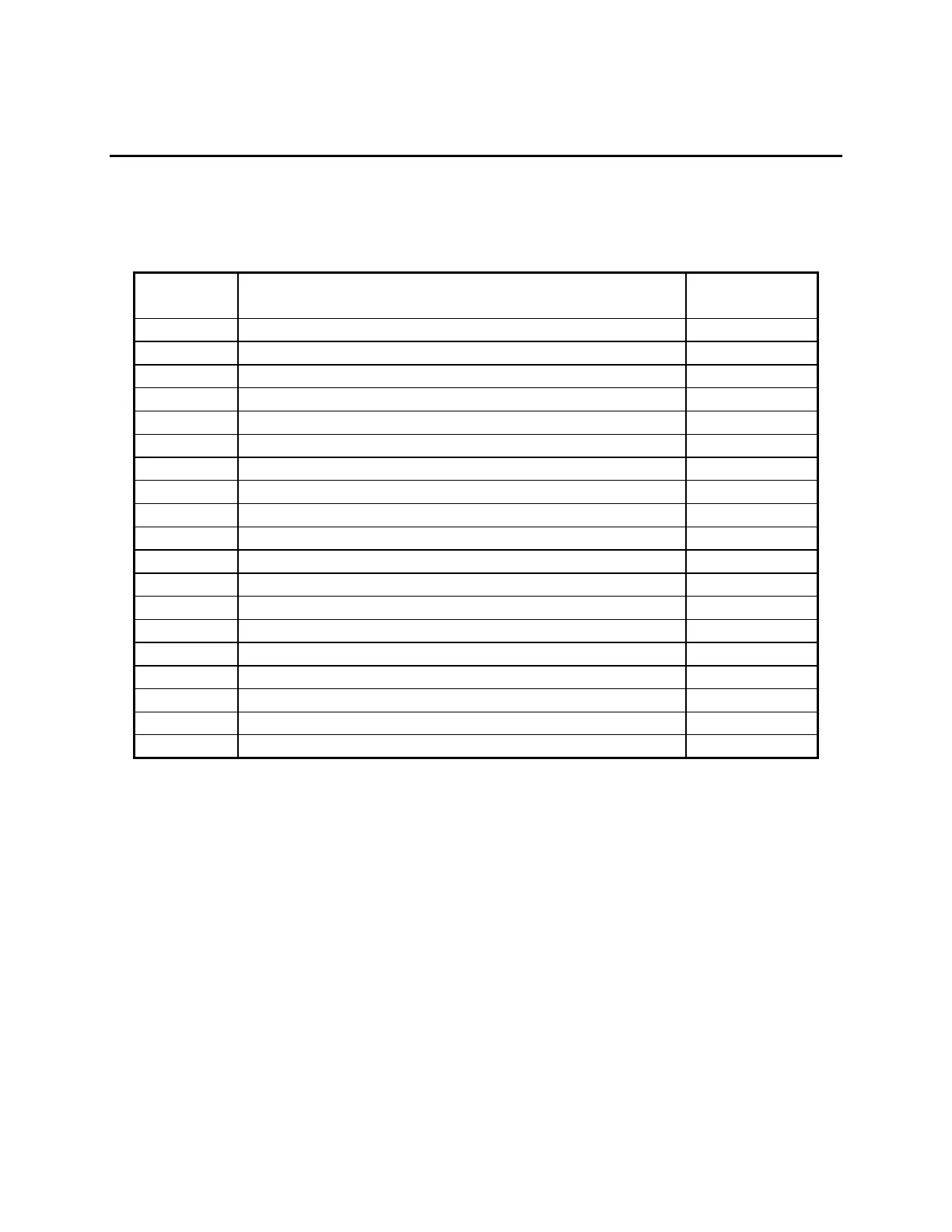IDS 410/422 User's Manual
36
PARAMETER FUNCTIONS
The parameter functions are used to set parameters that are too complex for a single numeric
entry. The following table lists the parameter functions:
Parameter Functions
Fn. No. Function Name Password
Level
59 Display Calibration Audit Number 0
60 Calibrate Scale - deadload first 3
61 Calibrate Scale - span first 3
62 Calibrate Deadload Only 3
63 Adjust Gain Calibration 3
64 Configure Passwords 2
65 Configure Print Formats 2
66 Set Time and Date 2
67 Display Operation Parameters 0
68 Print Operation Parameters 0
69 Diagnostic Tests 0
70 Initialize Operation Parameters to factory defaults. 3
71 Configure Event Monitor 2
72 Function Editor 2
73 Initialize Function Memory 2
74 Set Debug mode for Event monitors and Scale basic fns. 2
76 Set debug mode for event monitors and scale basic fns. 2
79 Enable multi-point linerization 2
80 Calibrate multi-point linerization 2
The Password Level is used to prevent unauthorized access to parameter functions. See
Parameter Function 64, "Configure Passwords", for more information on password levels.
Parameter data entry uses the alternate keyboard functions (clear, item, +, -, enter). To
enter/change numeric data, use the item key to select a digit to change. The digit blinking is the
currently selected digit. Use the (+) and (-) keys to increase or decrease the selected digit. Press
the enter key to accept the displayed number, press the clear key to discard the changes.
The parameters are accessed by holding the GROSS/NET key down and then pressing the
UNITS key. The numeric display prompts "CFG xx", where xx is the currently selected
parameter. Use the alternate key functions to select a parameter. Press the enter key to begin
parameter data entry.
Press the clear key (when CFG xx is displayed) to exit configuration mode and store the
parameter data into memory.