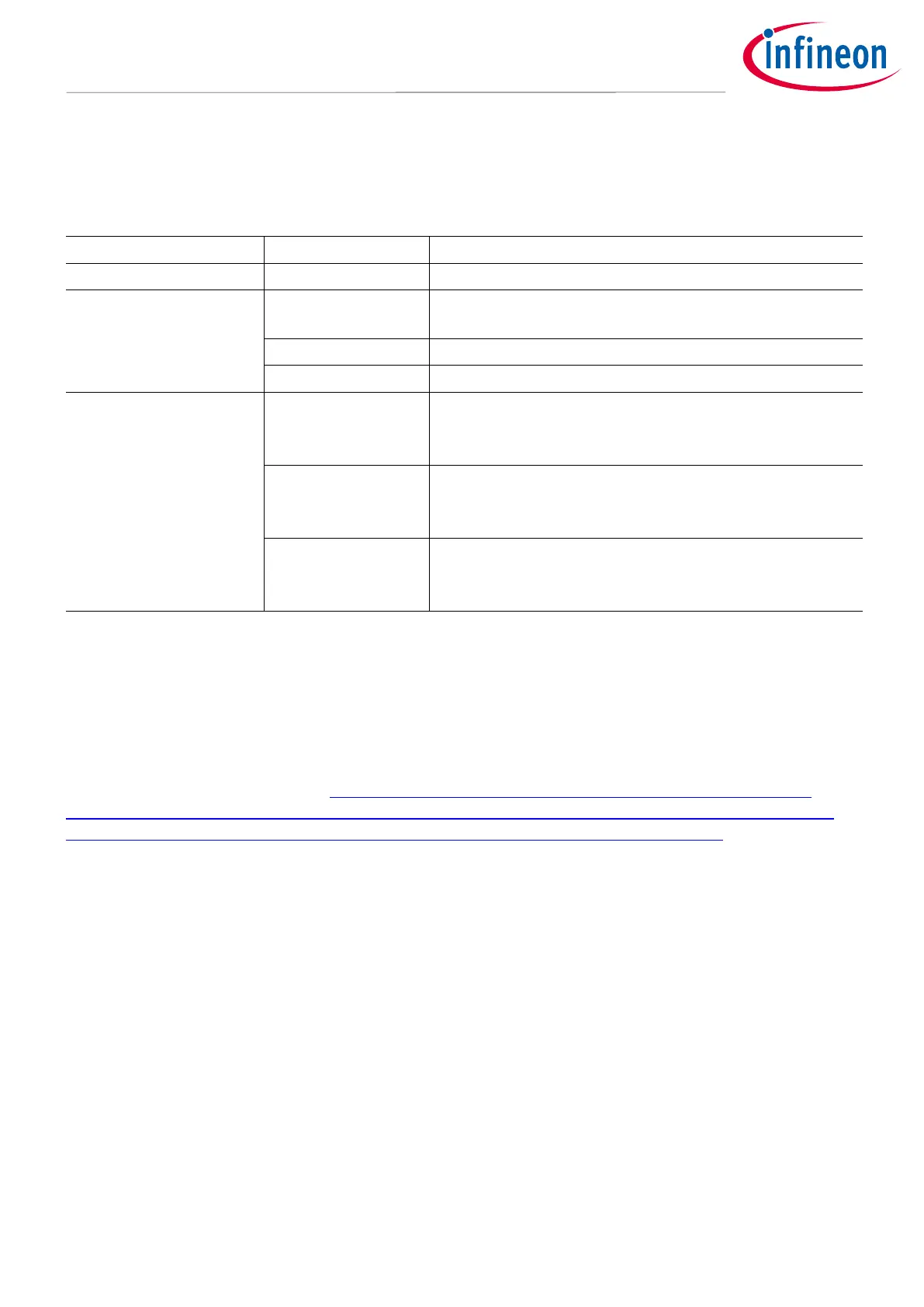User Manual 9 V1.1
2021-05-03
Next Generation Solenoid Driver
Evaluation Kit User Manual
1.2.2 Jumper Options
The Connection PCB can be configured via some Jumpers which are described below.
Table 7 Jumper Options
Close for use without high side FET
High side FET controlling
High side FET is controlled by the microcontroller via two
digital IO-Pins (active on low level)
Deactivates the high side FET (continuous off)
Activates the high side FET (continuous on)
JP1x, JP2x, JP3x,
JP4x 3-4
“DRVx” (default)
Direct drive Pins are controlled by the microcontroller
JP1x, JP2x, JP3x,
JP4x 1-2
“VIO”
Set direct drive pins to VIO level (5V default).
JP1x, JP2x, JP3x,
JP4x 5-6
“GND”
Set direct drive pins to GND level.
1.3 Version S setup
In Figure 8 a basic setup for the Version S of the Evaluation Kit is shown. On the external supply connector the
voltage for V
bat
in the range of 5.5V up to 40V can be provided. The output channels are supplied with V
bat
by
closing the Jumper JP1 (refer Table 5). If the XMC1100 microcontroller is flashed with the Commando
Interpreter software the TLE92464ED can be controlled via the USB connection by the PC. The USB connector
can also be used to falsh and debug own embedded software. It is recommended to use the DAVE IDE for
programming XMC microcontrollers (https://www.infineon.com/cms/de/product/microcontroller/32-bit-
industrial-microcontroller-based-on-arm-registered-cortex-registered-m/dave-version-4-free-development-
platform-for-code-generation/channel.html?channel=db3a30433580b37101359f8ee6963814).