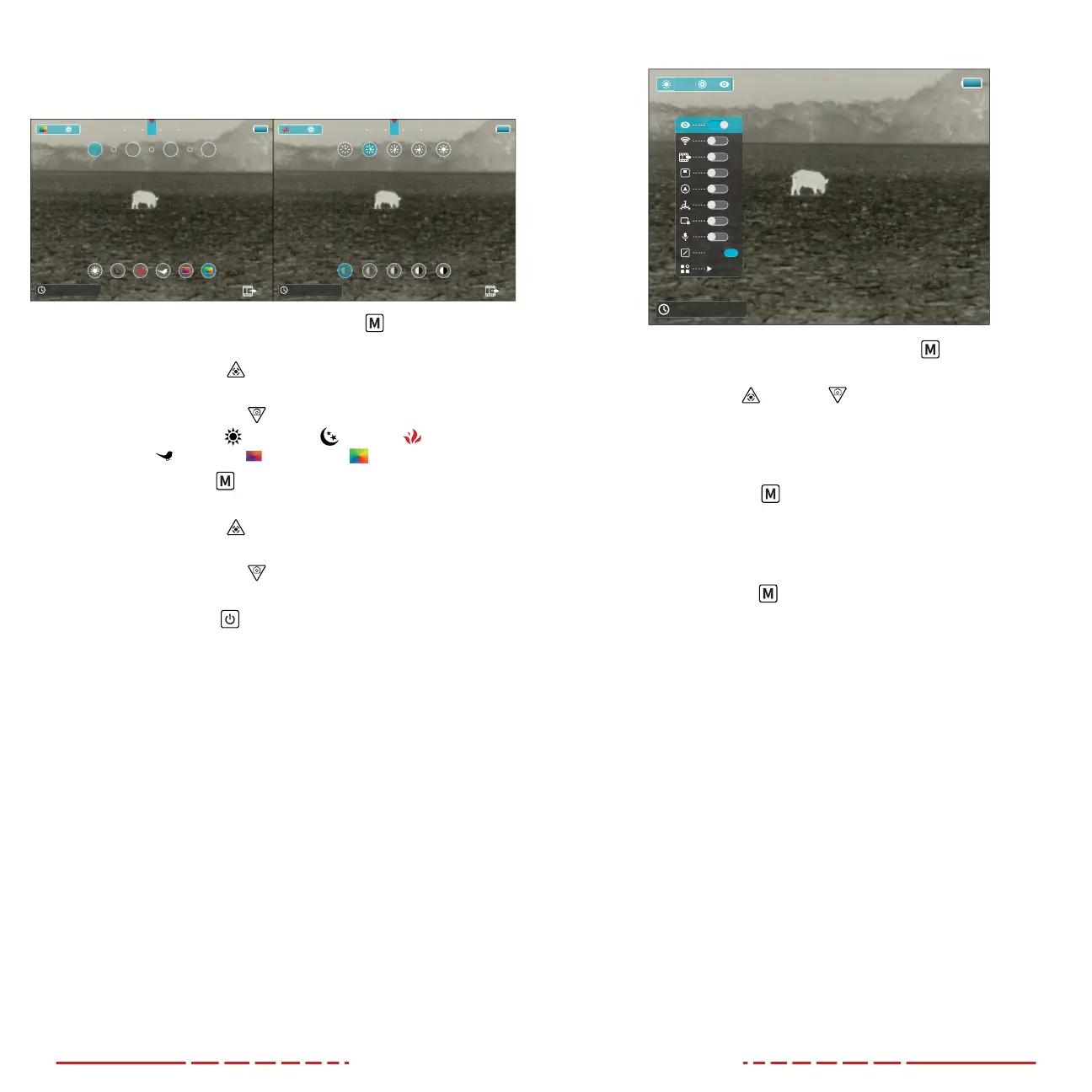16 17
Using the Quick Menu Screens
In the quick menu, the digital zoom level, color palette, display
brightness, and image contrast may quickly be adjusted.
× 2
× 4
× 3
× 1
×1.0
M
O u t
14 :4 6/2019 /05/08
N W N EN
O u t
17 :4 6/2023/06 /08
N W N EN
×1.0
M
• On the home screen, short press the Menu Button to enter
page 1 of the quick menu.
• Short press the Up
Button to toggle through the digital
zoom levels, from 1–4×, in increments of 0.5×.
• Short press the Down
Button to toggle through the color
palettes, white hot
, black hot , red hot ,
highlight
, ironbow , or rainbow .
• Short press the Menu
Button to move to page 2 of the quick
menu.
• Short press the Up
Button to toggle through the display
brightness levels, 1–5.
• Short press the Down
Button to toggle through the
image contrast levels, 1–5.
• Short press the Power
Button to return to the home screen.
NOTES:
• A blue back highlight indicates the current position in the quick
menu.
• Changes to quick menu items are made in real time.
• After 10 seconds of inactivity, the FINDERV2 will automatically
return to the home screen.
Navigating the Main Menu
• From the home screen, long press the Menu Button to enter
the main menu.
• Short press the Up
or Down Button to move up and down
through the menu.
• A blue back highlight indicates the current position in the menu.
• Changes to toggle on/o menu items are made in real time.
• Short press the Menu
Button to:
• Select a menu item; OR
• Change the current parameters for the selected menu
option.
• Long press the Menu
Button to confirm any changes and exit
to the home screen.
NOTE: After 10 seconds of inactivity, the FINDERV2 will
automatically return to the home screen.
14. NON-UNIFORMITY CORRECTION
A non-uniformity correction (NUC) allows a thermal imager’s sensors
to correct its pixels and eliminate any image defects caused by
pixel drift. A NUC will be performed automatically each time the
FINDERV2 is powered on.
The FINDERV2 can perform two types of non-uniformity corrections,
shuttered and shutterless. Non-uniformity corrections may be set to
automatic or may be performed manually. For instructions on setting
the NUC mode to automatic (A) or manual (M), see Main Menu >
Calibration Mode on page28.
17:16/2023/10/15
OFF
OFF
OFF
O N
M
Y
OFF
M
Y
O N
OFF
OFF
OFF
A
×1.0
