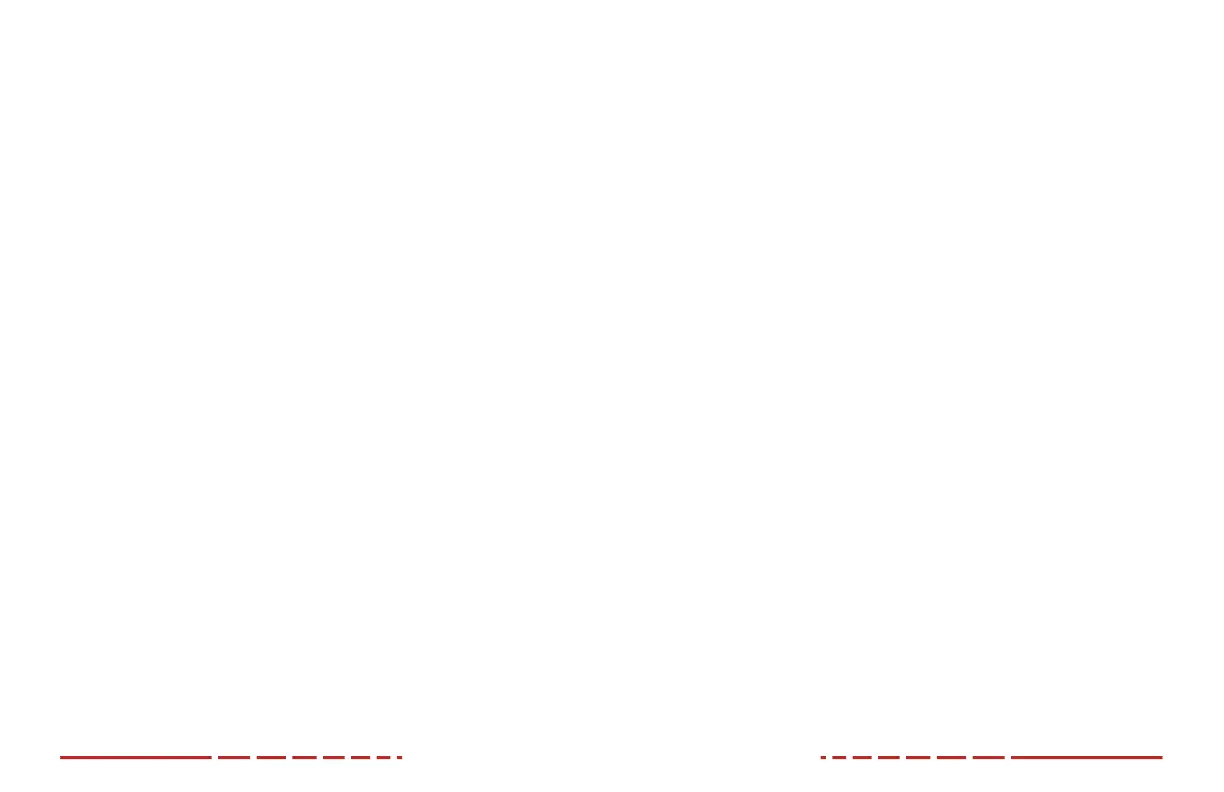8 9
8. CHARGING THE BATTERY
The MINI MH25V2 thermal imager comes with a 16340 rechargeable lithium-
ion battery which provides 1+ hours of operation. One 16650 rechargeable
li-ion battery (optional/not included) is also compatible with MH25V2 but
requires the use of the included battery adapter.
WARNING: The MINI MH25V2 is ONLY compatible with one 16340
battery or one 16650 battery (with the included adapter). Do NOT use
CR123 batteries or two 16340 batteries at the same time as this will
damage the thermal imager and void your warranty.
Fully charge the battery before using the MINI MH25V2 for the first time:
1. Connect the micro-USB cable to the port on the side of the battery.
2. Connect the standard USB end of the cable to:
a. The included 5V–2A USB power adapter; OR
b. Any standard USB 3.0 port on a laptop or computer; OR
c. An external power supply, such as a USB power bank.
WARNING: The MH25V2 can only be powered by a factory-supplied
16340 battery or a 16650 battery (optional/not included) plus adapter.
Using any other battery may cause irreparable damage to the thermal
imager or cause a fire. Any damage from using an improper battery will not
be covered by warranty.
9. REMOVING THE BATTERY
1. Remove the battery cover (3) by turning it counterclockwise.
2. Remove the 16340 battery.
10. BATTERY SAFETY WARNINGS
WARNINGS:
• Do not use a power adapter or USB cable that has been modified or
damaged.
• Do not expose the battery to high temperatures or flames, and do not
immerse in water.
• Do not leave the battery unattended while charging.
• Do not leave the battery charging for long periods after full charge is
reached. Charging time should not exceed 24 hours.
• Keep batteries out of the reach of children and pets.
• The battery is equipped with short-circuit protection. However, any
situation that may cause short-circuiting should be avoided.
• Do not disassemble, modify, hit, or drop the battery.
• Do not connect the battery to any external device with an electrical
current that exceeds permitted levels.
• Do not connect an external device with a current supply that exceeds
the 3.0 USB port.
To maintain optimal battery capacity and service life:
• Avoid storing a fully charged or discharged battery for long periods.
Partial charging of the battery is necessary if the battery will be stored
for an extended period.
• Do not charge an extremely cold battery without bringing it into a warm
environment. Let the battery warm up for 45 minutes before charging.
• Charge the battery at a temperature range from 32°F to 113°F; otherwise,
the service life of the battery may be reduced.
• The recommended operating temperature range is -4°F to 122°F.
Avoid using the battery above the maximum or below the minimum
recommended temperature as this may decrease the battery capacity
or service life.
