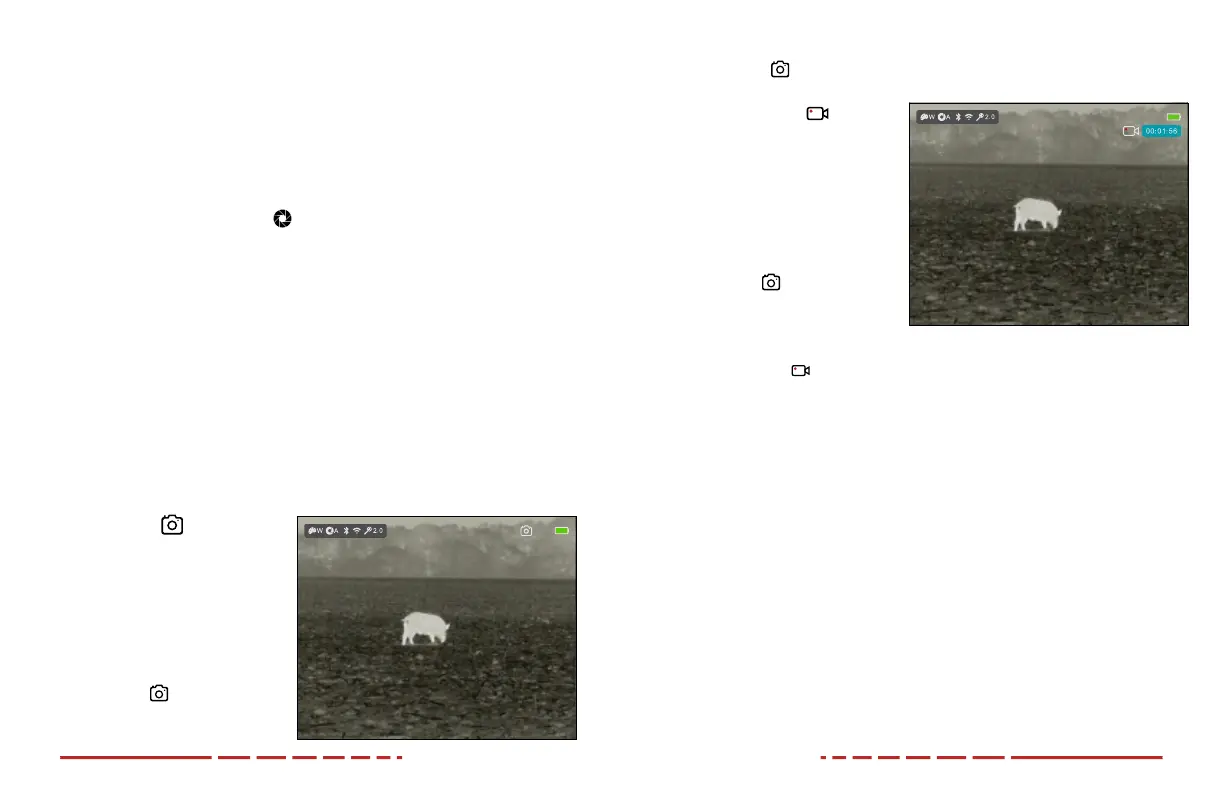18 19
3. Short press the Rotary Encoder to take a photo.
4. The camera icon will appear in the upper-right corner of the screen.
Video Recording
To record video:
1. From the home screen, short
press the Rotary Encoder to
enter the quick menu.
2. Rotate the Rotary Encoder
right to select the camera
menu item
.
3. Long press the Rotary
Encoder to begin recording
a video.
4. The video icon
and recording timer, in HH:MM:SS (hour: minute:
second) format, appear in the upper-right corner of the screen.
5. While video recording, you may enter the quick menu to take a photo.
6. To stop the video recording, enter the quick menu, select the camera
menu item, and long press the Rotary Encoder.
Video and Photography Tips
• You may enter and navigate the menu as normal during video
recording. The user interface (the status bar, icons, and menu) is not
captured in recorded video or photo files.
• Recorded photos are saved to the internal memory card.
• Photos are saved in IMG_HHMMSS_XXX.jpg format.
• Videos are saved in VID_HHMMSS.mp4 format.
• HHMMSS is hour/minute/second.
• XXX is a 3-digit counter number.
• The counter used for multimedia file names cannot be reset.
Manual Mode
In manual mode (M), the user independently determines the need to perform
a NUC based on the quality of the observed image. It is not necessary to
close the objective lens cap(1) during a manual NUC, as the internal shutter
covers the sensor.
To perform a manual NUC while in manual or automatic mode:
1. From the home screen, short press the Rotary Encoder to enter the
quick menu. The NUC menu
item is selected by default.
2. Short press the Rotary Encoder to perform a manual NUC.
15. PHOTOGRAPHY AND VIDEO RECORDING
The MINI MH25V2 is equipped with video recording and image capture. All
videos and photos are automatically saved to the 32GB internal memory
storage.
NOTE: Photo and video files are named with the time and date; therefore,
it is recommended to set the date and time before using the photo and
video functions. See Calibration Menu > Time on page31. Alternatively,
the date and time may be synchronized in the InfiRay Outdoor App. See
Using the InfiRay Outdoor App on page22.
Photography
To take a photo:
1. From the home screen, short
press the Rotary Encoder to
enter the quick menu.
2. Rotate the Rotary Encoder
right to select the camera
menu item
.
