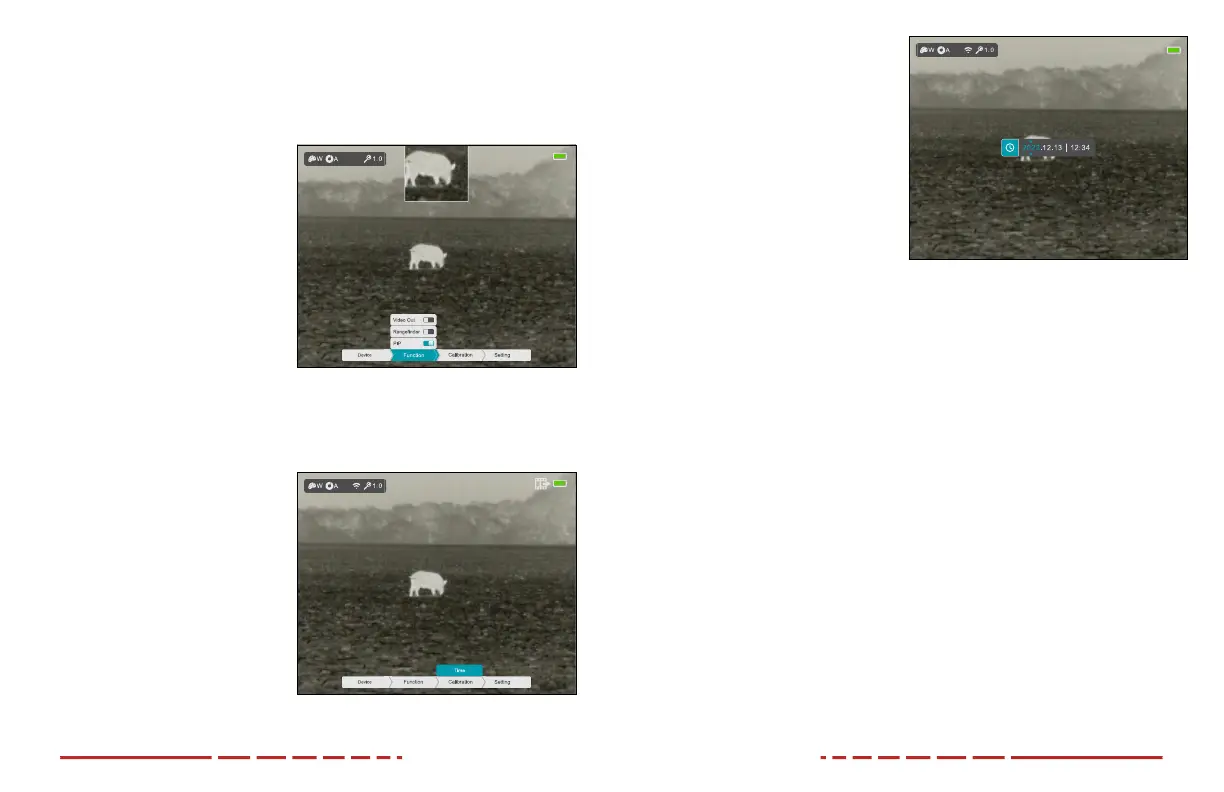30 31
3. The stadiametric rangefinder interface will open and the menu will close
automatically.
4. When the rangefinder is open, long press the Rotary Encoder to close it
and return to the home screen.
FUNCTION MENU > PIP
Turn the PIP window on / o
1. Rotate the Rotary Encoder to
select the PIP submenu item.
2. Short press the Rotary
Encoder to toggle PIP on /
o. The PIP window is o by
default.
3. When PIP is turned on,
a2×zoomed image will
appear at the top of the
screen.
4. Long press the Rotary Encoder to save and return to the home screen.
Calibration Menu
Adjust the time and date
1. Long press the Rotary
Encoder to enter the main
menu.
2. Short press the Rotary
Encoder to move through the
menu options to select the
Calibration Menu.
3. Rotate the Rotary Encoder to
select the Time submenu item.
CALIBRATION MENU > TIME
Set the date and time
1. Short press the Rotary
Encoder to enter the time/
date setting interface.
2. The date and time are
displayed in YYYY.MM.DD
and HH:MM format. Blue
triangle icons appear above
and below the year value.
3. Rotate the Rotary Encoder to
select the value for each digit (year, month, day, hour, second).
4. Short press the Rotary Encoder to switch between digits. The two
triangle icons move to indicate the selected digit.
5. Long press the Rotary Encoder to save the date and time and return to
the home screen.
Setting
Adjust the general settings
1. Long press the Rotary Encoder to enter the main menu.
2. Short press the Rotary Encoder to move through the menu options to
select the Setting Menu.
3. Rotate the Rotary Encoder to move through the Setting submenu items,
Factory Reset, Sharpness, NUC Mode, and Standby.
