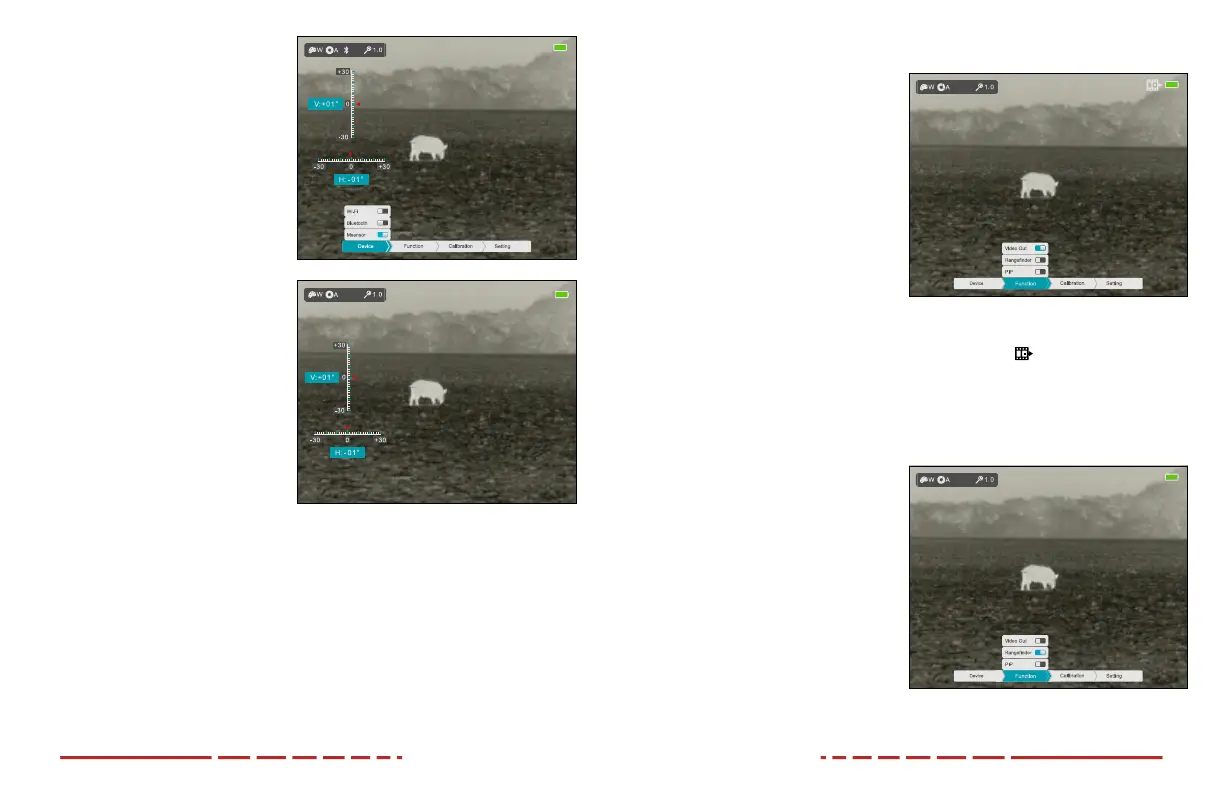28 29
DEVICE MENU > MSENSOR
Turn the motion sensor on / o
1. Rotate the Rotary Encoder to
select the Msensor submenu
item.
2. Short press the Rotary
Encoder to toggle the motion
sensor on / o. The motion
sensor is o by default.
3. When the motion sensor is
on, it appears on the left side
of the screen.
4. Long press the Rotary
Encoder to save and return
to the home screen.
Function Menu
Adjust the function settings
1. Long press the Rotary
Encoder to enter the main
menu.
2. Short press the Rotary Encoder to move through the menu options to
select the Function Menu.
3. Rotate the Rotary Encoder to move through the Function submenu
items, Video Output, Rangefinder, and PIP.
FUNCTION MENU > VIDEO OUTPUT
Turn video output on / o
The video output function enables
connectivity with an external
display or recording device via
analog video.
1. Rotate the Rotary Encoder
to select the Video Output
submenu item.
2. Short press the Rotary
Encoder to toggle video
output on / o. Video output
is o by default.
3. When video output is on, the video output icon appears in the
upper-right corner of the screen.
4. Long press the Rotary Encoder to save and return to the home screen.
FUNCTION MENU > RANGEFINDER
Open the stadiametric
rangefinder
See Stadiametric Rangefinder
on page25 for instructions for
using the stadiametric rangefinder
1. Rotate the Rotary Encoder
to select the Rangefinder
submenu item.
2. Short press the Rotary
Encoder to turn on the
rangefinder toggle. The
rangefinder is o by default.
