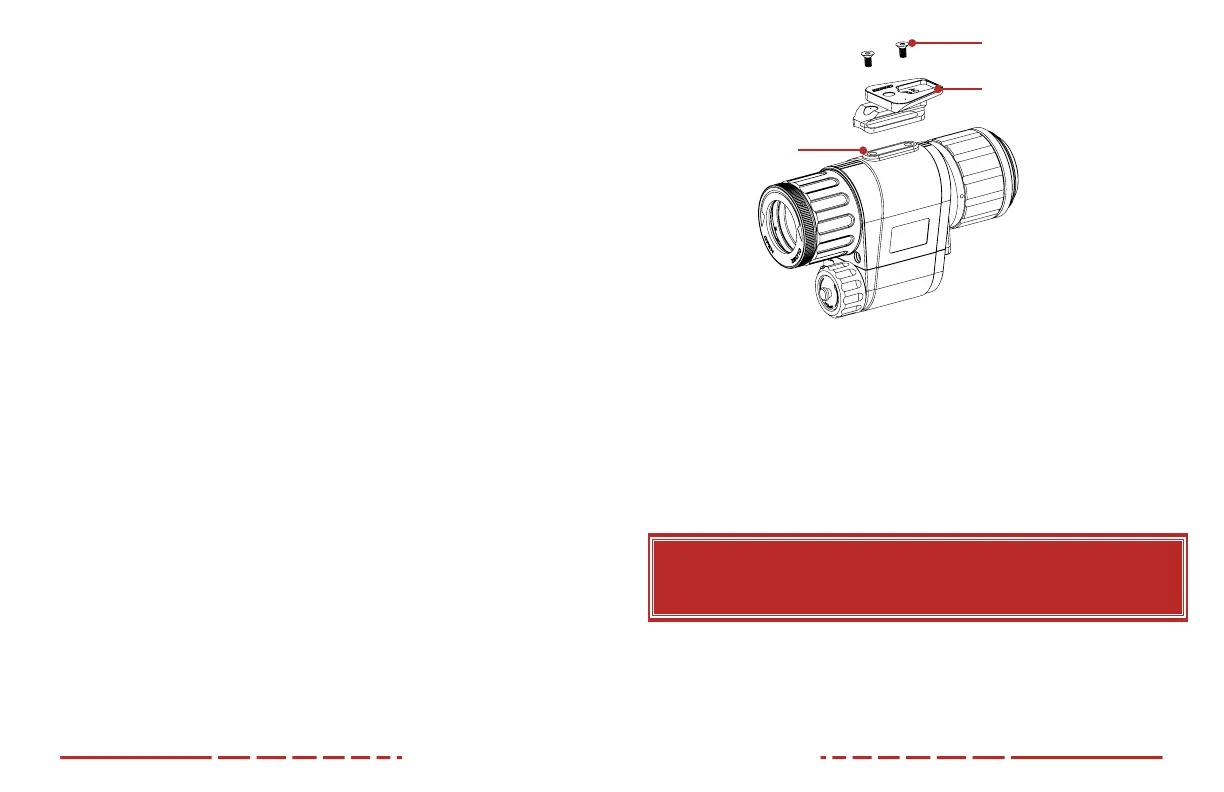10 11
IRAY‑AC49 Mount
Dovetail Interface
Socket Head Screws (2)
2. Insert the two socket head screws included with the dovetail shoe
through the screw holes in the shoe.
3. Tighten until snug. Take care not to damage the threads in the body of
the MH25V2.
4. Finish mounting to your helmet with a compatible dovetail-style bridge
and mount interface.
13. OPERATING INSTRUCTIONS
WARNING!
Do not point the objective lens towards any intense energy sources, such as laser
radiation or the sun. This may render the electronic components inoperative. The
warranty does not cover damage caused by improper operation.
Control Buttons
The MINI MH25V2 features simple, one-button operation via the Rotary
Encoder (5). The MH25V2 may also be operated via the included Bluetooth
remote control. See Using the Bluetooth Remote on page21.
11. EXTERNAL POWER SUPPLY
The MINI MH25V2 supports the use of an external power supply, such as a
5V mobile power bank.
1. Connect the external power supply to the USB-C port (4).
NOTES:
• Always power o the MH25V2 before disconnecting the external
power supply, or data will not be saved.
• Do not connect the MH25V2 to an external device with a power supply
that exceeds the 3.0 USB cable.
12. MOUNTING THE MH25V2 TO A HELMET
The MINI MH25V2 can be mounted to a helmet using the MUM rail interface
or with the optional dovetail shoe (IRAY-AC49).
NOTE: Torque all hardware to a maximum of 15 inch-pounds (in/lbs) unless
noted otherwise. Please note, torque is inch-pounds, NOT foot-pounds. If
you do not have a torque wrench, apply until snug. Do not over-tighten.
No threadlocker is required for proper use; but if you do decide to use a
threadlocker, use only a small amount of low-strength LOCTITE 222.
MOUNTING WITH THE BUILTIN MUM RAIL INTERFACE
Mount the MINI MH25V2 to your helmet with compatible dovetail-style
helmet interface and hardware.
MOUNTING WITH THE OPTIONAL AC49 MINI DOVETAIL SHOE
1. Place the MINI Dovetail Shoe (IRAY-AC49) on the MH25V2 over the
dovetail interface (9) on the bottom of the imager, with the narrow end
of the dovetail facing towards the eyepiece as shown on the next page.
