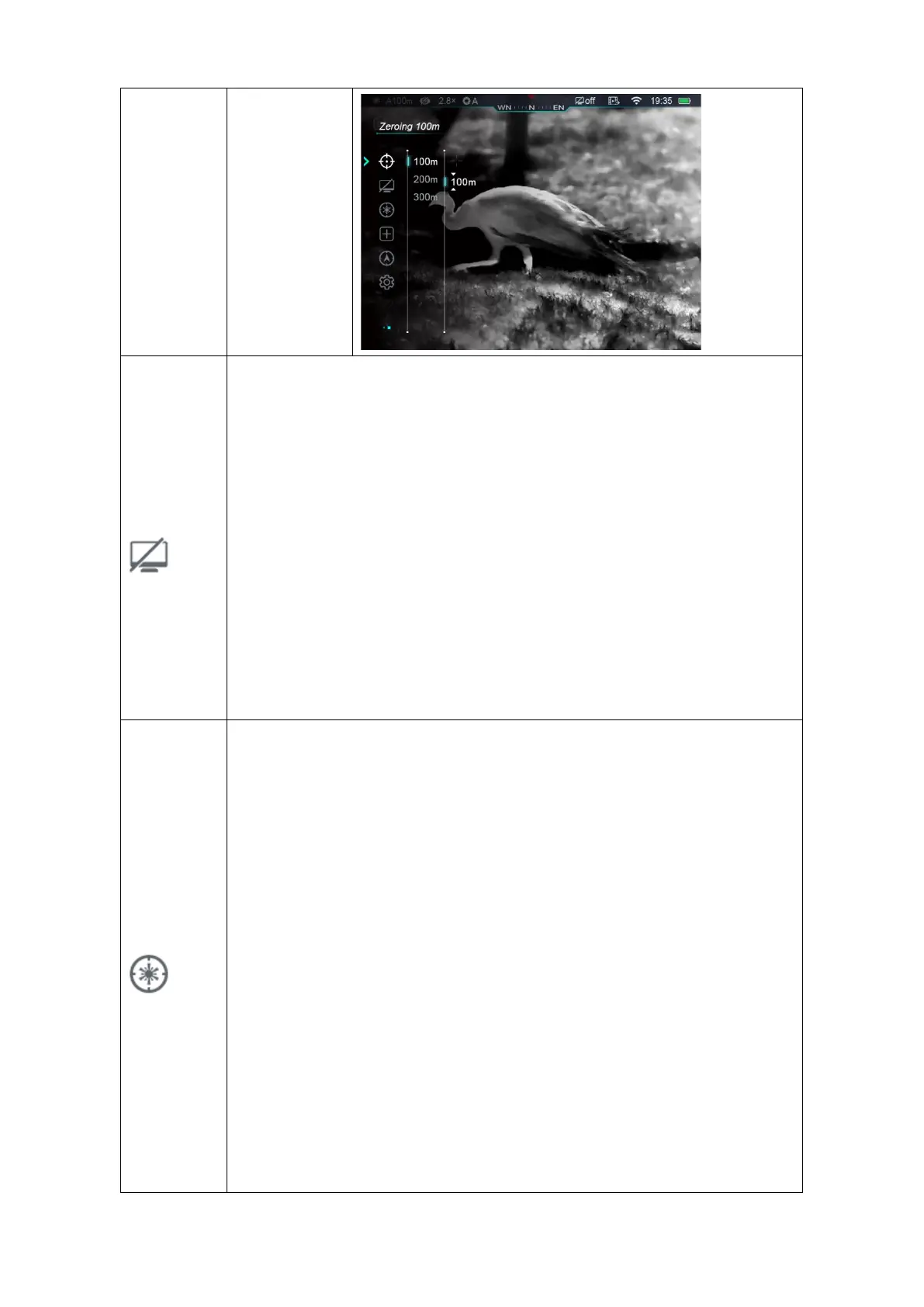Set standby time and status
⚫ Select “Standby settings”;
⚫ Press M button to enter standby settings, four options: 2min/4min/6min/off;
⚫ Press ↑button and ↓button to select option;
⚫ Press M button to confirm selection and reveal in the top status bar;
⚫ OFF means turn off standby mode;
Caution:
Device will wake up from standby mode when: tilt up >70°, tilt down >70°,tilt
left >30°,tilt right >30°;
Scope will not standby while mounted rifle shots fire.
When the pointed position of laser on target is not aligned with the position of reticle
on the screen, users can zeroing the pointed position of laser in this mode
(Rangefinder module required).
⚫ Select “Rangefinder”;
⚫ Press M button to enter rangefinder zeroing menu, meanwhile the laser
switched on.
⚫ Prompt appear on the top left of screen, as show in the picture:
- X means X-axis, horizontal;
- Y means Y-axis, vertical;
- center means cursor return to center of the screen;
- Default means cursor reset to default.
⚫ Press ↑and ↓button to switch between options; press M button to
confirm;
