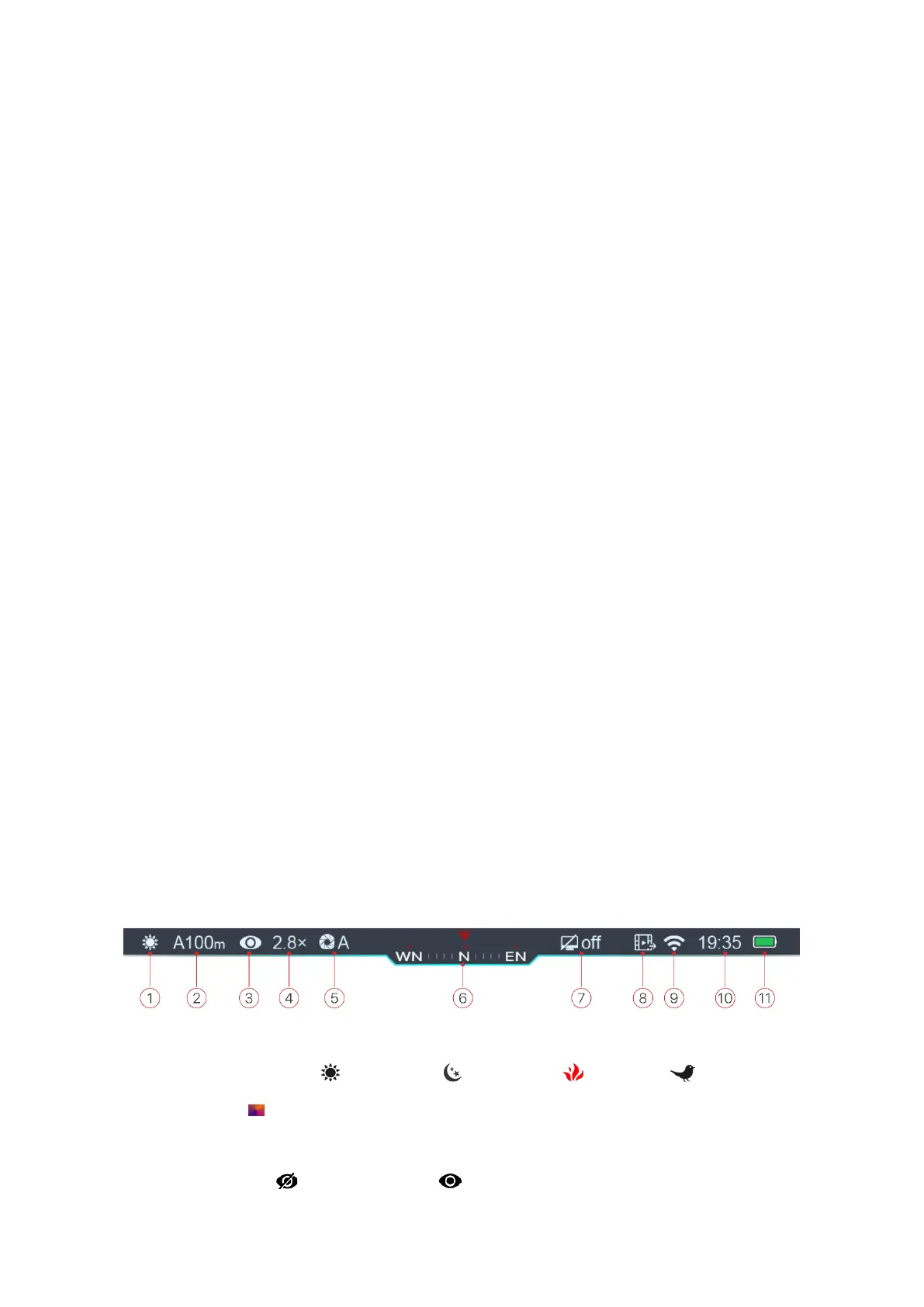hours/minutes/seconds and XXX means three digits serial numbers.
- Can’t reset the serial numbers of media files.
Caution:
- The maximum duration of a video file is 5 minutes. Once the duration exceeds 5 minutes, footage
will be saved to a new file.
- The number of files is limited by the volume of storage. Remember to clean up the storage or
move media files into other devices to release spaces for new files.
Access to build-in storage
➢ While the scope is turned ON and connect to PC, it will be recognized as SD card for copy photos
and videos in the build-in storage.
➢ Connect scope and PC with data cable;
➢ Turn on the scope;
➢ Double click the ‘This PC’ icon on your Windows OS, find and double click the device named
“Infiray” to access to built-in storage.
➢ In the storage, there are some folders named with different names. They are named as
xxxx(Year)xx(Month)xx(Day);
➢ What’s inside the folders are photos and videos with the labelled date. Photos are in
IMG_HHMMSS_XXX.jpg format while videos in VID_HHMMSS_XXX.mp4 format. All these media
files are saved in built-in storage. The HHMMSS means hours/minutes/seconds and XXX are three
digits serial numbers.
➢ Select file or folder to copy or delete.
13. Status Bar
Status bar in the top of screen, demonstrates the status of scope. From left to right are:
1. Current image mode ( :White Hot; :Black Hot; :Red Hot; : Target
Highlighting mode; :Pseudo color mode)
2. Current zeroing type and distance (such as A100m)
3. Ultra-clear mode( : Ultra-clear OFF; :Ultra-clear ON);
