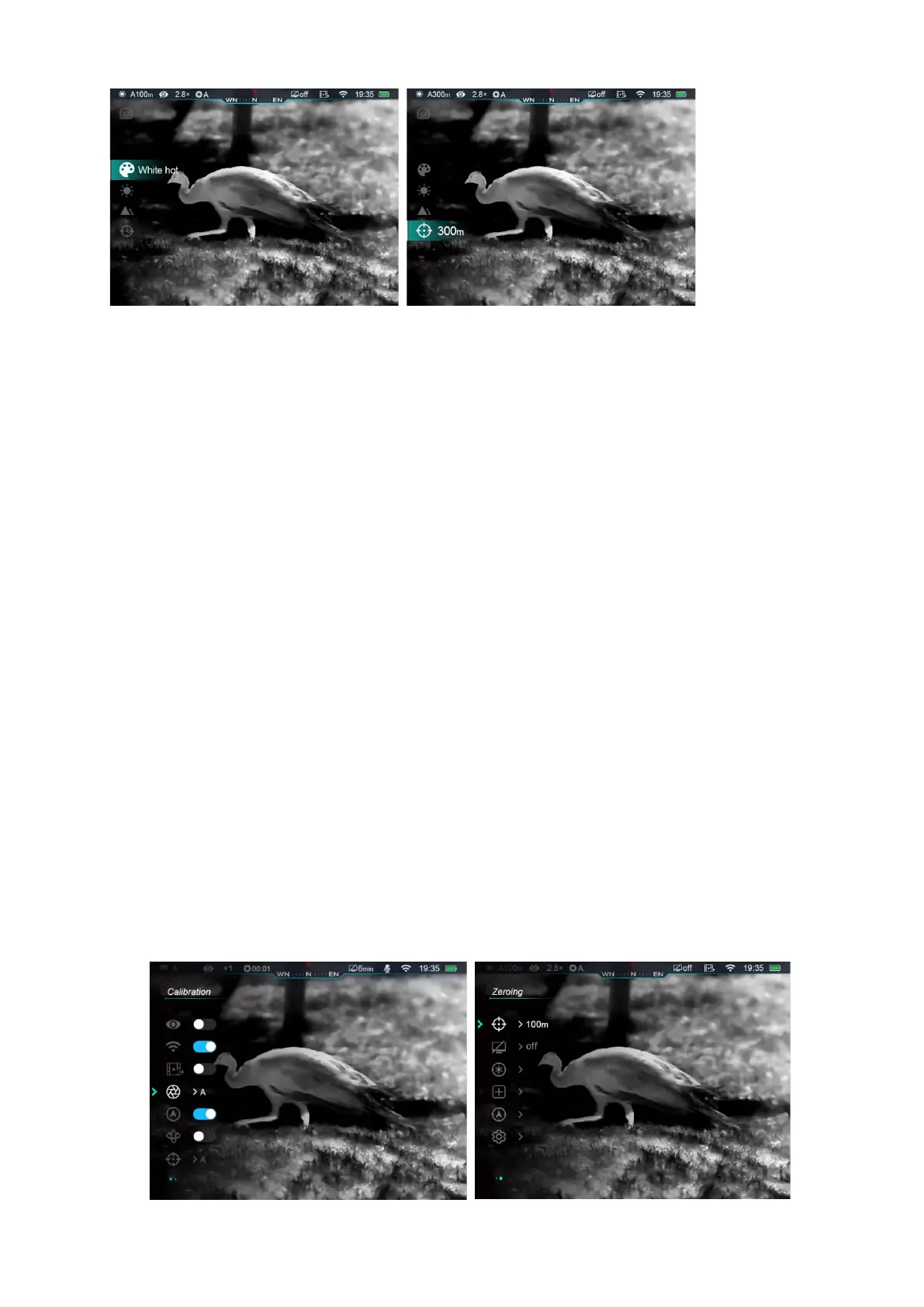15. Advenced Menu
➢ Press M button in Main Menu to enter Advanced Menu
➢ Press ↑button and↓button to switch options;
➢ Options in Main Menu are in loop: following the last option in first page, is
the first option in second page. Press ↑button in the first option in first
page will switch to the last option in second page.
➢ Press M button to modify parameters in current menu or enter next level menu;
➢ In second and third level menu, press ↑button and ↓button to select parameters
or functions; press M button to confirm selection. Icon blinks indicates saving
and exit to previous menu or enter submenu;
➢ Press Power Button in all menu interfaces to exit to previous menu without
saving, or back to Home Screen; Hold on M button to save and exit to main screen
(except zeroing).
➢ In all menu, while idled 15 seconds, the scope will exit to Main Menu without
saving.
➢ When scope is operating, exited from Advanced Menu, the cursor will remain on
the previous position. After rebooting the scope, the first time in Advanced
Menu, the cursor will be placed on the first option.
