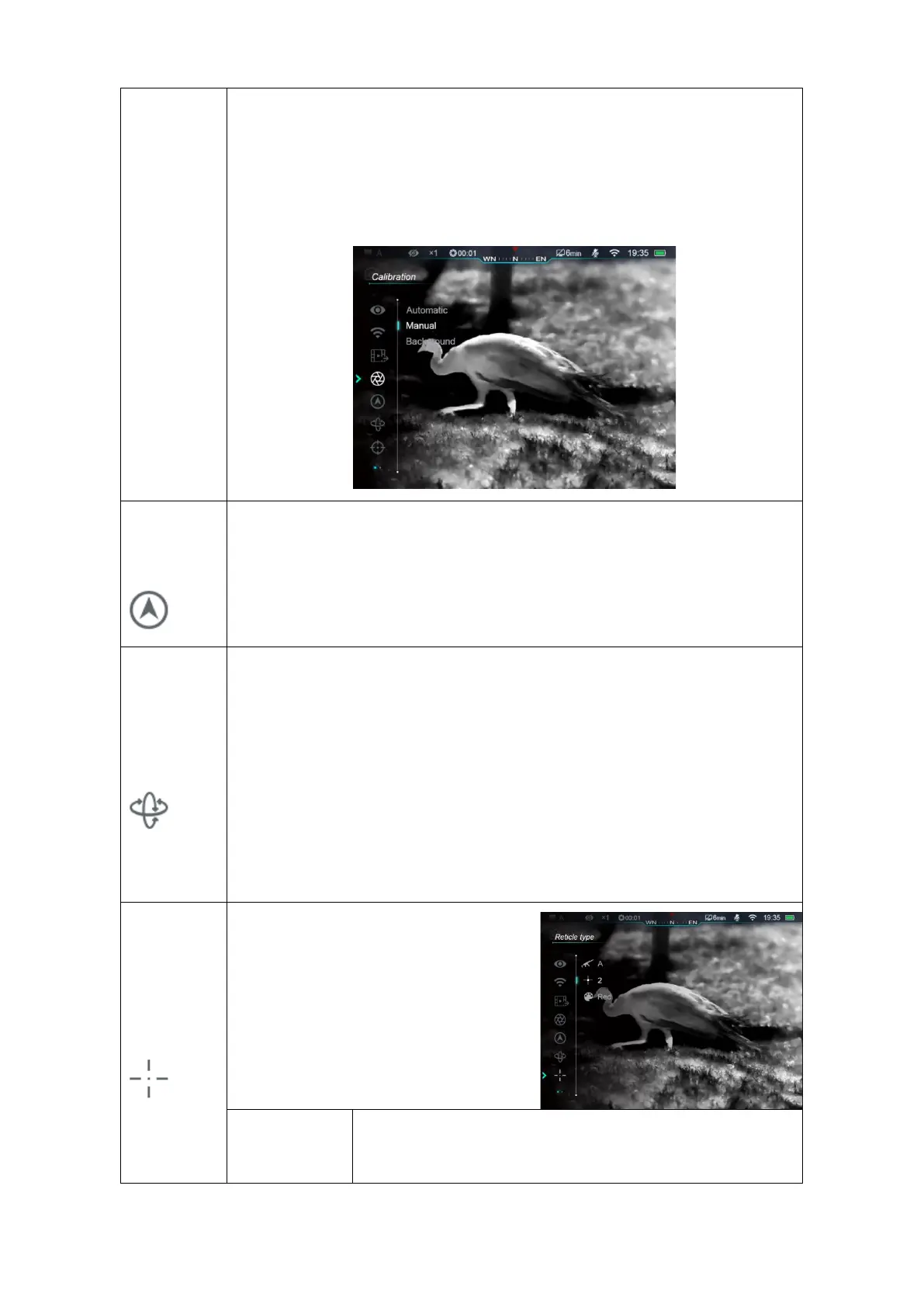- Manual shutter calibration (Manual): users can calibrate when they want,
based on the imaging quality.
- Background Calibration (Background) need to seal the lens with lid.
⚫ Press M button to confirm, while the icon in the status bar changes either.
Turn ON/OFF Compass function
⚫ Select “Compass”
⚫ Press M button to Turn ON/OFF compass;
⚫ When compass is turned on, it will reveals in the center of top status bar.
Turn ON/OFF gravity sensor
⚫ Select “Gravity Sensor” function;
⚫ Press M button (12) to Turn ON/OFF gravity sensor;
⚫ Both left and right sides of screen will layout relevant functions when turned on;
⚫ The scale plate on the left means tilt angle, and the right one represents pitch
angle.
Setting zeroing profile, reticle type and color.
⚫ Select ‘Reticle’;
⚫ Press M button to enter submenu, set
as below:
Select Zeroing Profile
⚫ Press M button to enter submenu