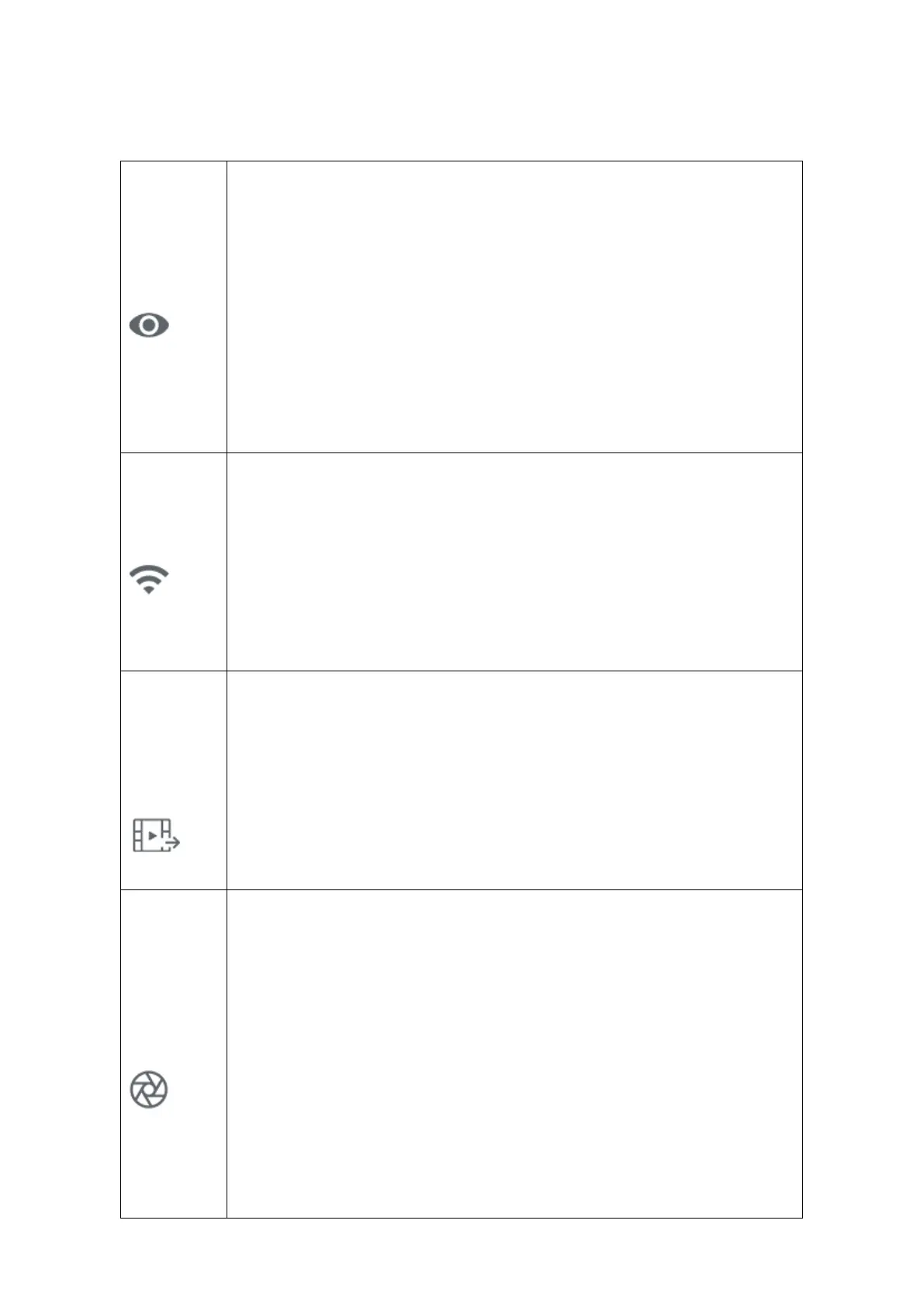Main Menu Options and Descriptions
Turn ON/OFF Ultra-Clear mode
⚫ Hold down M button to enter Advanced Menu;
⚫ Select ‘Ultra-clear’ (cursor will remain on this option when first time in Main
Menu);
⚫ Press M button to Turn ON or OFF this mode, along with the sound of shutter
calibration;
⚫ When Turn ON/OFF, the icon changes either. When there is a slash on icon,
means it is OFF; otherwise, without slash, means ON.
Select Wi-Fi status
⚫ Hold down M button to enter Advanced Menu;
⚫ Select “Wi-Fi” function via pressing ↑button and ↓button;
⚫ Press M button to turn ON/OFF Wi-Fi;
⚫ When Turn ON/OFF, the icon changes either. When there is a slash on icon,
means it is OFF, otherwise, without slash, means ON.
Turn ON/OFF video output
⚫ Hold down M button to enter Advanced Menu
⚫ Select ‘Video Output’ via pressing ↑button and ↓button;
⚫ Press M button to switch ON/OFF video output;
⚫ While output of video begins, an icon will reveal in the top status bar.
Select calibration mode
Rico series has three calibration modes: Automatic(A), Manual (M) and Background
(B).
⚫ Select ‘Calibration’;
⚫ Press M button to submenu of calibration;
⚫ Press ↑button and ↓button to select one mode from the following
three modes:
- Automatic shutter calibration (Automatic): controlled by programs, will
calibrate automatically.
