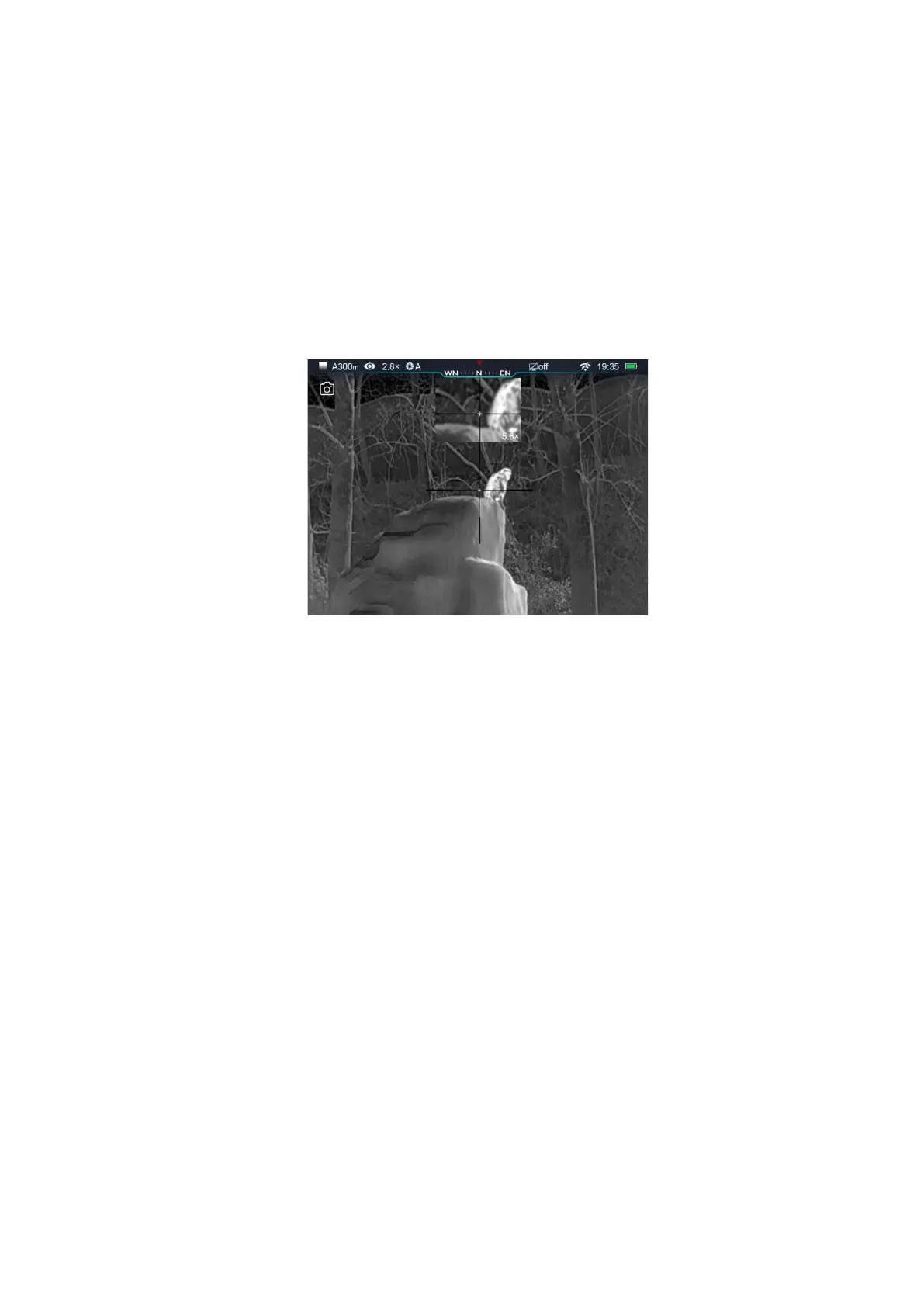18. Picture in Picture (PIP)
The Picture in Picture (PIP) is a small screen in the top of main screen. The small screen shows enlarged
×2 images of main screen regions which center on reticle.
➢ Hold down ↑button in Main Menu to switch ON/OFF PIP.
➢ Press ↑button to enlarge main screen image, PIP image will be enlarged 2× synchronously. For
instance, the amplification factors of main screen are 4 × ,8 × ,12 × ,16 × , meanwhile
corresponding amplification factors of PIP are 8×,16×,24×,32×.
19. Updates and Apps
In order to improve the performance of Rico scope, the firmware, parameters and product instructions
will be updated continuously. Users can download and update relevant files from official website:
www.xinfrared.com.
When connected with smart phone or tablet PC, the following functions will be implemented via App:
real time images synchronization, manipulating the scope and firmware update.