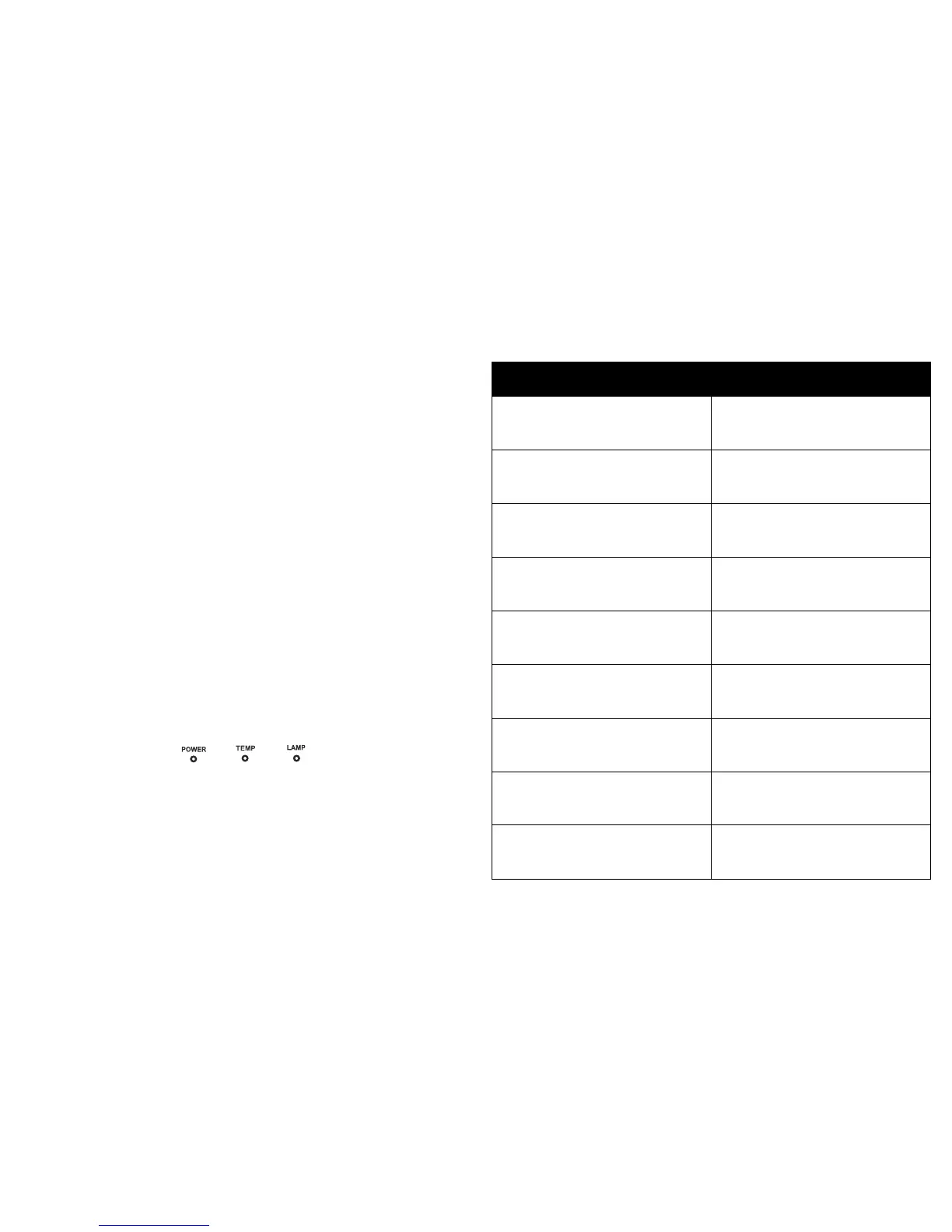12
Shutting down the projector
Auto Off Time
The projector also has an Auto Off Time feature that automatically turns the
projector off after no active sources are detected and no user interaction with the
projector is performed for 30 minutes. By default, this feature is off. You can
change the length of time, see page 30.
Turning off the projector
To turn the projector off, press the Power button on the remote or keypad. The lamp
turns off and the Power LED blinks amber for 30 seconds while the fans continue to
run to cool the lamp. If the Power Saving Mode feature is on and when the lamp has
cooled, the LED lights amber and the fans stop. If the Power Saving Mode feature is
off and when the lamp has cooled, the LED blinks green and the fans stop. Unplug
the power cable to completely power off the projector.
Troubleshooting your setup
If your image appears correctly on the screen, skip to the next section. If it does not,
troubleshoot the setup.
The Status Indicator Lights on top of the p
rojector indicate the operational state of
the projector and can help you with troubleshooting.
Table 5: Status Indicator Lights
Operational Mode Status Indicator Lights
Normal operation POWER: Solid green
TEMP: Off
LAMP: Off
Powering up POWER: Blinks green
TEMP: Off
LAMP: Off
Powering down POWER: Blinks amber
TEMP: Off
LAMP: Off
Standby with Power Saving Mode off POWER: Blinks green
TEMP: Off
LAMP: Off
Standby with Power Saving Mode on POWER: Solid amber
TEMP: Off
LAMP: Off
Fan failure POWER: Blinks amber
TEMP: Blinks red
LAMP: Blinks red
Lamp failed to ignite POWER: Solid amber
TEMP: Blinks red
LAMP: Blinks red
Lamp is at the end of its life POWER: Solid amber
TEMP: Blinks red
LAMP: Blinks red
Projector is overheating POWER: Solid amber
TEMP: Blinks red
LAMP: Off