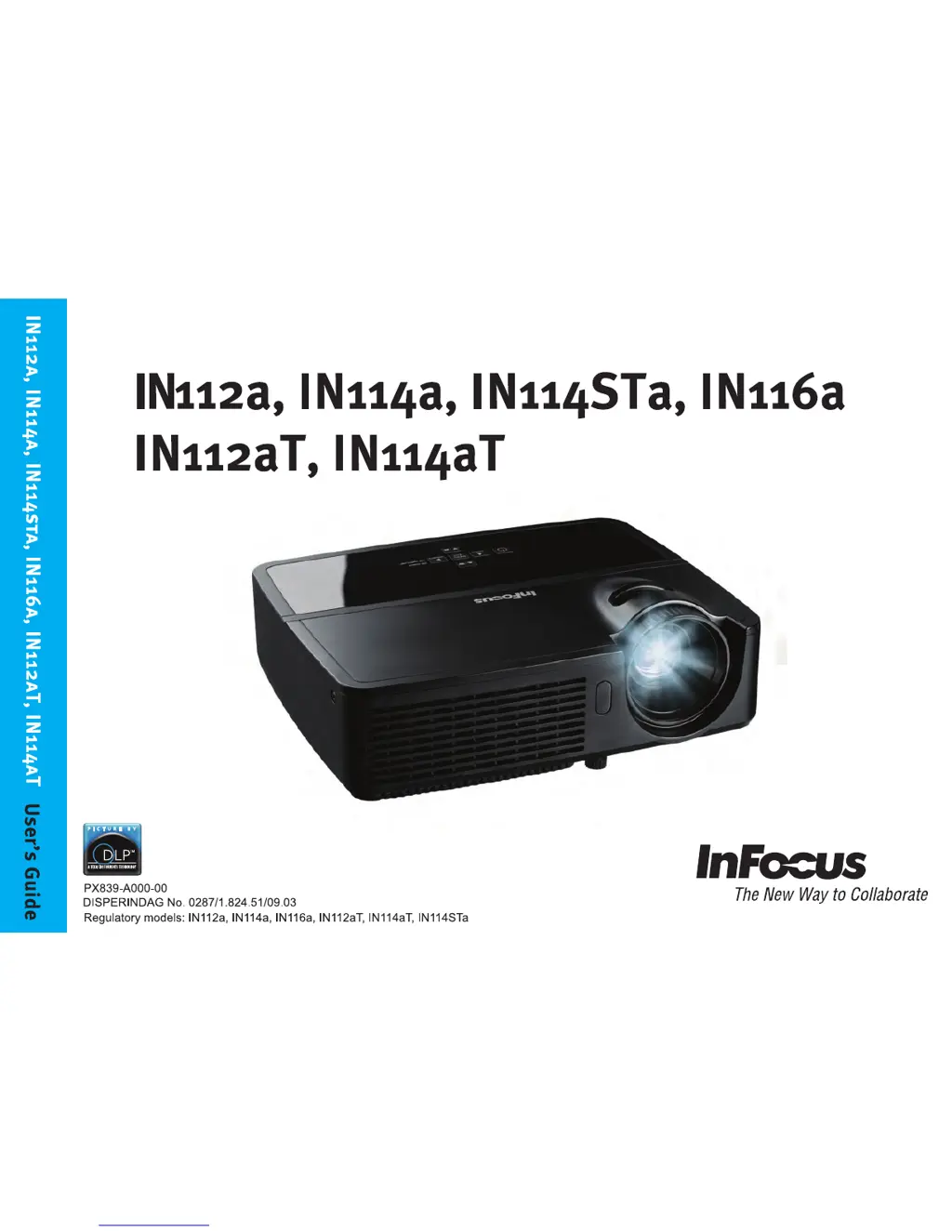What to do if my InFocus Projector says 'Signal out of range'?
- AAaron TownsendJul 27, 2025
If your InFocus Projector displays 'Signal out of range' instead of the computer image, here's what you can do: * First, try pressing the Auto Image button on the remote. * If that doesn't work, adjust your computer's refresh rate via the Control Panel > Display > Screen Resolution > Advanced Settings > Adapter tab (the exact path may vary depending on your operating system). * You might also need to set a different resolution on your computer.