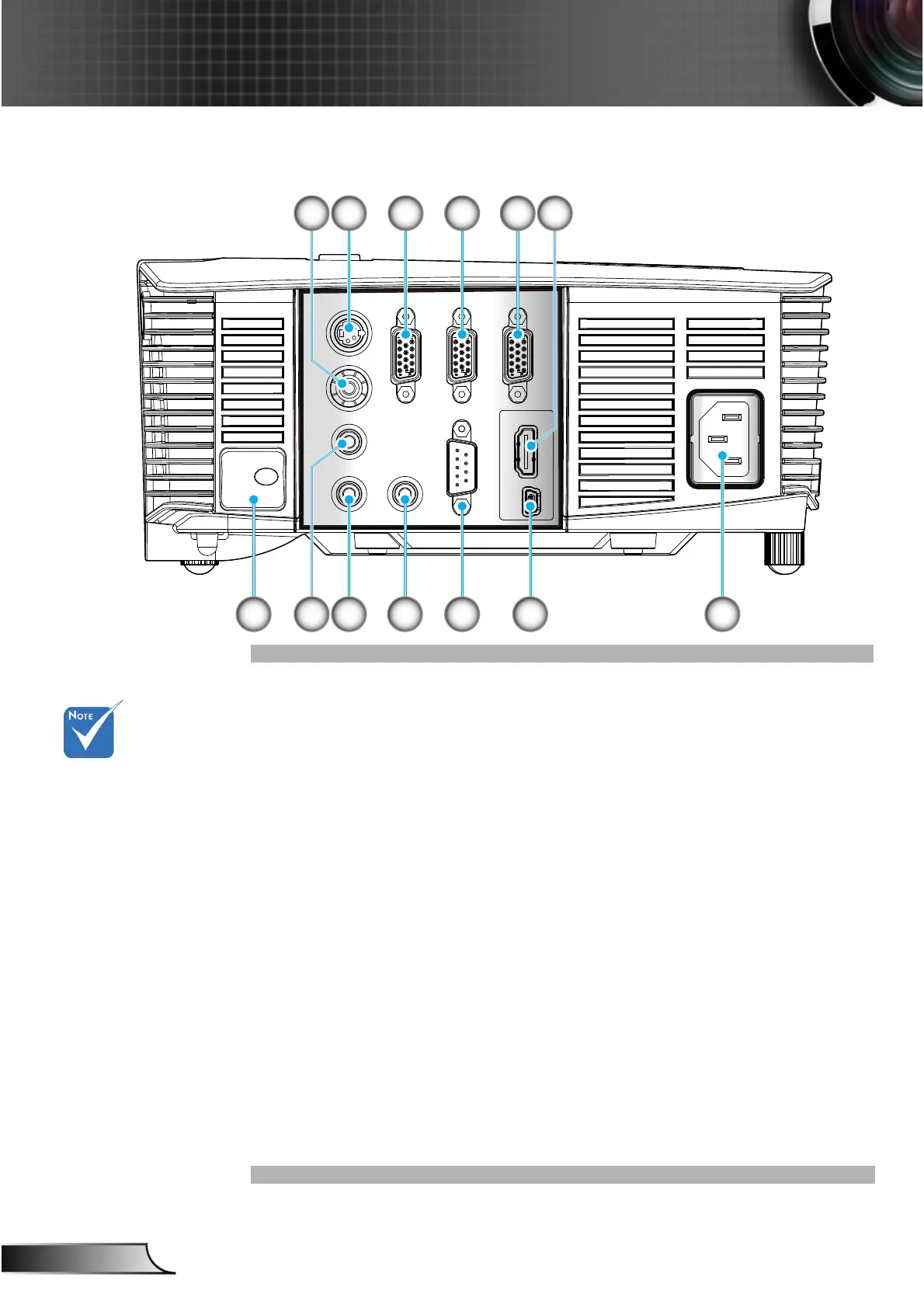Input/Output Connections
Composite Video Input Connector1.
S-Video Input Connector2.
VGA-Out Connector (Monitor Loop-through Output)3.
VGA2-IN/YPbPr Connector 4.
(PC Analog Signal/Component Video Input/HDTV/YPbPr)
VGA1-IN/YPbPr Connector 5.
(PC Analog Signal/Component Video Input/HDTV/YPbPr)
HDMI Connector6.
Security Lock Slot7.
Audio2 Input 8. Connector (3.5mm mini jack)
Audio Output Connector ( 3.5mm mini jack)9.
Audio1 Input Connector (3.5mm mini jack)10.
RS-232 Connector (9-pin)11.
USB Connector (Connect to PC for Remote Mouse func-12.
tion/USB Service for rmware upgrade)
Power Socket13.
Monitor loop
through only sup-
port in VGA2-IN/
YPbPr.
The interface is
subject to model’s
specications.