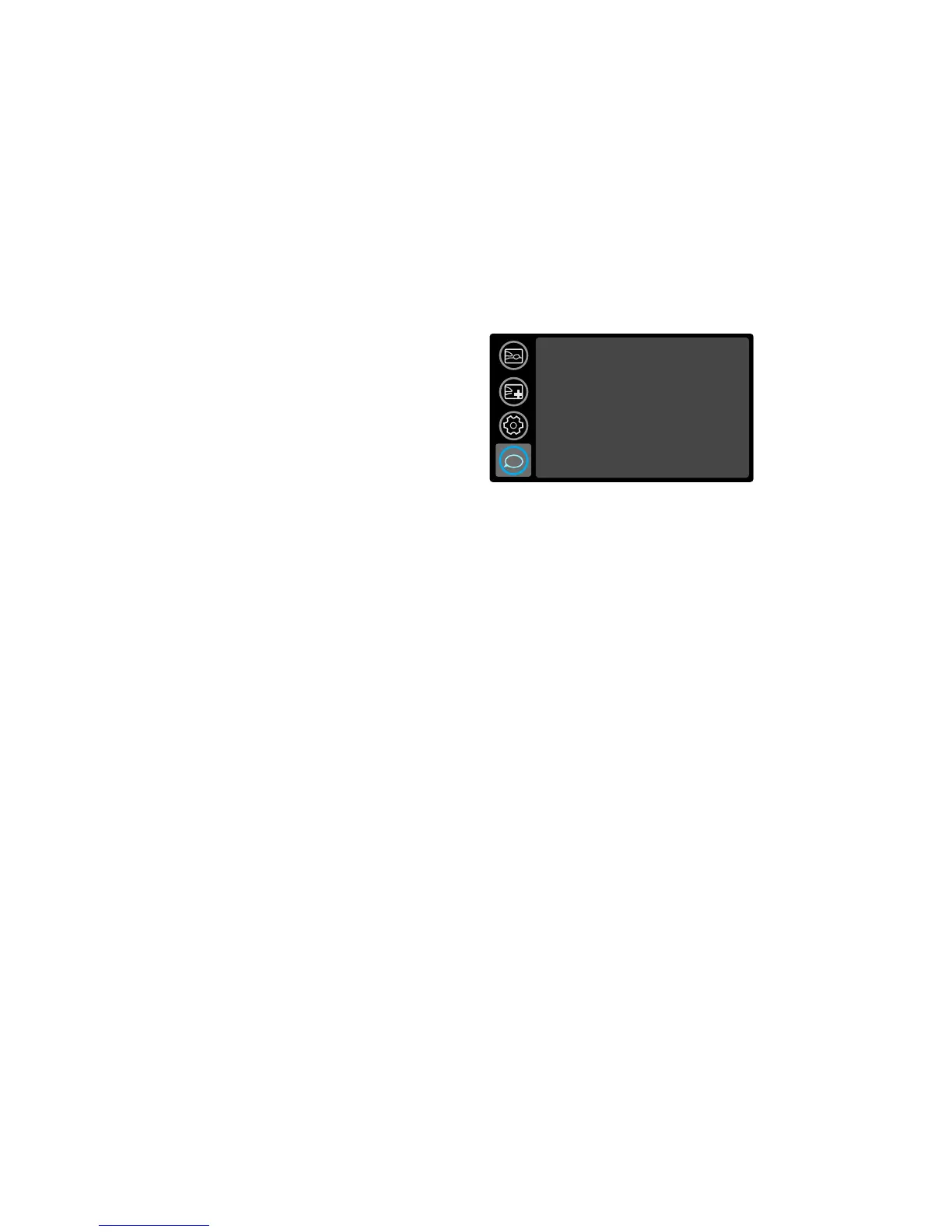36
Status and Service menu
Source Info: a read-only display of current source settings.
Projector Info: a read-only display
of current projector settings.
LiteBoard™ Info: a read-only display of current LiteBoard™ settings.
Reset Lamp Hours: resets the lamp
hours used counter in the Projector Info menu
to zero. Do this only after changing the lamp.
Factory Reset:
restores all settings to their default.
Service Code:
only used by authorized service personnel.