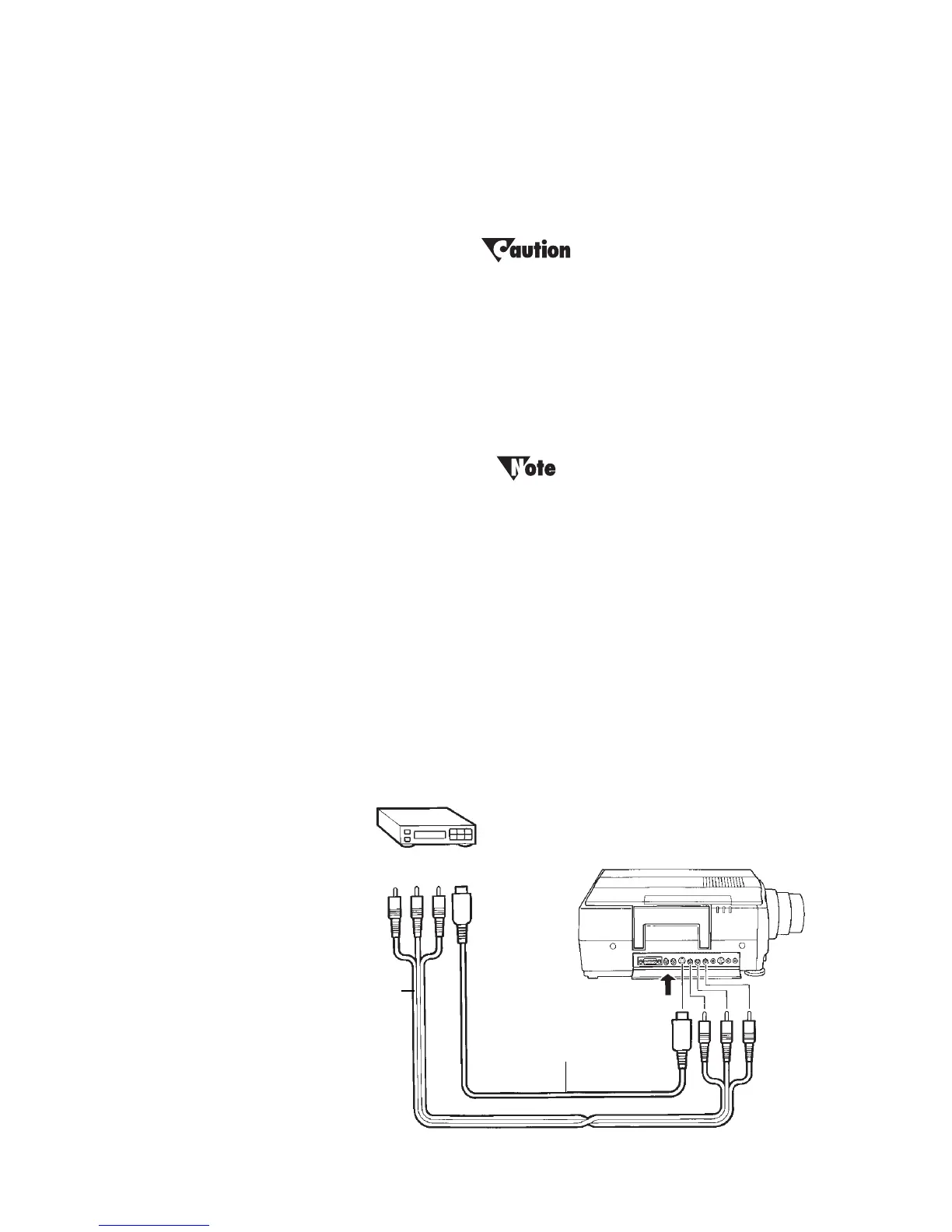Setting up the LitePro 580
LitePro 580 User’s Guide 15
Connecting audio/video equipment
1. Plug the yellow connector of the audio/video cable into the
“Video Out” or “To Monitor” port on your video equipment. To
use the S-Video connection, plug the S-Video cable into the
“S-Video Out” port.
Your video source may also have a “Video Out” port
for a coaxial cable connection. Do not use this to
connect to the LitePro 580.
2. Plug the white connector of the audio/video cable into the
“Audio Out/L” port and the red connector into the “Audio
Out/R” port on the video equipment.
To connect a monaural signal, use only the “Audio
In/L” and “Audio Out/L” ports and the white
connector on the A/V cable.
3. Plug the other yellow connector of the audio/video cable into the
“Video In” port on the projector. If you are using S-Video, plug
the other end of the S-Video cable into the projector’s “S-Video”
port and unplug the yellow connector of the A/V cable.
4. Plug the other white connector of the audio/video cable into the
“Audio In/L” port and the other red connector into the “Audio
In/R” port on the projector.
.
Optional S-Video Cable
A/V Cable
Yellow=Video
White=Left Audio
Red=Right Audio
