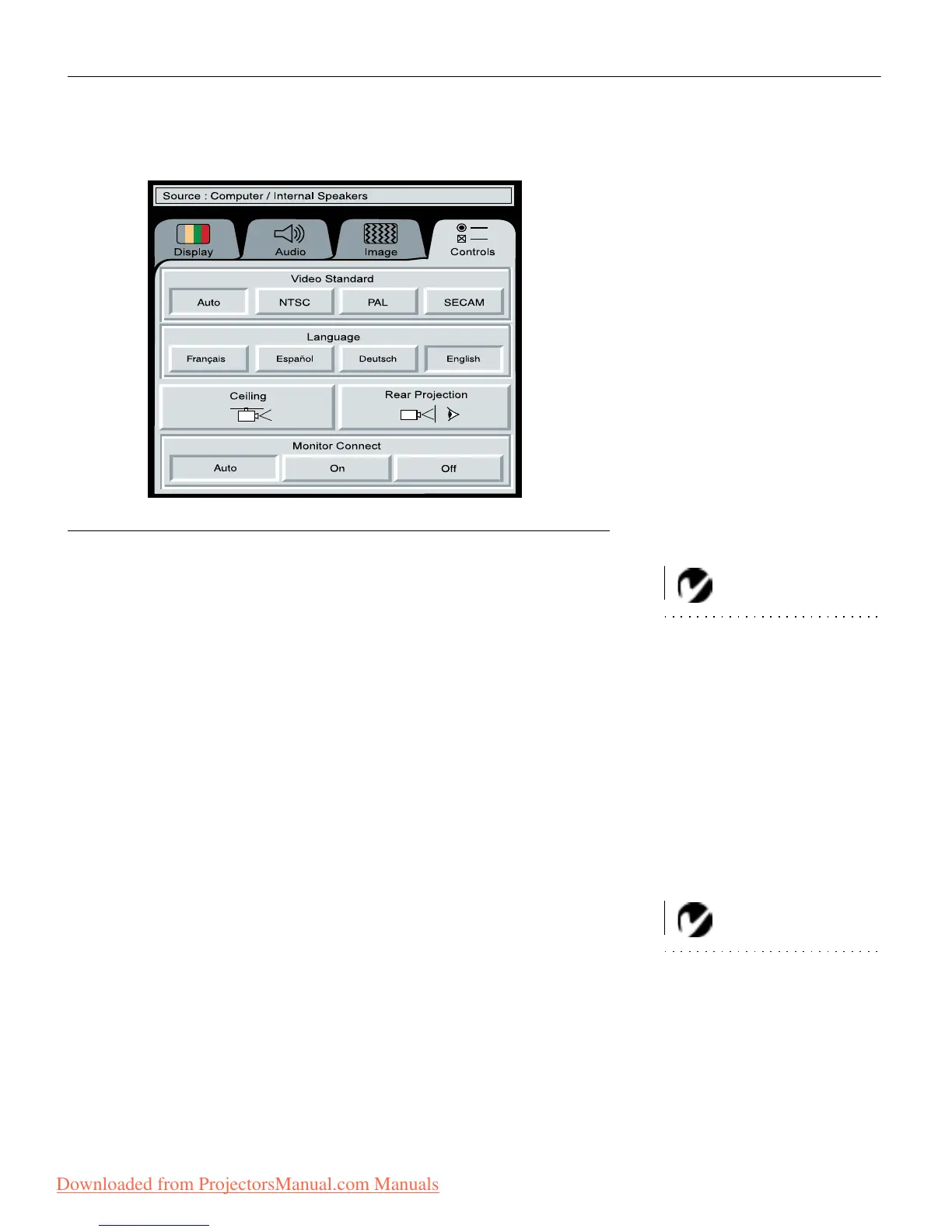39
Controls Menu Functions
FIGURE 34
Controls menu
Video Standard
NOTE: If you already know the
standard used in your geographical
area, it’s often best to manually
select it.
When Auto is selected, the projector attempts to pick the correct
video standard (NTSC, PAL or SECAM) based on the input sig-
nal it receives. If the projector is unable to detect the standard, the
colors might not look right or the image might appear “torn.” If
this happens, manually select a standard by selecting one of the
other buttons.
Language
You can display the on-screen menus in English, French, Spanish
and German. The default is English.
• Click the button for the language you want. The menus redraw
immediately.
Ceiling
NOTE: To order the ceiling
mount kit, refer to “Accessories”
on page 53.
•
Click either mouse button to turn the image upside down for
ceiling-mounted projection.
Downloaded from ProjectorsManual.com Manuals
