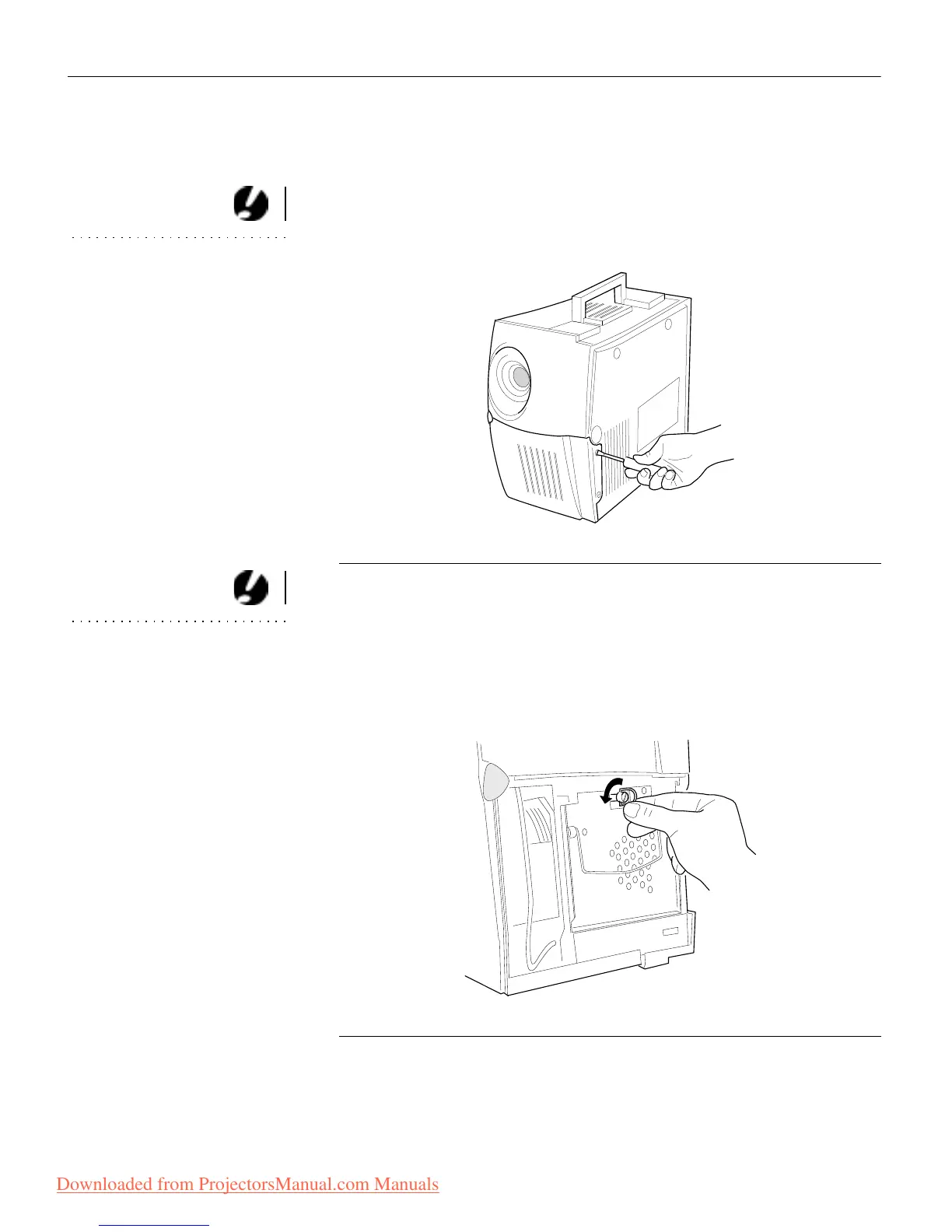42
Maintenance & Troubleshooting
•
Using a small, flat-blade screw driver, remove the two
screws on the bottom of the projector on the outside of the
lamp module cover.
CAUTION: Never operate the
projector with the lamp cover open
or removed. This disrupts the air
flow and causes the projector to
overheat.
•
Pull the lamp cover up and remove it.
FIGURE 35
Removing the lamp module cover
CAUTION: Be sure to replace
the projection bulb as soon as
possible after the lamp monitor
light comes on. If the lamp
remains in use too long, there is a
danger of lamp explosion. If this
happens, your LitePro will be
severely damaged.
4 Remove the lamp module.
• Lift the ring of the screw fastener up and turn it 1/4 turn
counterclockwise (the screw remains attached to the lamp
module).
FIGURE 36
Turning the ring of the screw fastener
Downloaded from ProjectorsManual.com Manuals
