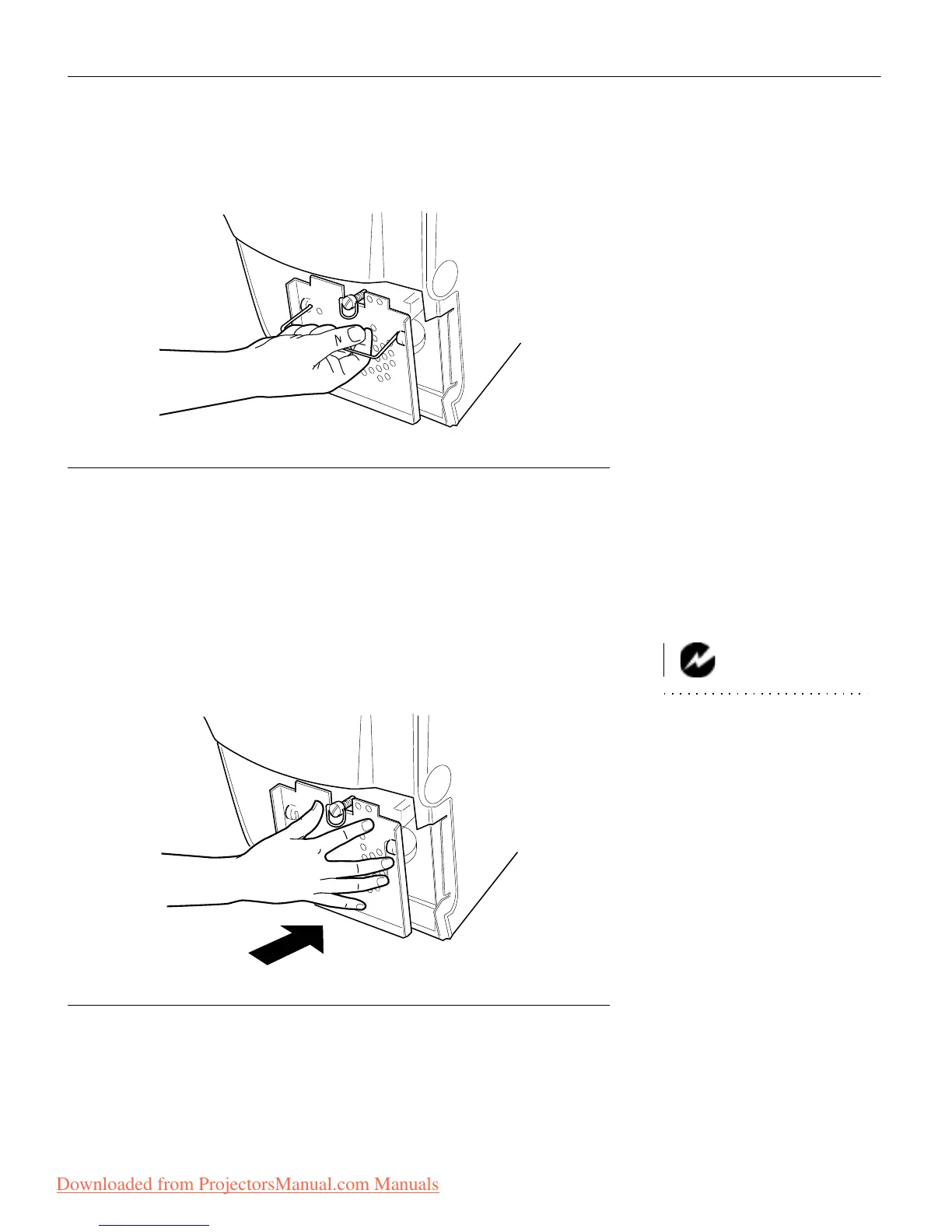43
• Pull the handle out to remove the module.
FIGURE 37
Removing the lamp module
5 Fit the new lamp module in place (Figure 38).
• Align the module in the correct direction (with the screw
fastener at the top).
• Gently push the module in as far as it goes.
• Tighten the screw fastener.
WARNING: Do not drop the
lamp module or touch the glass
bulb! The glass can shatter and
cause injury.
F
IGURE 38
Installing a new lamp module
Downloaded from ProjectorsManual.com Manuals
