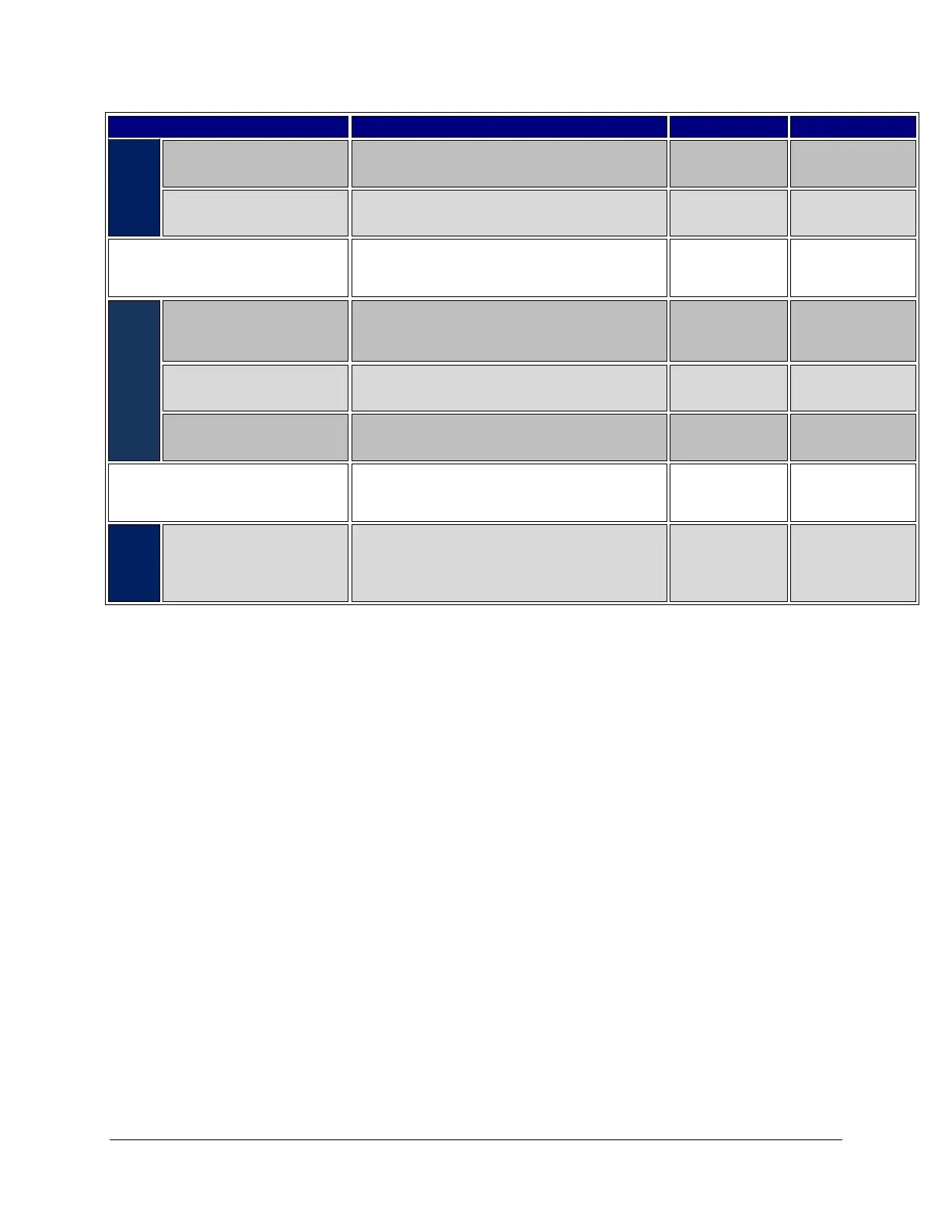July 2013 Ingenico Telium CPTU02 User Manual 7-3
CONFIDENTIAL – Chase Paymentech Solutions, LLC - CONFIDENTIAL
Key the Gift Card Transaction reference number and press
[Enter].
Gift Card
Transaction # is
enabled
Enter Last 4
Digits of Card #
Key the last four digits of the card and press [Enter].
Card verification for
Fraud control is
enabled.
Terminal connects to host. No action
Key the customer purchase order (PO) number and press
[Enter].
Note: This appears prior to Dial/Connecting during Amex
Purchase card transactions.
Commercial or
Purchase Card
Key the Tax amount included in the sales total and press
[Enter].
Commercial or
Purchase Card
Key the Tax amount included in the sales total and press
[Enter].
Commercial or
Purchase Card
Approved 123456
Press Enter
Receipt prints and approval is displayed. Press
[Enter] to print the Customer copy.
Approved:
$XX.XX
AMOUNT DUE
$X.XX
Press Enter
The transaction amount was partially approved. Confirm
the amount due and press [Enter].
Only a portion of
the transaction total
was approved.
.
