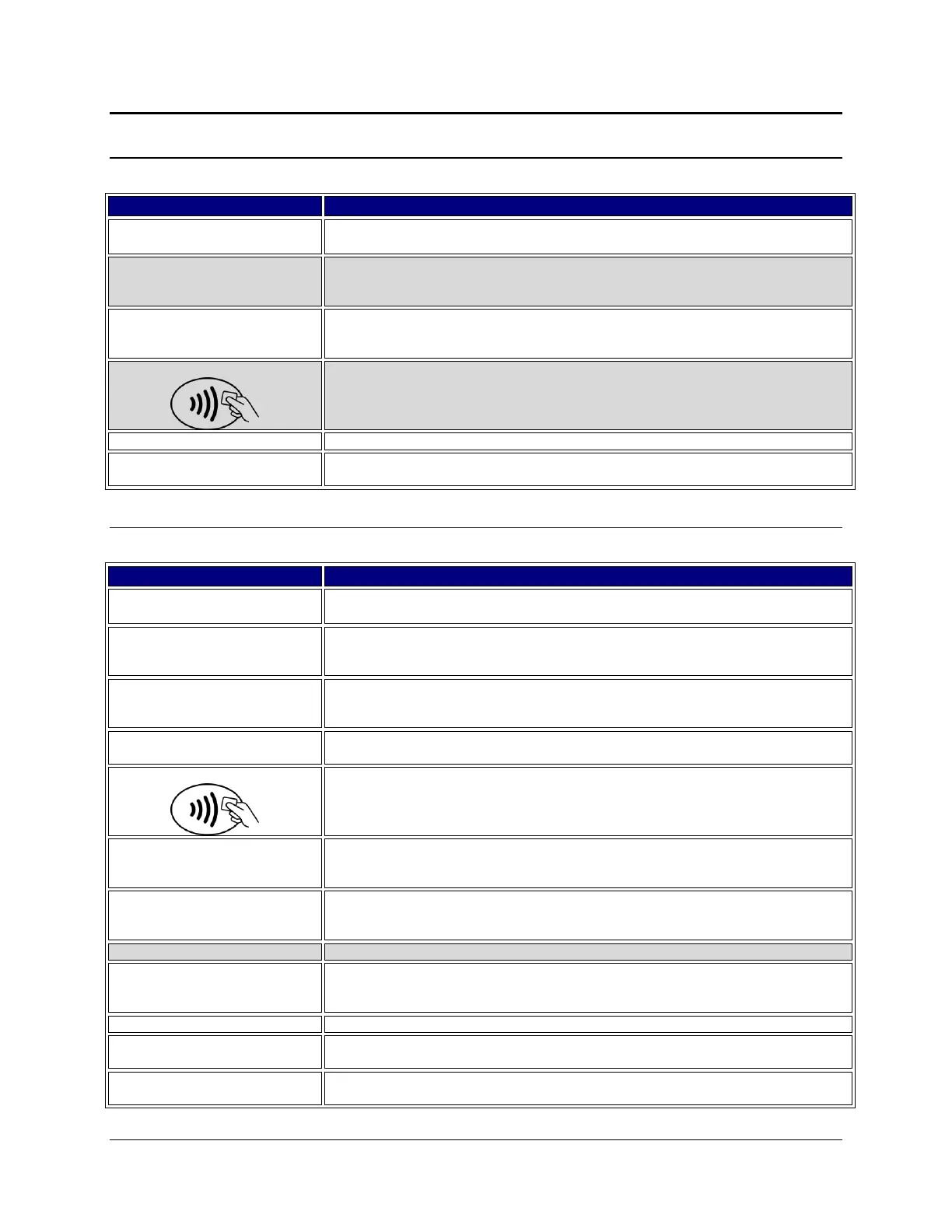7-4 Ingenico Telium CPTU02 User Manual Transactions
CONFIDENTIAL – Chase Paymentech Solutions, LLC – CONFIDENTIAL
Sale
Sale
Swipe the card or press [0] to initiate a sale.
1 – Credit
2 – Debit
3 – EBT
Press [1] for a credit transaction.
Press [2] for a debit transaction.
Press [3] for an EBT transaction.
Key the amount of the sale and press [Enter].
Note: For Comm cards – Tax should be already included in the sale amount
entered.
Swipe / Insert / Tap / Key
Swipe, insert, tap, or key the card on the terminal.
Terminal connects to host. No action
Approved 123456
Press Enter
Receipt prints and approval is displayed. Press [Enter] to print the Customer copy.
.
Sale (Chip Card)
Press [0] to initiate a sale.
1 – Credit
2 – Debit
3 – EBT
Press [1] for a credit transaction.
Key the amount of the sale and press [Enter].
Note: For Comm cards – Tax should be already included in the sale amount
entered.
Pass Terminal
To Customer
Hand the terminal to the customer for card entry.
Swipe / Insert / Tap / Key
Customer will insert their card.
Visa Credit
Selected
Verifying Card
The card and terminal validate.
Confirm Amount
$XX.XX
Yes No
The customer is prompted to confirm the sale amount. Press the far left hot key
[F1] for Yes, or the far right hot key [F4] for No.
The customer enters their PIN and presses [Enter].
Pass Terminal
To Merchant
Do Not Remove Card
Customer hands the terminal to the merchant with the card still inserted.
Terminal connects to host. No action
Approved 123456
Press Enter
Receipt prints and approval is displayed. Press [Enter] to print the customer copy.
INSTRUCT CUSTOMER
TO REMOVE CARD
The card can now be removed from the terminal.
