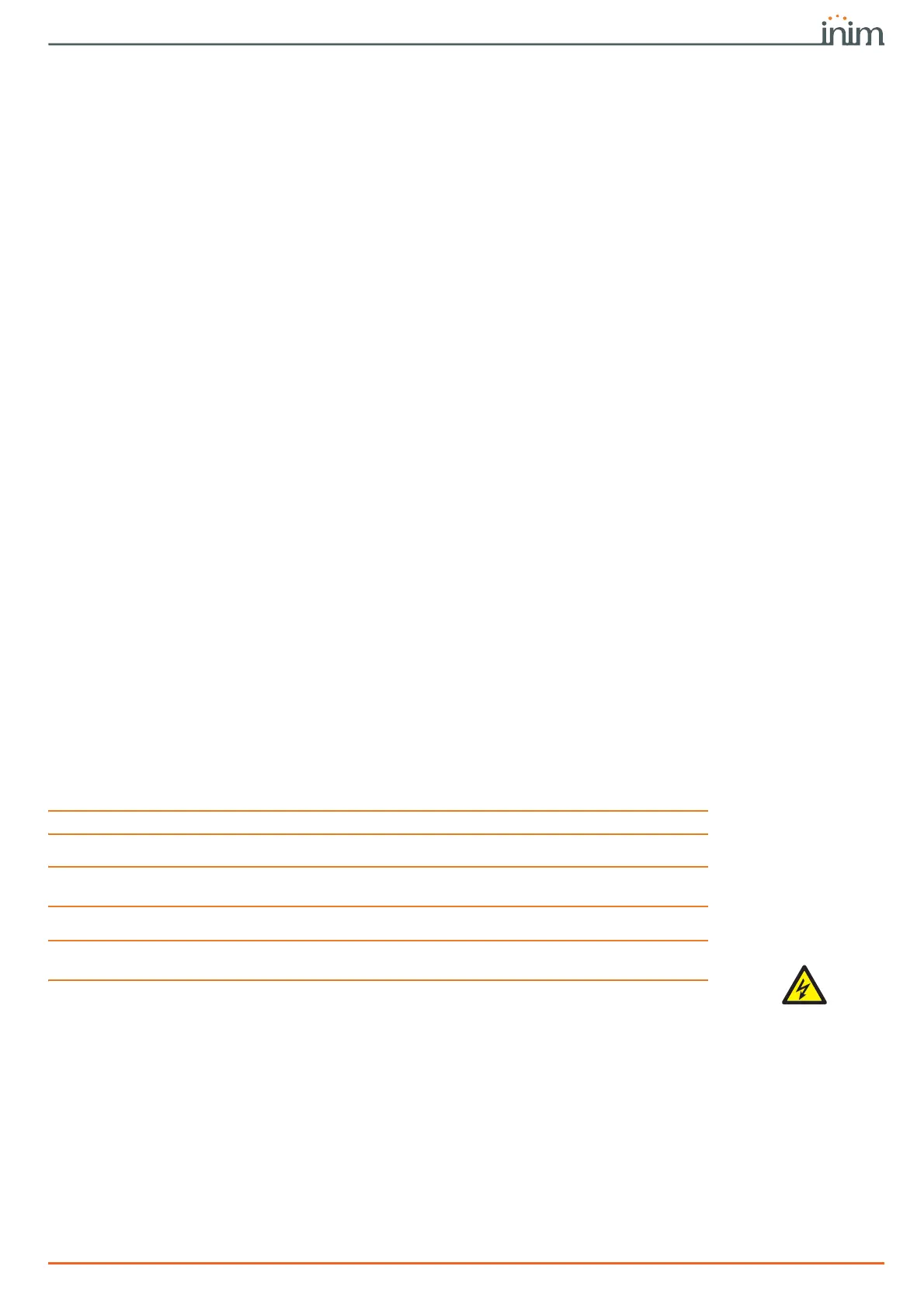Installation manual
About this manual 5
About this manual
MANUAL CODE
DCMIINE0PRIMEE
REVISION
1.51
0-1
Terminology
CONTROL PANEL,
SYSTEM, DEVICE
Refers to the control panel or any device in the Prime security system.
LEFT, RIGHT,
BEHIND, ABOVE,
BELOW
Refer to the directions as perceived by the operator when directly in front of the mounted
device.
QUALIFIED
PERSONNEL
Persons whose training, expertise and knowledge of the products and laws regarding security
systems are able to create, in accordance with the requirements of the purchaser, the most
suitable solution for the protected premises.
SELECT
Click on a specific element on the interface (drop-down menu, options box, graphic object,
etc.).
PRESS
Click on/push a video button/key on a keypad or screen.
0-2
Graphic conventions
Note
The notes contain important information relating to the text.
ATTENTION!
The “Attention” prompts indicate that total or partial disregard of the procedure could
damage the device or its peripherals.
DANGER!
The “DANGER” warnings indicate that total or partial disregard of the procedure could injure
the operator and/or persons in the vicinity.
