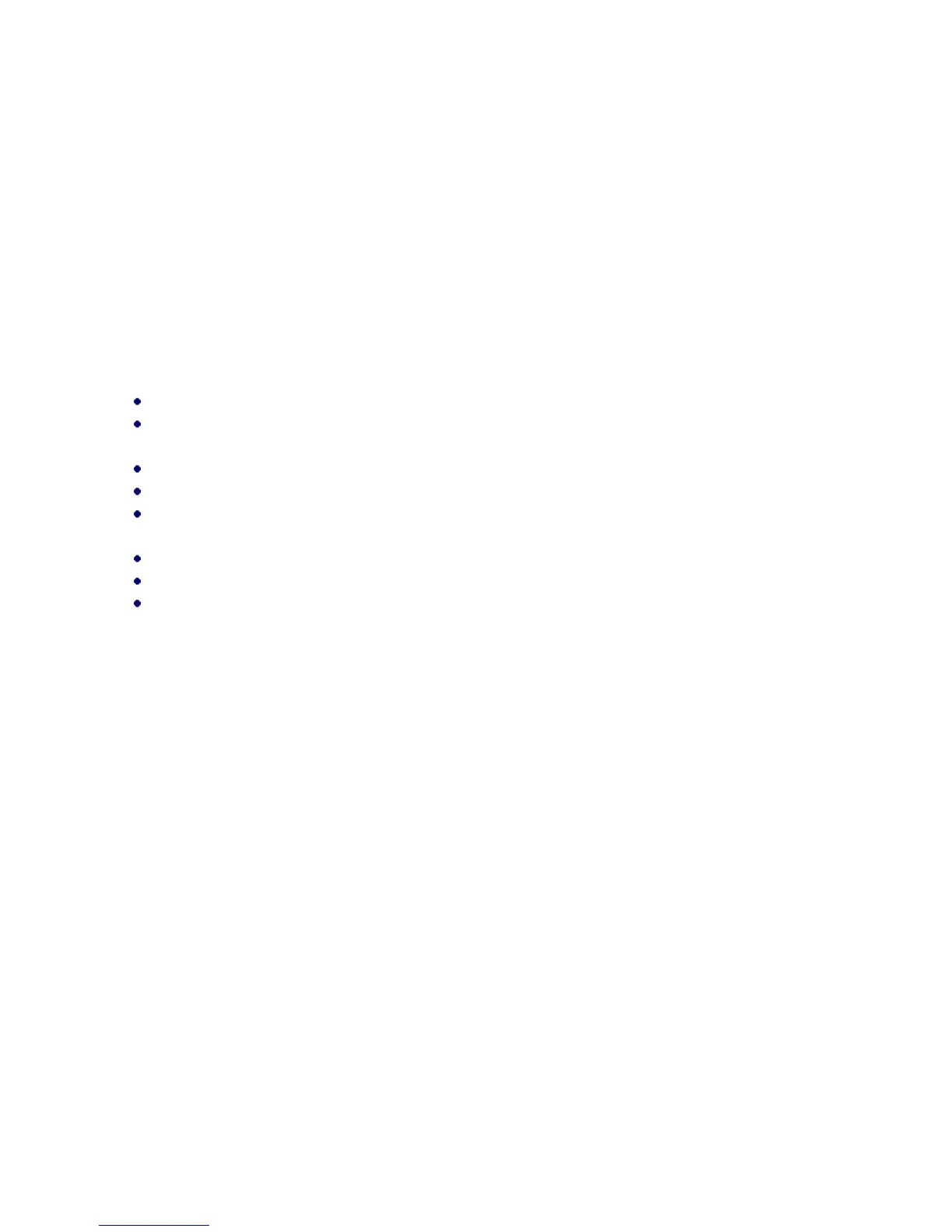22 / 68
NOTES:
“N/A” indicates no function will be triggered.
The INMOTION SCV will only accept commands from the SmartKey when nobody is riding it. After 30 seconds of
non-use, SmartKey, the SmartKey backlight will turn off.
The SmartKey will power off after different periods of time under the below conditions:
When the SmartKey is not paired with an INMOTION SCV: 1 minute
When the SmartKey and the INMOTION SCV are paired, but the SmartKey cannot communicate with the INMOTION
SCV, or nobody is riding it: 3 minutes
When the SmartKey and the INMOTION SCV are paired, and can communicate with each other: 10 minutes.
If the SmartKey is powered off, you can power it on by pressing the Shift Button (C).
Trigger a horn honk by pressing the Power Button (A) when riding the SCV.
