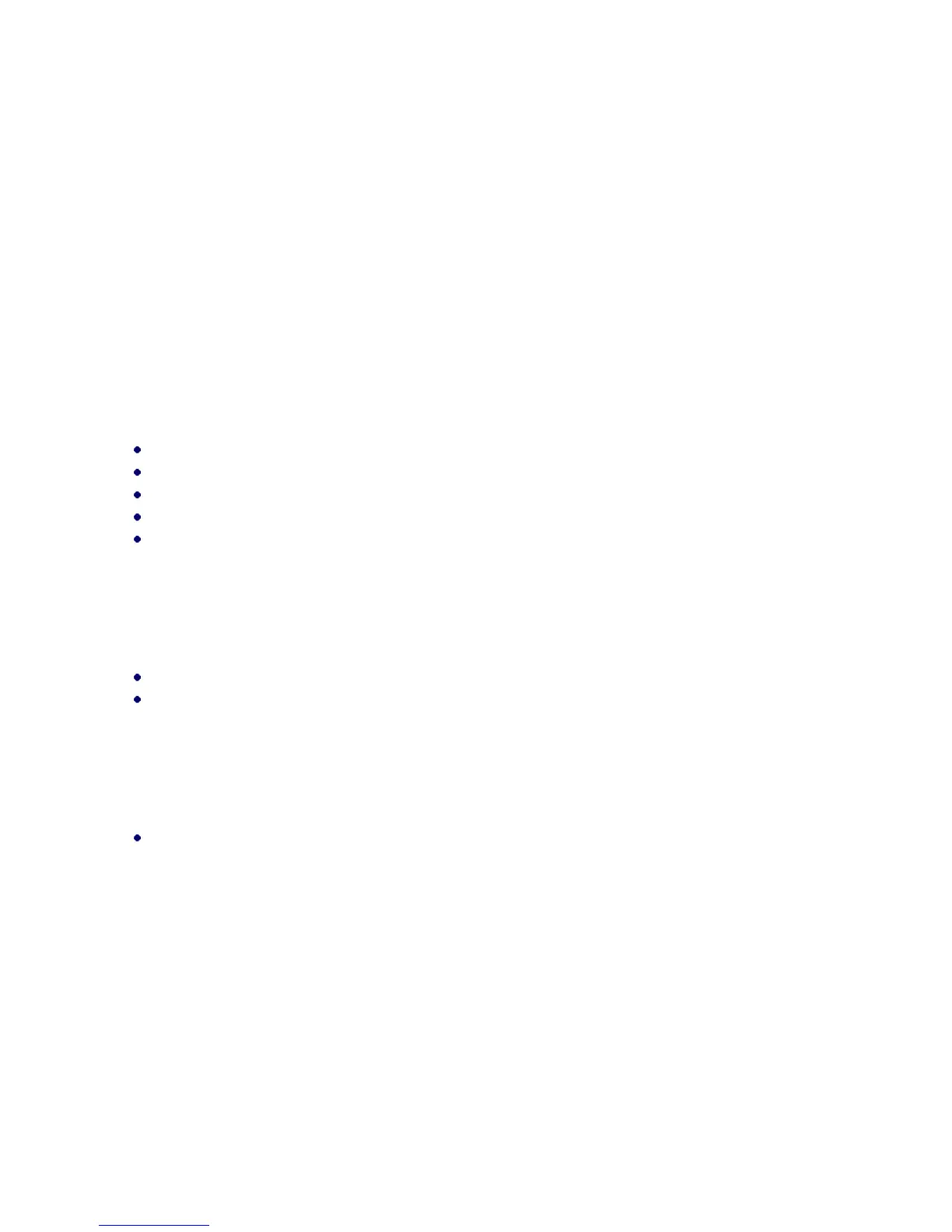40 / 68
3.1.9. Securing Your INMOTION SCV
The INMOTION SCV provides you with a Security Mode in case you need to leave your INMOTION SCV unattended.
When the INMOTION SCV is in Security Mode:
If anyone tries to move or shake the INMOTION SCV, it will trigger an alarm and shaft shake warning.
The Wheels will be locked to make it difficult to move your INMOTION SCV.
The system will exit Security Mode and shut off after four hours to save energy.
Security Mode is intended for use when you remain in close proximity to the INMOTION SCV, and are able to respond
to an alarm. The best way to discourage tampering with your INMOTION SCV is to keep it in a secure indoor location with the
SmartKey stored separately.
3.1.10. Powering Off the INMOTION SCV
Power off the INMOTION SCV by pressing the Power/Standby Button (A) on the SmartKey.
The display on the SmartKey will show an icon and shut off.
3.2. Practice Riding
You will need to become very familiar with your INMOTION SCV before you attempt to ride outside of your controlled
practice environment. The more you practice, the safer you will be when you move into new places. Remember the following as
you practice:
Use Training Mode and ride in areas free of obstacles and distractions until you are comfortable on your INMOTION
