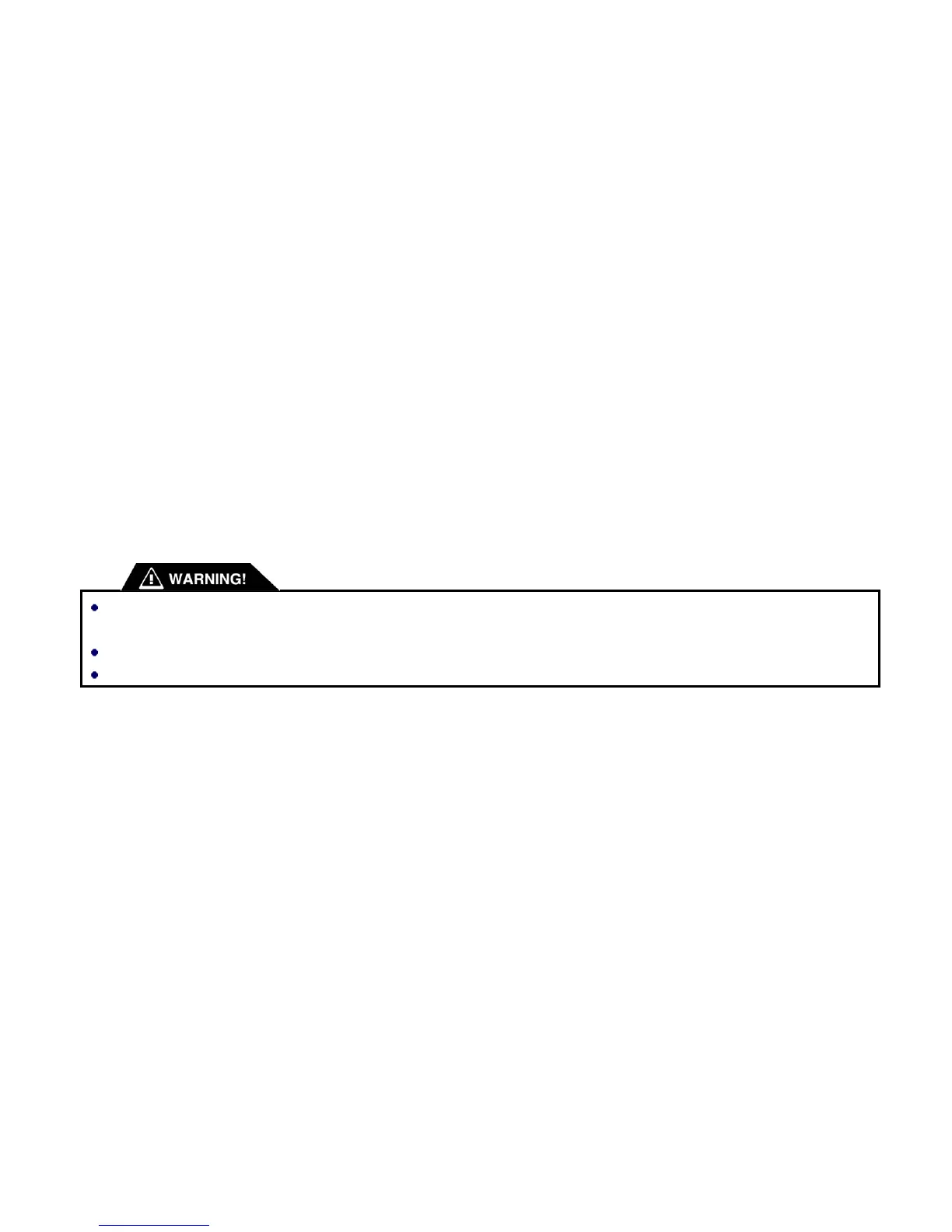43 / 68
If Speed is set to 0 and SD to a positive number, your INMOTION SCV will turn left.
If Speed is set to a positive number and SD to 0, your INMOTION SCV will roll forward
If Speed is set to a positive number and SD to a positive number, your INMOTION SCV will turn left while it is rolling
forward.
You can set Duration and a specific Sound for each action.
The INMOTION SCV can do many amazing moves when it executes the orders that you combine. Certain functions need to
be unlocked for specific models. Download default program orders (if they are available) from our website to understand how it
works. Refer to our App for more information.
Avoid using the Remote Control Mode on slippery and wet surfaces. It may result in your Wheels slipping and could cause
serious injury or damage.
Activate the Remote Control Mode in an open area.
Be careful and avoid pedestrians and obstacles.
3.6. Self-examination Mode
Self-examination Mode allows you to run a thorough examination of your INMOTION SCV to see if any parameters have
shifted after a period of operation. The INMOTION SCV will run tests under Self-examination Mode and store the resulting data.
Refer to Section 2.7 Info LED and Voice Prompt for more information. The following chart shows which items are detected in
Self-examination Mode:
