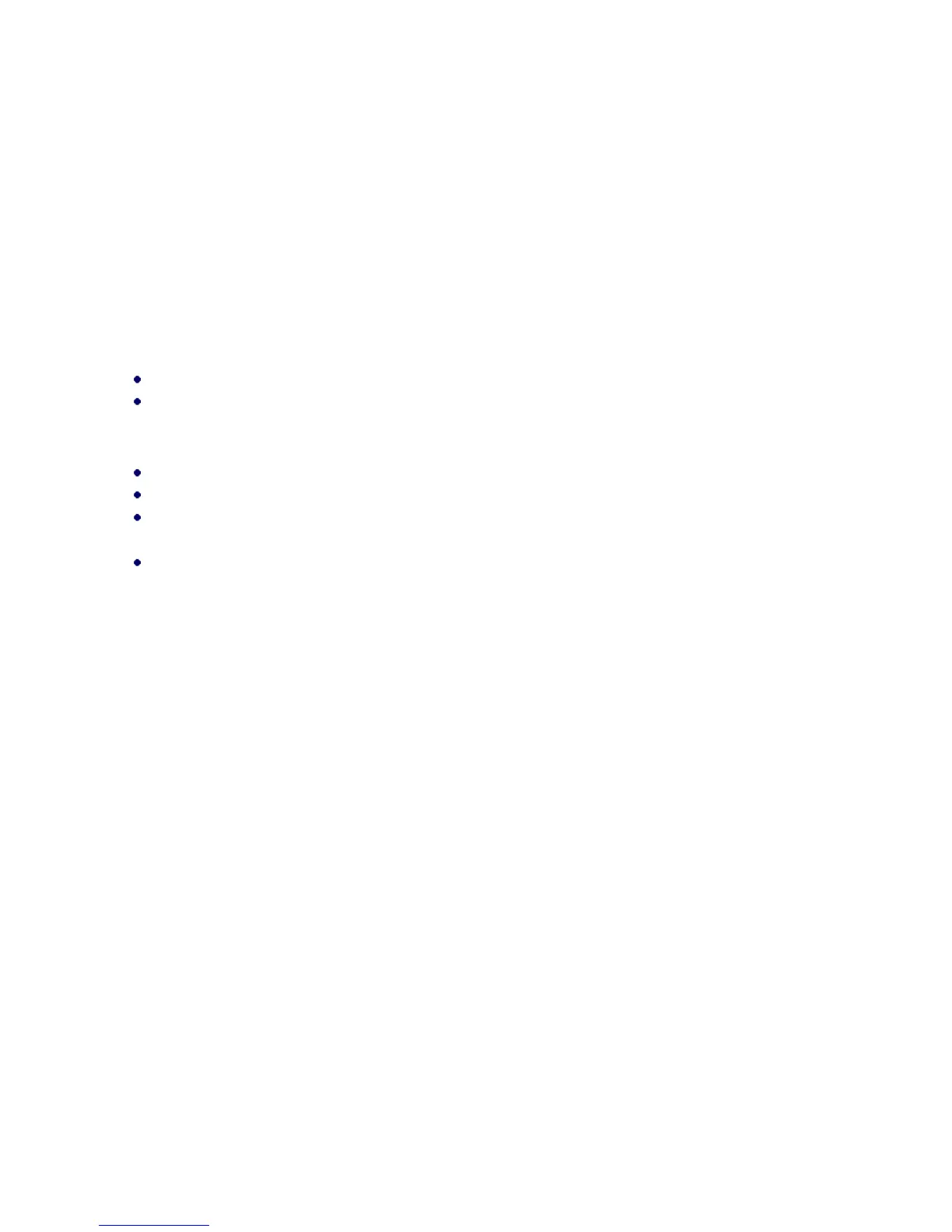67 / 68
Press and hold the Power/Standby button on the SmartKey for two seconds to restart the INMOTION SCV.
7.7. The INMOTION SCV Cannot Be Added in the App
Recommended Action:
Make sure the INMOTION SCV is not powered off. If it is powered off, restart it.
Wi-Fi system needs 1~2 minutes to initialize.
If the INMOTION SCV is set to use a Dynamic IP Address, please be aware that it may take 1~2 minutes to get the IP
address. (Make sure you are connected to a DHCP server that can effectively distribute IP addresses.)
The INMOTION SCV will activate AP mode automatically if you have not set up a Wi-Fi AP list before. Manually
search your INMOTION SCV SSID via the App and then connect.
