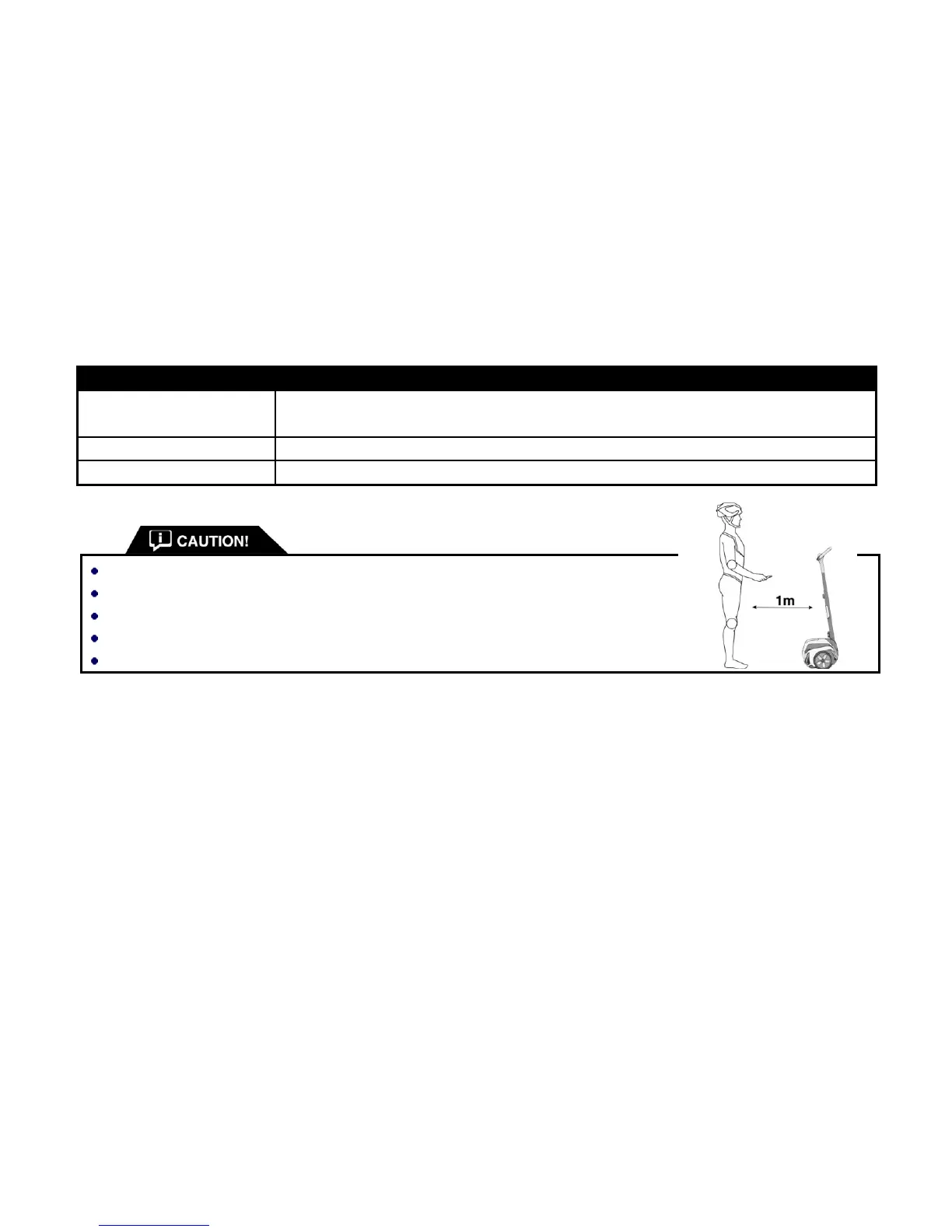Run the Steer Balance calibration if you detect that your INMOTION SCV leans in an incorrect
direction when it stands in balance.
Activate Self-examination Mode in an open area.
Park the INMOTION SCV on the ground and keep one meter distance from other objects.
Make sure the Handlebar is vertical. Do not pull the Turning Shaft or hold the Handlebar.
Do not place anything on the Footboard Mat, including your feet.
Doing so could interfere with the result of self-examination, causing injury or damage.
3.7. Safety Alerts
The INMOTION SCV is equipped with multiple safety alerts. It is important to understand these alerts before you attempt to
ride your INMOTION SCV.
3.7.1. Speed Limiter
When you approach the maximum allowed speed for a given situation, the INMOTION SCV will push the handlebar back to
slow you down. The following figure shows the process of speed limiter.
When the INMOTION SCV pushes the handlebar back, stop leaning forward and slow down. Always leave a gap between
