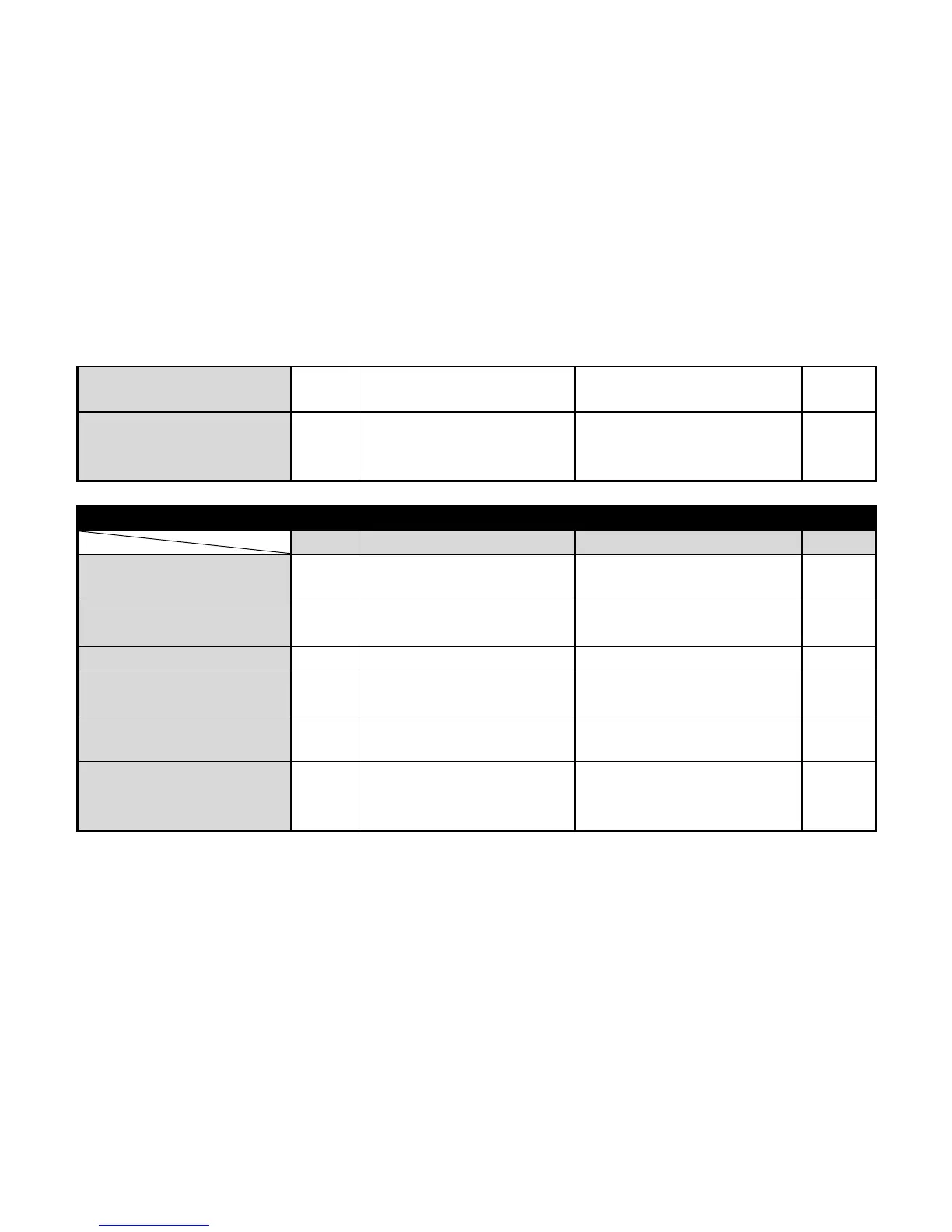Press and hold Shift button for 2
seconds (C)
Press and hold Power/Stand by
Button and Shift button together
for 2 seconds (A/C)
Press Power/Standby Button (A)
Check the SCV model and Serial
Number
Check the SCV model and Serial
Number
Press Lock/Unlock Button (B)
Check the firmware version and AP
information
Illuminate/turn off Front Light
Illuminate/turn off Front Light
Press and hold Lock/Unlock
Button for 2 seconds (B)
Press and hold Shift button for 2
seconds (C)
Press and hold Power/Standby
Button and Shift button
together for 2 seconds (A/C)
