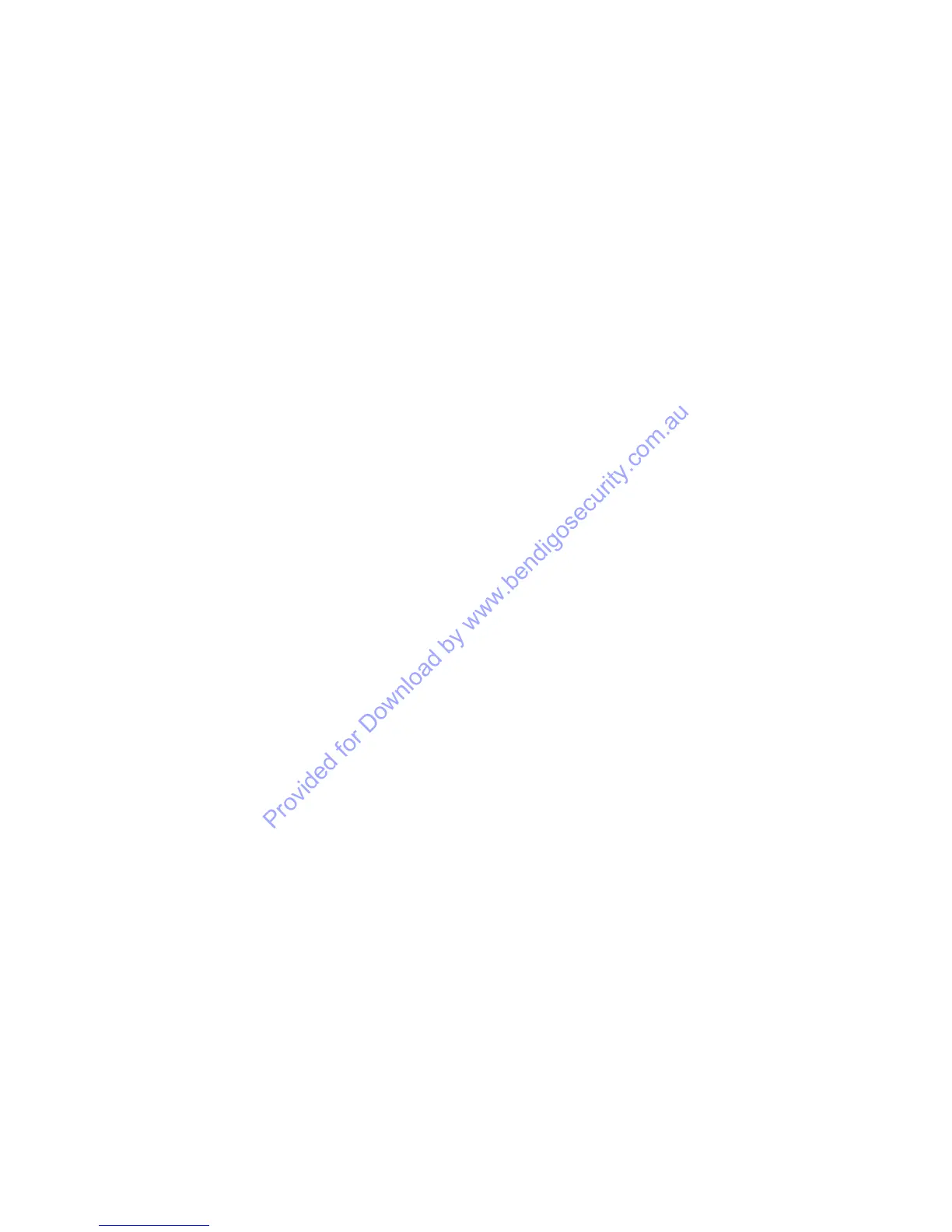C2000 User Manual
Page 21 of 26
CALL-BACK
The Concept 2000 system stores several telephone numbers in its memory that are programmed by the Installer. These
telephone numbers are used, by the Concept 2000, to communicate alarms to Central Stations or to Private telephone
numbers.
It is recommended that the Concept 2000 always be connected to the telephone line so that Remote service diagnostics
may be effected.
The system is designed to be connected to an “external” telephone line so that the Concept 2000 may be dialed directly.
Sometimes, this is not possible and the system is connected to an extension from a switchboard.
In other circumstances, the system is connected to the same telephone line as a facsimile machine.
In both cases, the Concept 2000 can make outward calls without difficulty, however, there may be problems with the
Concept 2000 answering incoming calls when Remote service diagnostics are required.
The switchboard extension may not have “indial” capabilities, (You cannot ring directly to the extension.) and both the
facsimile machine may be programmed to answe4 the phone after the very first ring. Both of these circumstances will
prevent the Concept 2000 from answering the telephone.
By pressing the MENU key, followed by the “*” key, the Concept 2000 will automatically call the pre-programmed
Call-back number and establish communications with the Installer’s service center.
DO NOT USE THIS FEATURE UNLESS INSTRUCTED BY YOUR INSTALLER.