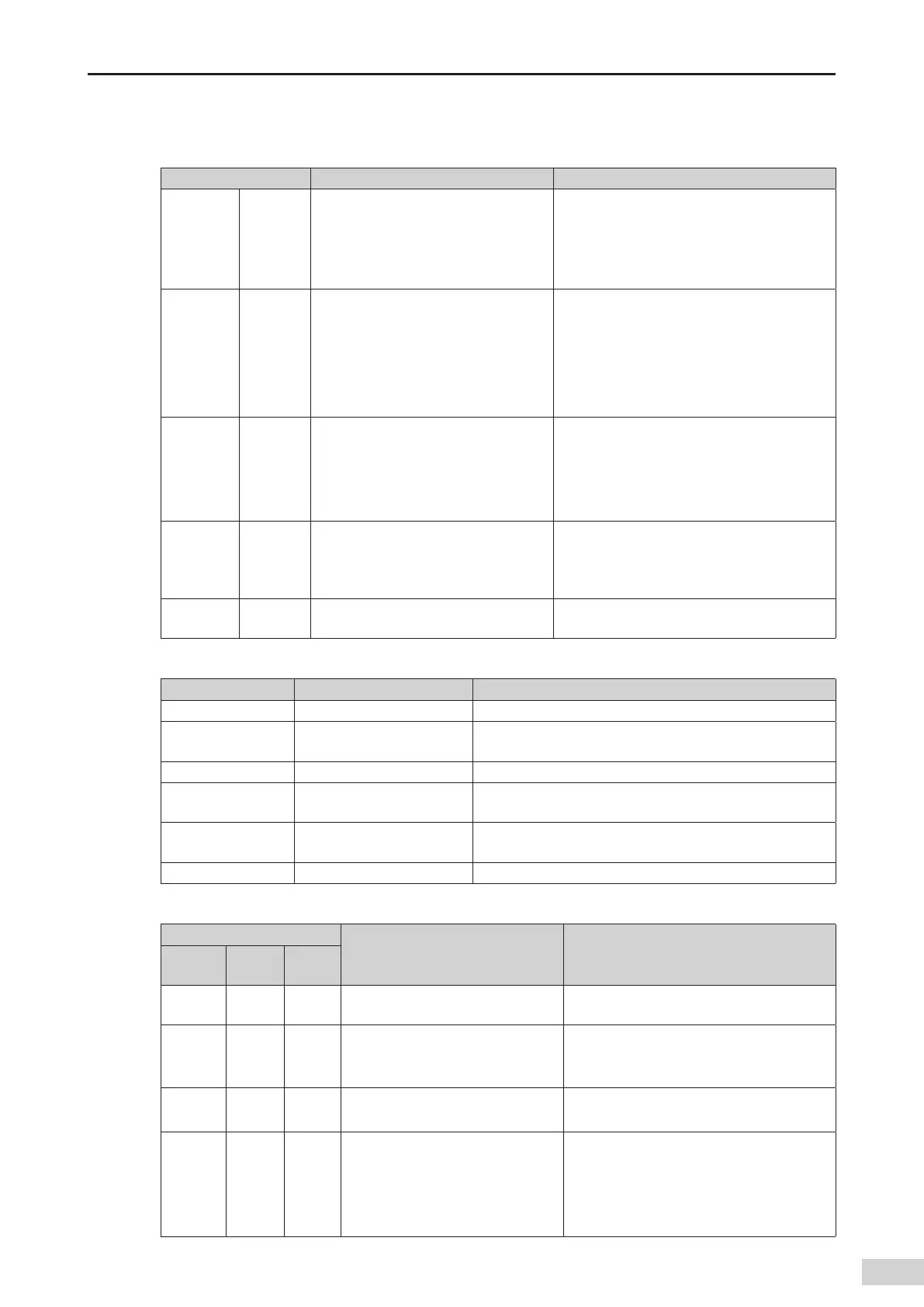-125-
Introduction
3) Indicators of the remote communication expansion module
■
EtherCAT slave station
LED Indicator Meaning Solution
O O
Data is exchanged between the EtherCAT
master station and the EtherCAT slave
station.
The preset conguration and actual
conguration match.
None
O Blinking
No data is exchanged between the
EtherCAT master station and the
EtherCAT slave station.
Check the conguration and parameter
settings.
Check the communication address.
Check whether the cable length and baud rate
match.
Check the terminal resistance setting.
O On
There is no connection between the
EtherCAT master station and the
EtherCAT slave station.
Check whether the bus connector is properly
inserted.
Check whether the bus cable to the EtherCAT
master station has defects.
Restart the power supply.
On Blinking
The preset conguration is inconsistent
with the actual conguration
,
and there
is no data exchange between the master
station and the slave station.
Check the EtherCAT address and slave
conguration. Check if any slave module is in
fault or is not properly congured.
On O
The communication address is not
allowed.
Set a valid communication address in the range
of 1 to 125.
■
CANopen slave station
LED Indicator Status Meaning of CANRUN (Green) Meaning of CANERR (Red)
O - No error
On
The CAN bus is running
normally.
The CAN bus is not connected.
Blinking Pre-operation state Pre-operation state
Blinking once The CAN bus is in STOP state.
At least one error counter of the CAN controller has reached
or exceeded the threshold (too many error frames).
Blinking twice -
An error control event (node monitoring or heartbeat event)
occurs.
Blinking three times - Communication with the synchronization object times out.
■
Probus-DP slave station
LED Indicator
Meaning Solution
RUN
(green)
SF (red) BF (red)
On O O
Module communication and
conguration running are normal.
-
O O O
The module has no power
,
or the
slave station hardware is abnormal.
Check whether the the module power supply
is normal.
Replace the AM600-RTU-DP module.
O O On
Probus-DP communication with the
master station is interrupted.
Check the communication cable connection.
Check the bus conguration.
O O Blinking
Communication is interrupted due
to a conguration error
,
parameter
address error
,
or hardware fault.
Check the conguration and parameter
settings.
Check whether the address is correct.
Check the hardware or cable terminal
resistance.
