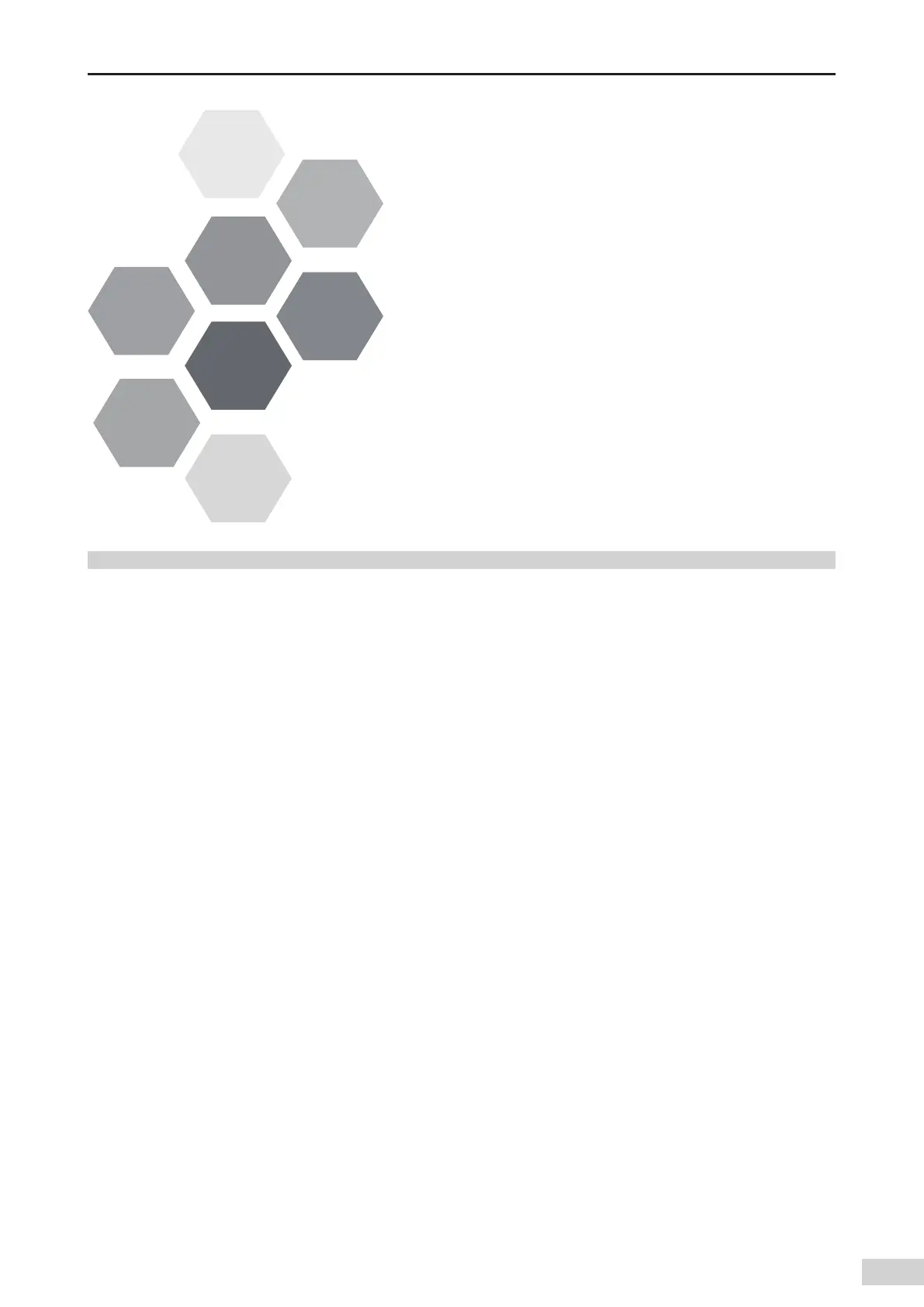-55-
Chapter 4 Installation
Chapter 4 Installation
4.1 Installation Environment Requirements ...................................................................................
56
4.1.1 Installation Environment ...................................................................................................................
56
4.1.2 Installation Clearance ........................................................................................................................
56
4.1.3 Installation Instructions .....................................................................................................................
56
4.2 Installation Method .....................................................................................................................
57
4.2.1 Module Installation Process ..............................................................................................................
57
4.2.2 Mounting the DIN Guide Rail to the Installation Plane in the Control Cabinet ..............................
57
4.2.3 Connecting the Power Module
,
CPU Module
,
and Expansion Module ...........................................
58
4.2.4 Mounting the Connected Module Group to the Guide Rail .............................................................
59
4.2.5 Installing the System Protection Component - Tail Board ..............................................................
61
4.3 Installing and Removing the Terminal Block ............................................................................
61
4.4 Installing and Removing the SD Card ........................................................................................
62
4.5 Replacing Modules ......................................................................................................................
63
