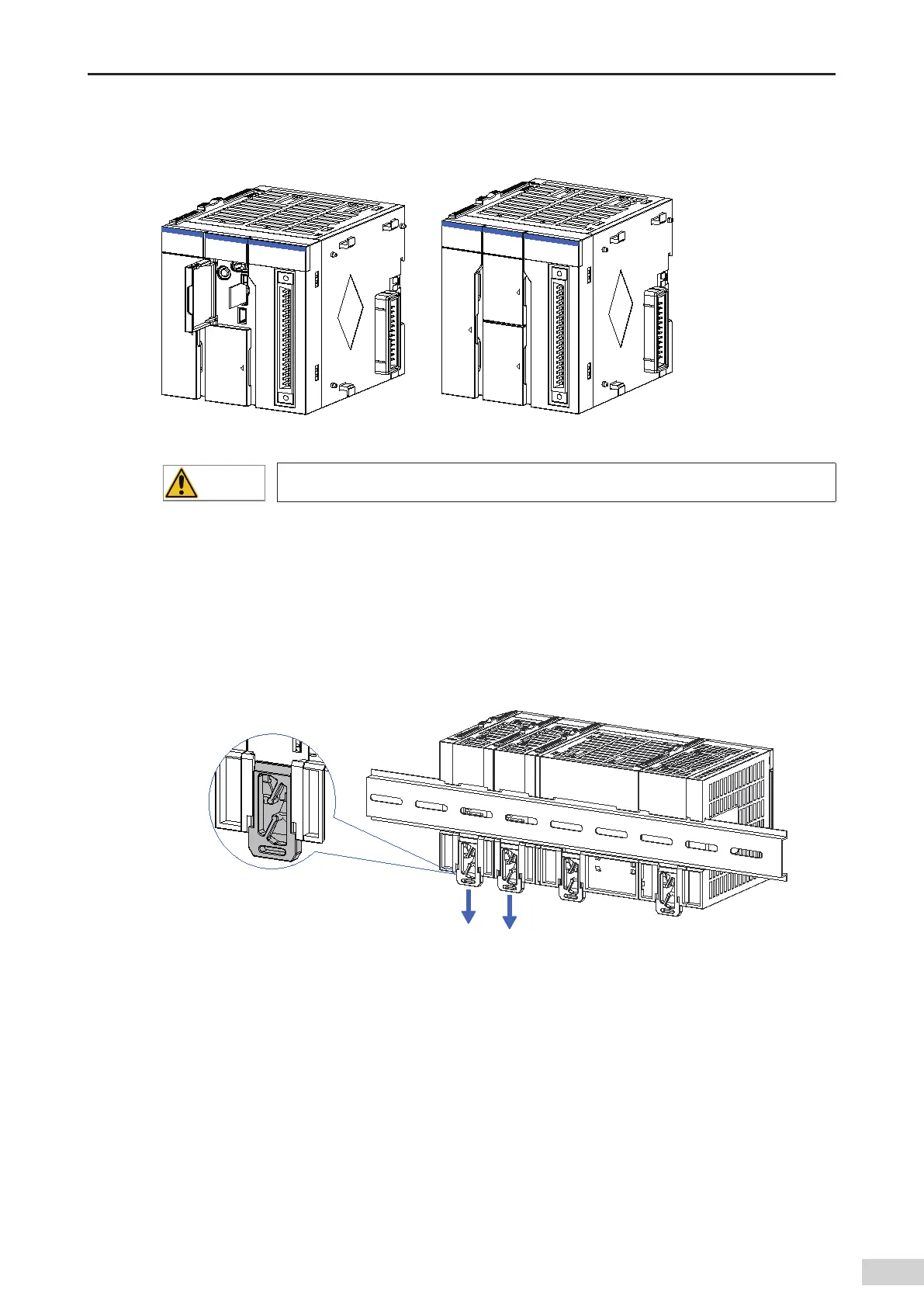-63-
Introduction
2) SD card removal
Push the SD card. The SD card is ejected. Then pull out the SD card straightly.
Figure 4-15 Removing the SD card
◆
Do not remove the SD card if it is used by any function.
4.5 Replacing Modules
Comply with the following requirements when replacing a module installed on the DIN guide rail:
If cables are connected to the modules
,
disconnect the cables or remove the terminal block and then
perform the following steps:
1) Pull out the DIN guide rail installation hooks on the rear side of the modules.
Figure 4-16 Pulling out the hooks in the shown direction
Pull out the DIN guide rail installation hooks of the module to be replaced and the module on the right
of it until the hooks click. If your ngers cannot reach the DIN guide rail installation hooks
,
use a tool
,
for
example
,
a screwdriver.
2) Slide the locks ( ① and ② in the following gure) on the module to be replaced and the module on
the right of it to unlock them.
