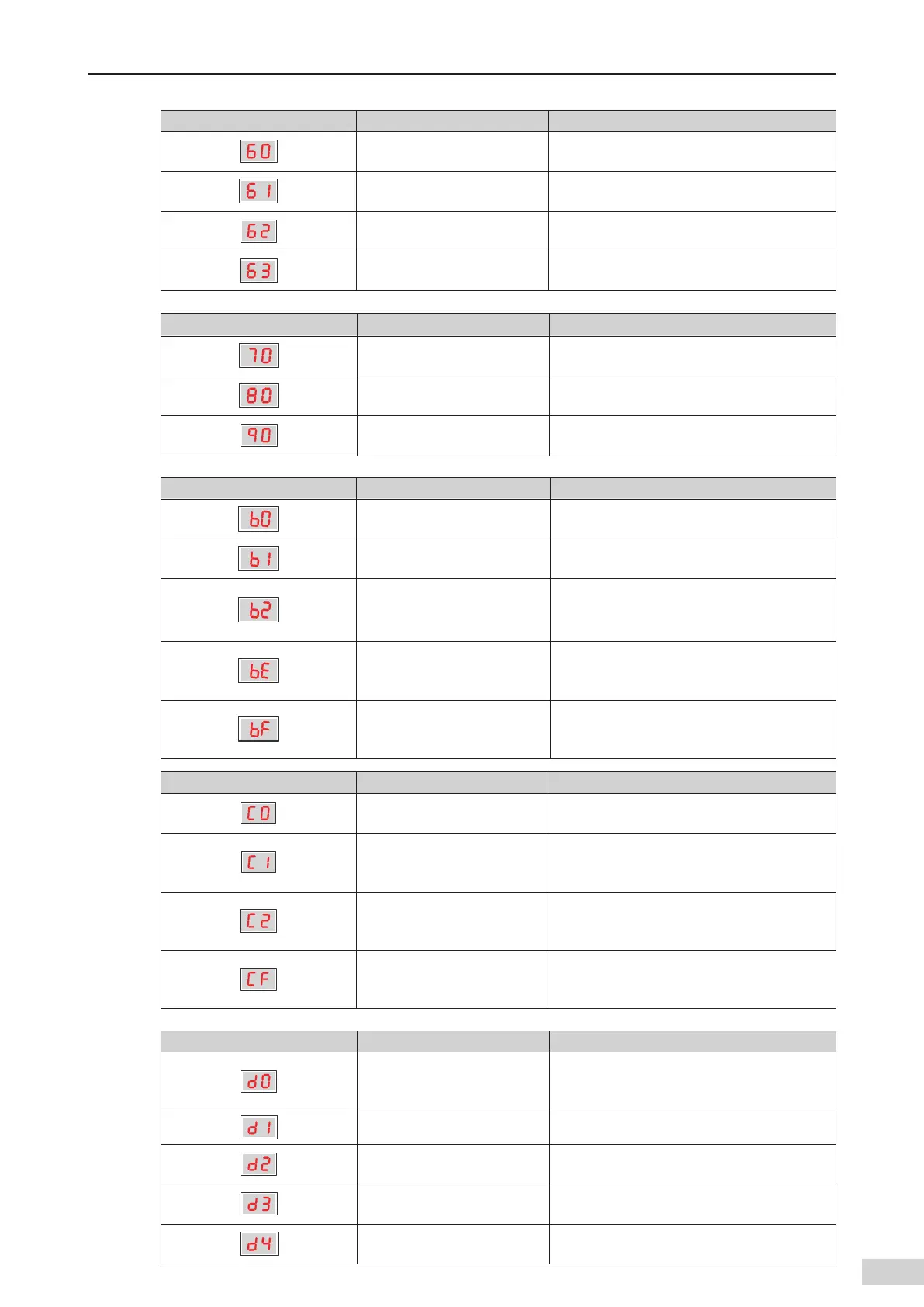-129-
Introduction
LED display for high-speed I/O Meaning Solution
High-speed input error
Check the detailed fault information on the
background UI.
High-speed input alarm
Check the detailed fault information on the
background UI.
High-speed output error
Check the detailed fault information on the
background UI.
High-speed output alarm
Check the detailed fault information on the
background UI.
Modbus LED display Meaning Solution
Modbus COM0 error
Check the detailed fault information on the
background UI.
Modbus COM1 error
Check the detailed fault information on the
background UI.
ModbusTCP error
Check the detailed fault information on the
background UI.
Probus-DP LED display Meaning Solution
The Probus-DP slave station is
not ready for data exchange.
Check whether the parameter settings of the
slave station are correct.
Probus-DP communication
conguration error
Check whether the conguration of the
Probus-DP communication module is correct.
Diagnostic alarms are generated
at the Probus-DP slave station.
Rectify the module fault according to the
background diagnostic information.
Replace the faulty module.
The CPU cannot access the
Probus-DP master station
through the bus.
Replace the module with hardware faults.
The master station cannot
access the slave station through
the bus.
Check the communication parameter settings.
Check the communication cable connection.
CANopen LED display Meaning Solution
Slave station error
Check whether the connections between
modules in the slave station rack are normal.
Hardware conguration error of
the slave station
Check whether the module conguration of
the slave station rack is consistent with the
background conguration.
Slave station module error
Check whether modules in the slave station
rack report faults. You can view detailed fault
information on the background UI.
The CANopen master station
bus is disabled.
Check whether the CANopen function is disabled
at the master station and whether CANopen
communication is normal at the master station.
CANlink LED display Meaning Solution
Bus error (BUS OFF)
Check the bus connection. You can view the
detailed fault information on the background
UI.
Address conict Check whether the address is correct.
(Master station) No slave station
is online.
Check the slave station connections and
parameter settings.
(Master station) The slave
station is disconnected.
Check whether the slave station connections
are normal.
Conguration frame or
command frame error
Check whether the bus conguration
parameters are correct.
