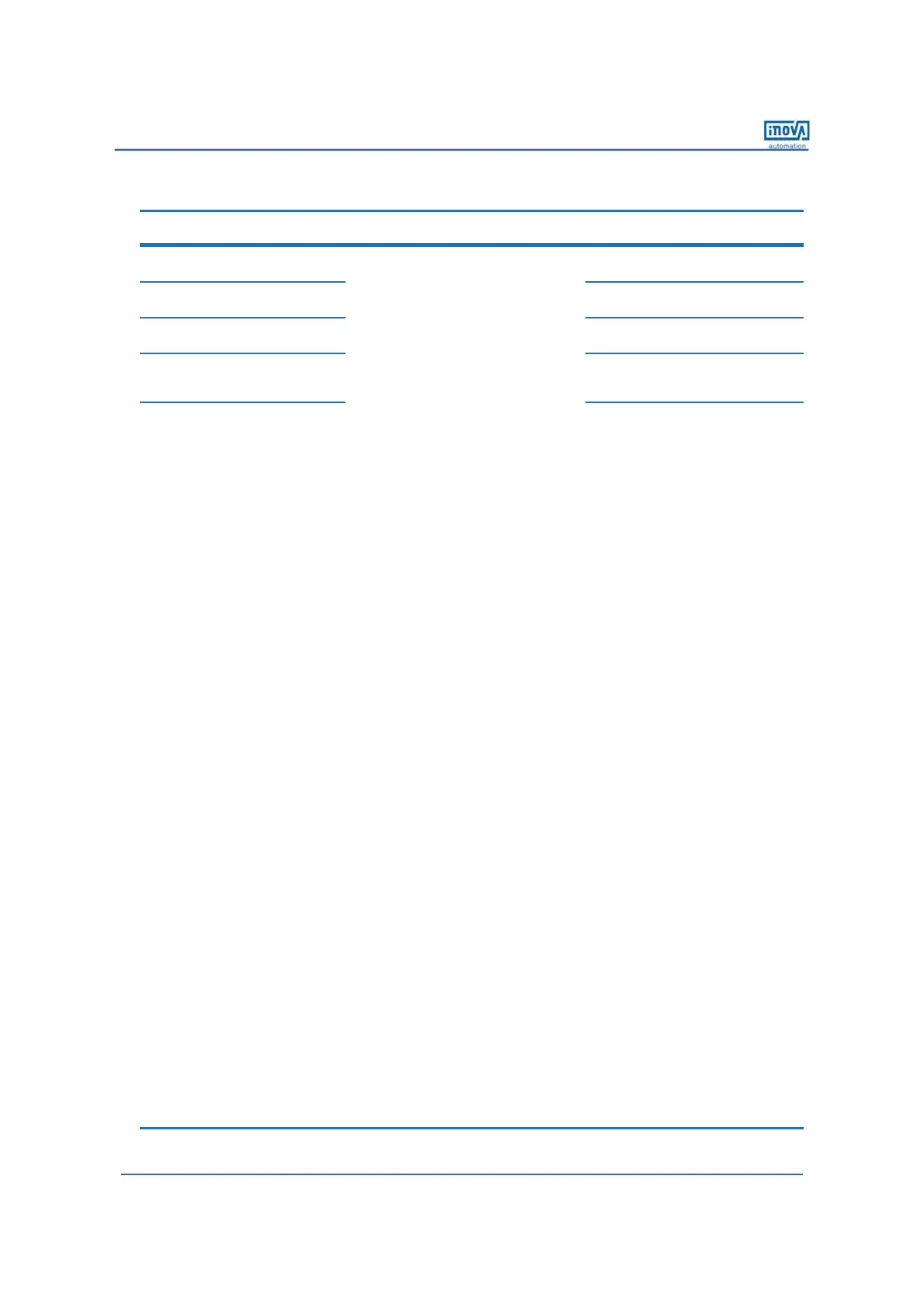Page 17 of 43
9 Step 8: Set DI And DO If Needed
DI Setting
1: Forward RUN (FWD)
2: Reverse RUN (REV)
3: Three-line control
4: Forward JOG (FJOG)
5: Reverse JOG (RJOG)
6: Terminal UP
7: Terminal DOWN
8: Coast to stop
9: Fault reset (RESET)
10: RUN pause
11: Normally open (NO) input of external fault
12: Multi-reference terminal 1
13: Multi-reference terminal 2
14: Multi-reference terminal 3
15: Multi-reference terminal 4
16: Terminal 1 for acceleration/deceleration
time selection
17: Terminal 2 for acceleration/deceleration
time selection
18: Frequency source switchover
19: UP and DOWN setting clear
(terminal, operation panel)
20: Command source switchover terminal 1
21: Acceleration/Deceleration prohibited
22: PID pause
23: PLC status reset
24: Wobble pause
25: Counter input
26: Counter reset
27: Length count input
28: Length reset
29: Torque control prohibited
30: Pulse input (enabled only for DI5)
31: Reserved
32: Immediate DC braking
33: Normally closed (NC) input of external fault
34: Frequency modification Enable
35: Reverse PID action direction
36: External STOP terminal 1
37: Command source switchover terminal 2
38: PID integral disabled
39: Switchover between
main frequency source X and preset
frequency
40: Switchover between auxiliary frequency
source Y and preset frequency
41-42: reserved
43: PID parameter switchover
44: User-defined fault 1
45: User-defined fault 2
46: Speed control/Torque control switchover
47: Emergency stop
48: External STOP terminal 2
49: Deceleration DC braking
50: Clear the current running time
N.A.
N.A.
N.A.
N.A.
Multi-
N.A.
13
Multi-
terminal 2
efesotomasyon.com
