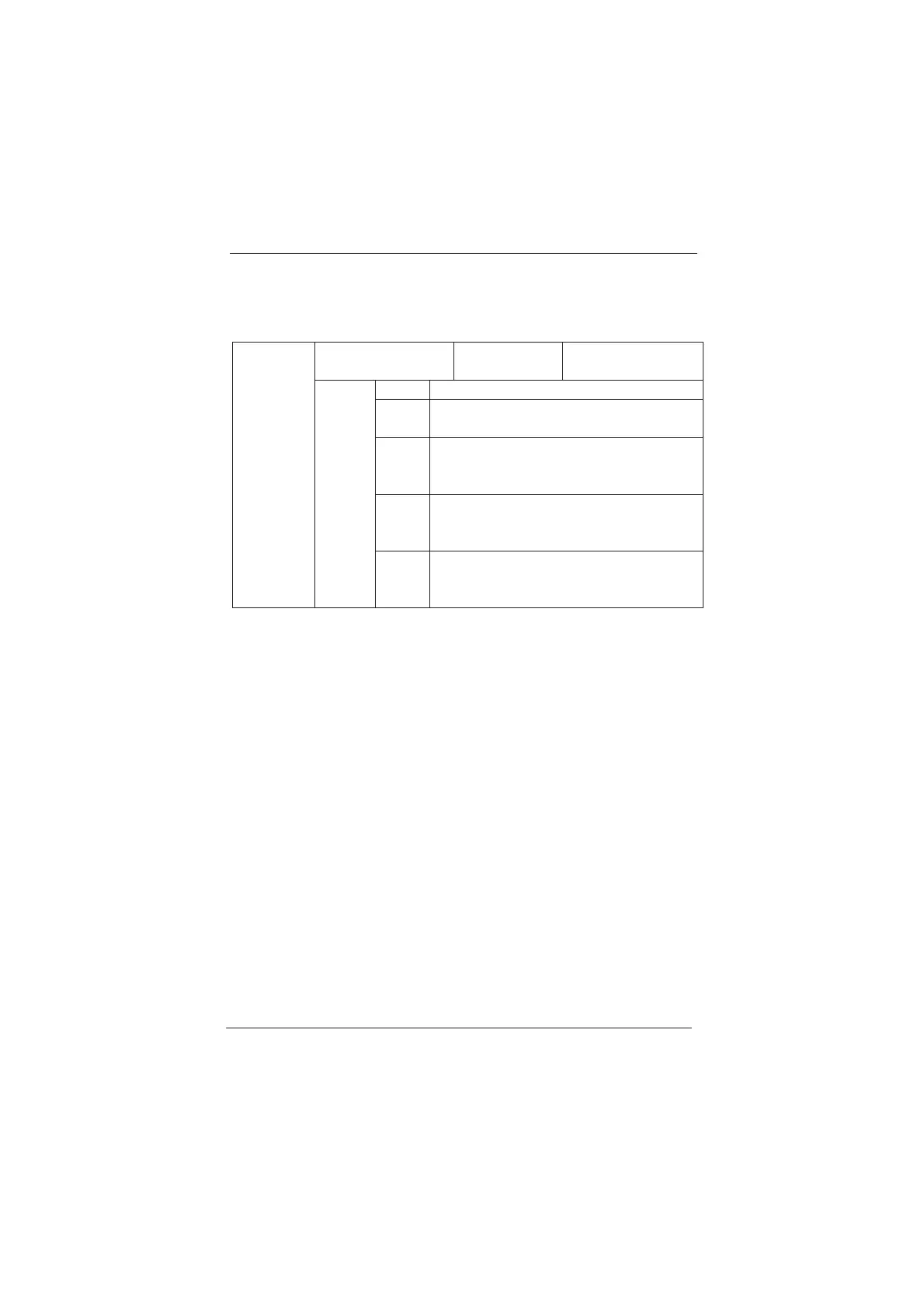MD280/MD280N User Manual Parameter Description
- 117 -
auxiliary frequency source. F0-16 is used to determine the relative object of
that range. If it is relative to maximum frequency X, that range will vary with
the main frequency X.
Frequency source
selection
Factory
default value
0
0
Main frequency source X
1
Main frequency source X plus auxiliary
frequency source Y
2
Switching between main frequency
source X and auxiliary frequency
source Y
3
Switching between main frequency
source X and (main frequency source X
plus auxiliary frequency source Y)
F0-18
Setup
Range
4
Switching between main frequency
source Y and (main frequency source X
plus auxiliary frequency source Y)
This parameter is used to select the frequency reference channel.
Frequency reference is realized through combination of main frequency
source X and auxiliary frequency source Y.
When 1 is selected, the frequency source “main frequency source X plus
auxiliary frequency source Y” can realize frequency overlapping function.
When 2 is selected, it can switch between the main frequency source X
and auxiliary frequency source Y via the multifunctional input terminal
“Frequency Source Switching”.
When 3 is selected, it can switch between the main frequency source X
and (main frequency source X plus auxiliary frequency source Y) via the
multifunctional input terminal “Frequency Source Switching”.
When 4 is selected, it can switch between the auxiliary frequency source Y
and (main frequency source X plus auxiliary frequency source Y) via the
multifunctional input terminal
“Frequency Source Switching”.
In this way, it can realize mutually switching between the frequency
reference modes, such as switching between PID running and common
running, switching between simple PLC and common running, switching
between pulse setup and analog setup, and switching between analog
setup and common running.
efesotomasyon.com
