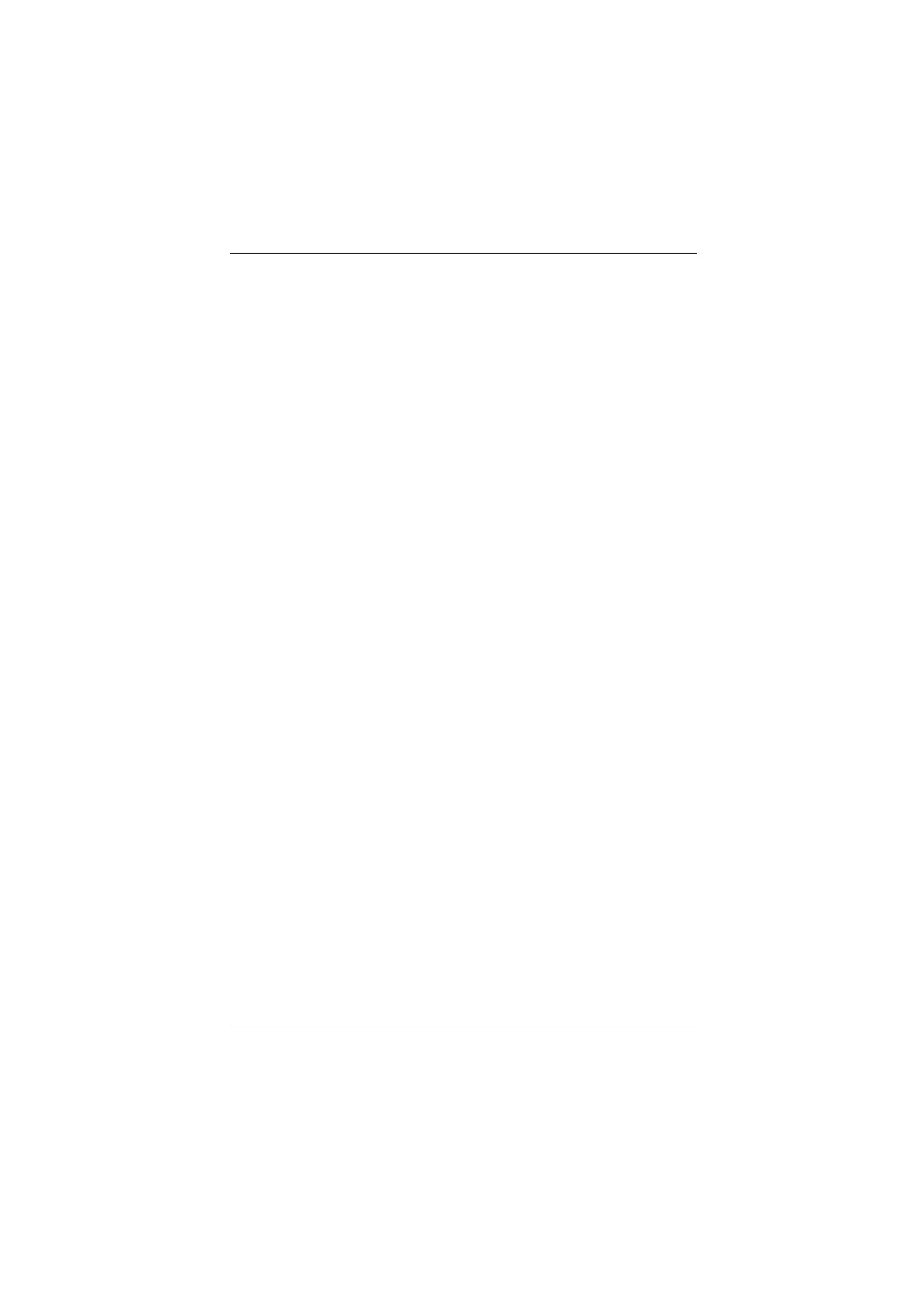MD280/MD280N User Manual EMC
- 195 -
7.3.2 Electromagnetic Interference and Installation Precautions
There are two kinds of electromagnetic interferences, one is
interference of electromagnetic noise in the surrounding environment on
the inverter, and the other is interference of inverter on the surrounding
equipment.
Installation precautions:
Aǃ The earth wires of the Inverter and other electric products
shall be well grounded;
Bǃ The power input and output power cables of the inverter
and weak current signal cables (e.g. control line) shall not be
arranged in parallel and vertical arrangement is preferable.
Cǃ It is recommended that the output power cables of the
inverter employ shield cables or steel pipe shielded cables and
that the shielding layer be grounded reliably. The lead cables of
the equipment suffering interferences are recommended to
employ twisted-pair shielded control cables, and the shielding
layer shall be grounded reliably.
Dǃ When the length of motor cable is longer than 100 meters,
it needs to install output filter or reactor.
7.3.3 Handling method for the interferences of the surrounding
electromagnetic equipment on the inverter:
The electromagnetic interference on the inverter is generated because
plenty of relays, contactors and electromagnetic brakes are installed near
the inverter. When the inverter has error action due to the interferences, the
following measures can be taken:
Aǃ Install surge suppressor on the devices generating
interference;
Bǃ Install filter at the input end of the inverter. Refer to Section
7.3.6 for the specific operations.
Cǃ The lead cables of the control signal cable of the inverter
and the detection line employ shielded cable and the shielding layer
shall be grounded reliably.
7.3.4 Handling method for the interferences of inverter on the
surrounding equipment:
These interferences include two types: one is radiation interference of the
efesotomasyon.com
