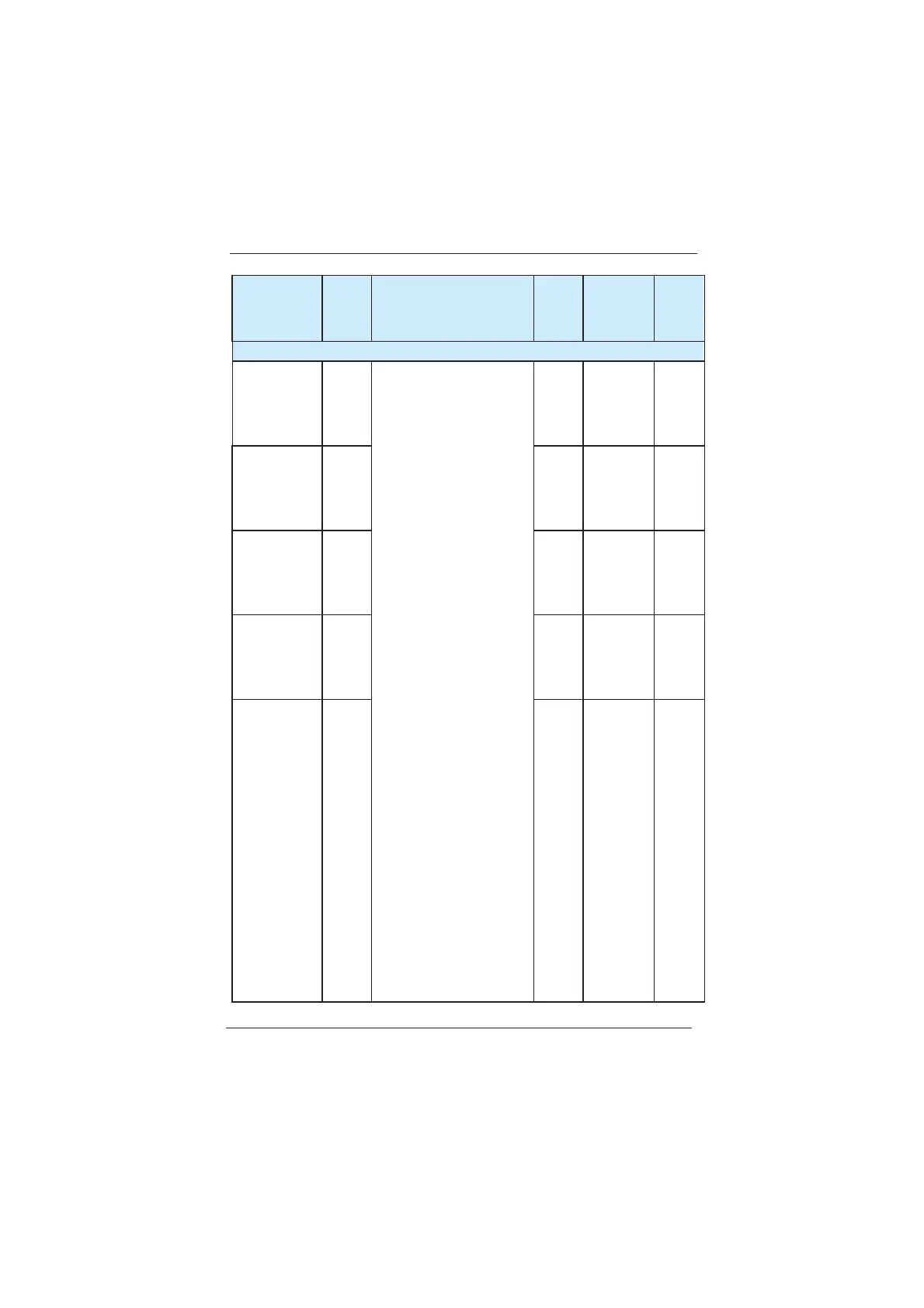MD280/MD280N User Manual Function Parameter Table
- 75 -
Function code Name Setup Range
Minimu
m Unit
Factory
Default
Value
Change
Group F2 Input terminal
F2-00
DI1
terminal
function
selection
1 1 ƾ
F2-01
DI2
terminal
function
selection
1 2 ƾ
F2-02
DI3
terminal
function
selection
1 4 ƾ
F2-03
DI4
terminal
function
selection
1 8 ƾ
F2-04
DI5
terminal
function
selection
0: None
1: Run forward (FWD)
2:RUN reverse (REV)
3: Three-line running control
4: Forward jog (FJOG)
5: Reverse jog (RJOG)
6. Terminal UP
7. Terminal DOWN
8: Free stop
9: Fault reset (RESET)
10.Pause during the operation
11: External fault input normally
open
12: External fault input normally
closed
13. MS speed terminal 1
14. MS speed terminal 2
15. MS speed terminal 3
16:Speed-up/speed-down time
selection terminal
17: UP/DOWN setup clearing
18:Stop DC brake terminal
19:Speed-up/speed-down
disabled
20. PID pause
21: PLC status reset
22:Swing frequency pause
23: Counter input (DI5)
24: Counter reset
1 0 ƾ
efesotomasyon.com
