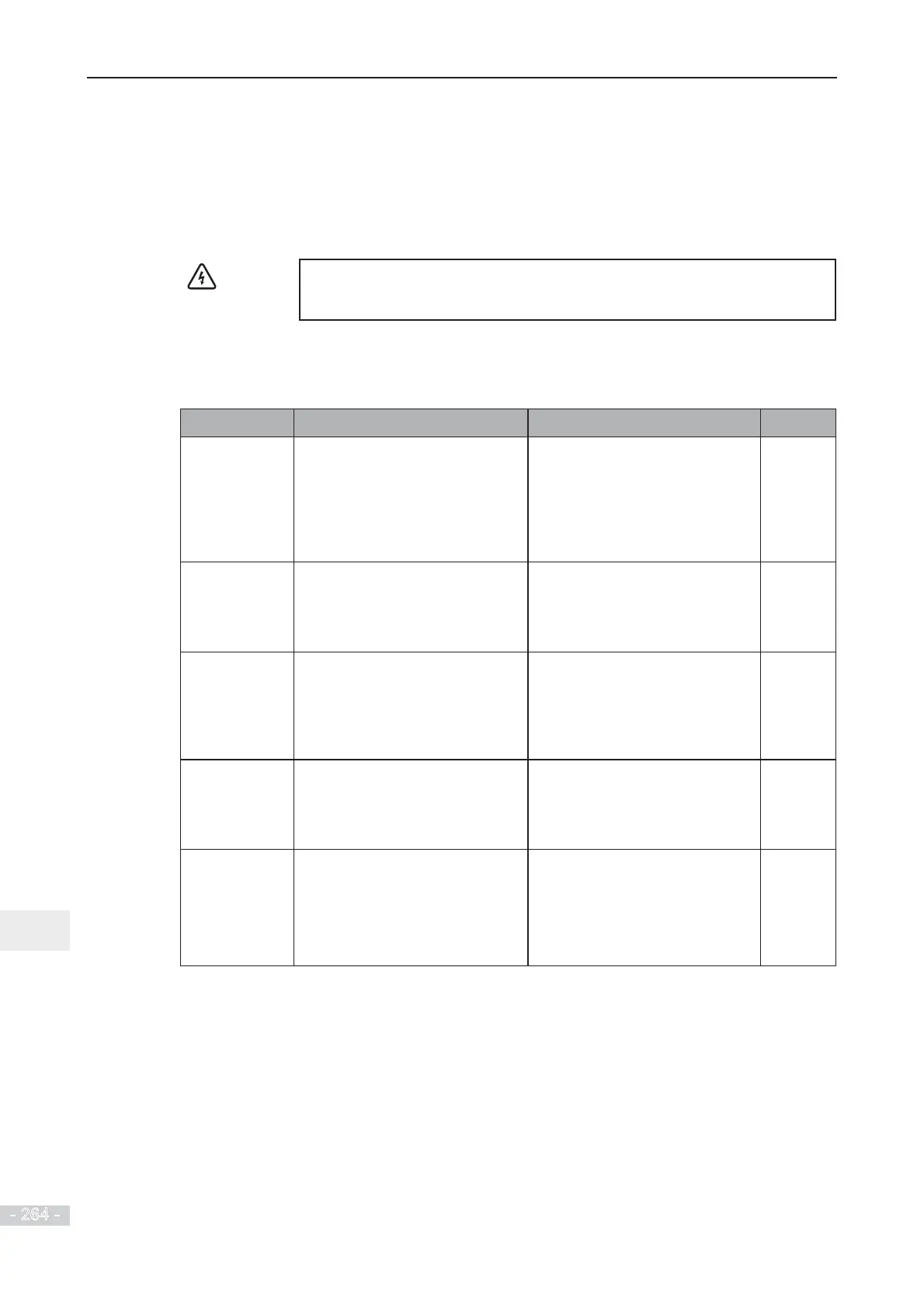9. Maintenance and Inspection
- 264 -
9
9.2 Periodic Inspection
9.2.1 Periodic Inspection Items
Perform periodic inspection in places where daily inspection is not easy to reach. Always keep
the AC drive clean. Clear away dusts especially metal powder on the surface of the AC drive, to
prevent dust from entering the drive. Clear oil dirt from the cooling fan of the AC drive.
WARNING
Ɣ Do not perform inspection work while the power is on.
Ɣ
Disconnect all power and wait for several minutes. Do not touch any
terminal before the capacitors have fully discharged.
Check the following items every day to avoid deterioration in performance or product. Copy this
checklist and sign the "checked" column after each inspection.
Inspection Item Inspection Points Solutions Checked
General Inspect for wastes, dirt and dust
on the surface of the AC drive.
Use a vacuum cleaner to suck up
wastes and dust to prevent direct
touching.
Wipe surface dirt gently with a
soft cloth immersed in neutral
detergent.
Cables Inspect power cables and
connections for discoloration.
Inspect wiring insulation for aging
or wear.
Replace cracked cable.
Replace damaged terminals.
Peripheral
devices such
as relay and
contactor
Inspect contactors and relays for
excessive noise during operation.
Inspect coils for signs of
overheating such as melted or
cracked insulation.
Check whether the coil voltage is
normal.
Replace abnormal peripheral
device.
Ventilation Inspect whether ventilation and
heatsink are clogged.
Check whether the fan is
damaged.
Clean ventilation.
Replace the fan.
Control circuit Inspect for control components in
poor contact.
Inspect for loose terminal screws.
Inspect for control cables with
cracked insulation.
Clear away foreign matters on
the surface of control cables and
terminals.
Replace damaged or corroded
control cables.
