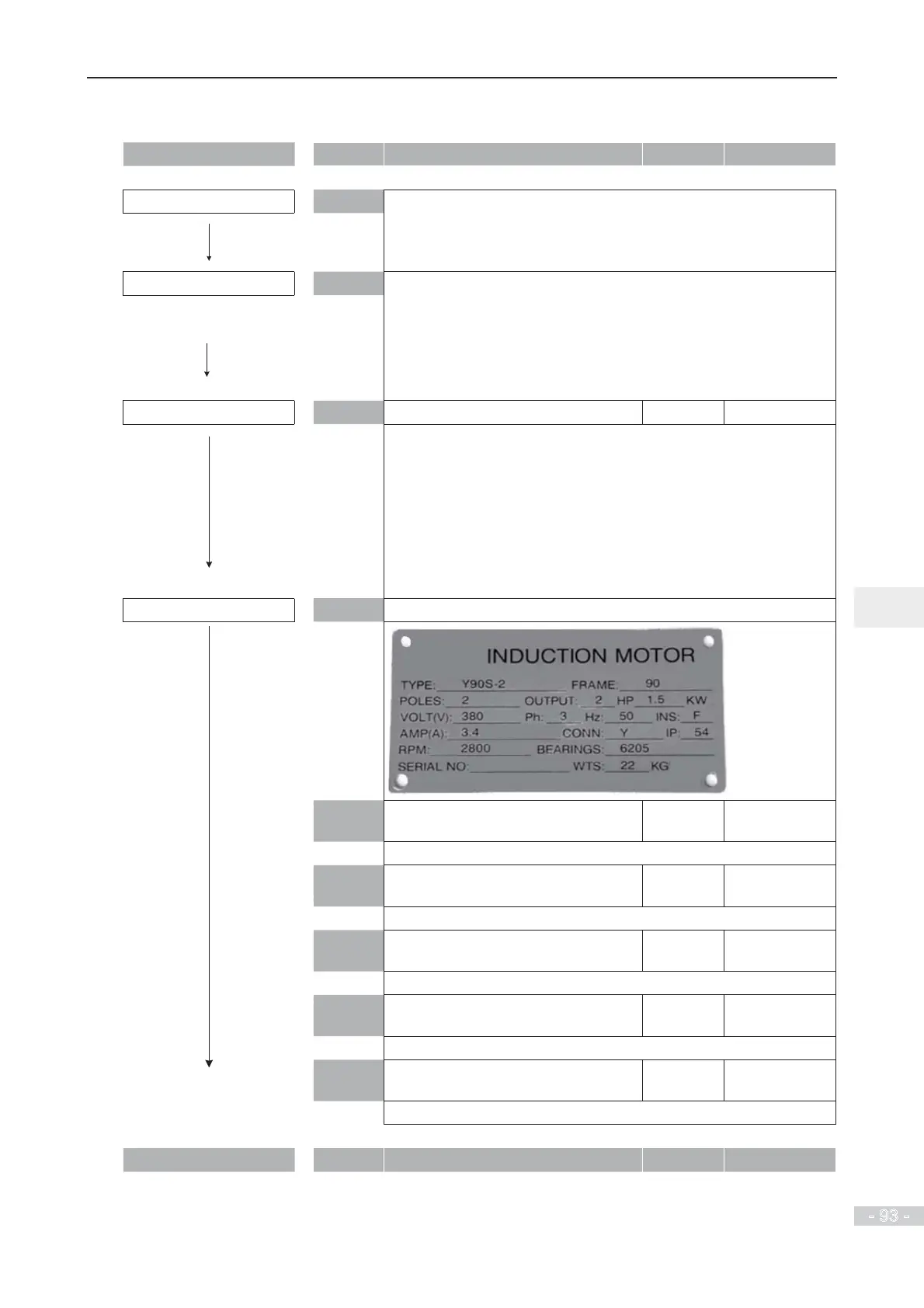5. Quick Setup
- 93 -
5
5.2 Setup Flowchart
START Para. Parameter name Default Commission
Before power on
Install and wire the drive Install and wire the drive as explained in chapters 1 to 3.
Check wirings -
of power supply and AC
drive outputs
Restore parameters FP-01 Parameter initialization 0
0: No operation
1: Restore default settings except motor parameters
2: Clear records including errors
4: Back up parameters
501: Restore user’s backup parameters
NOTE: It is recommended to "Restore default settings" prior to
commissioning the AC drive.
Set motor parameters Motor Nameplate
F1-01 Rated motor power model
dependent
1.5
Unit: kW
F1-02 Rated motor voltage model
dependent
380
Unit: V
F1-03 Rated motor current model
dependent
3.4
Unit: A
F1-04 Rated motor frequency model
dependent
50
Unit: Hz
F1-05 Rated motor speed model
dependent
2800
Unit: rpm.
CONTINUE Para. Parameter name Default Commission
