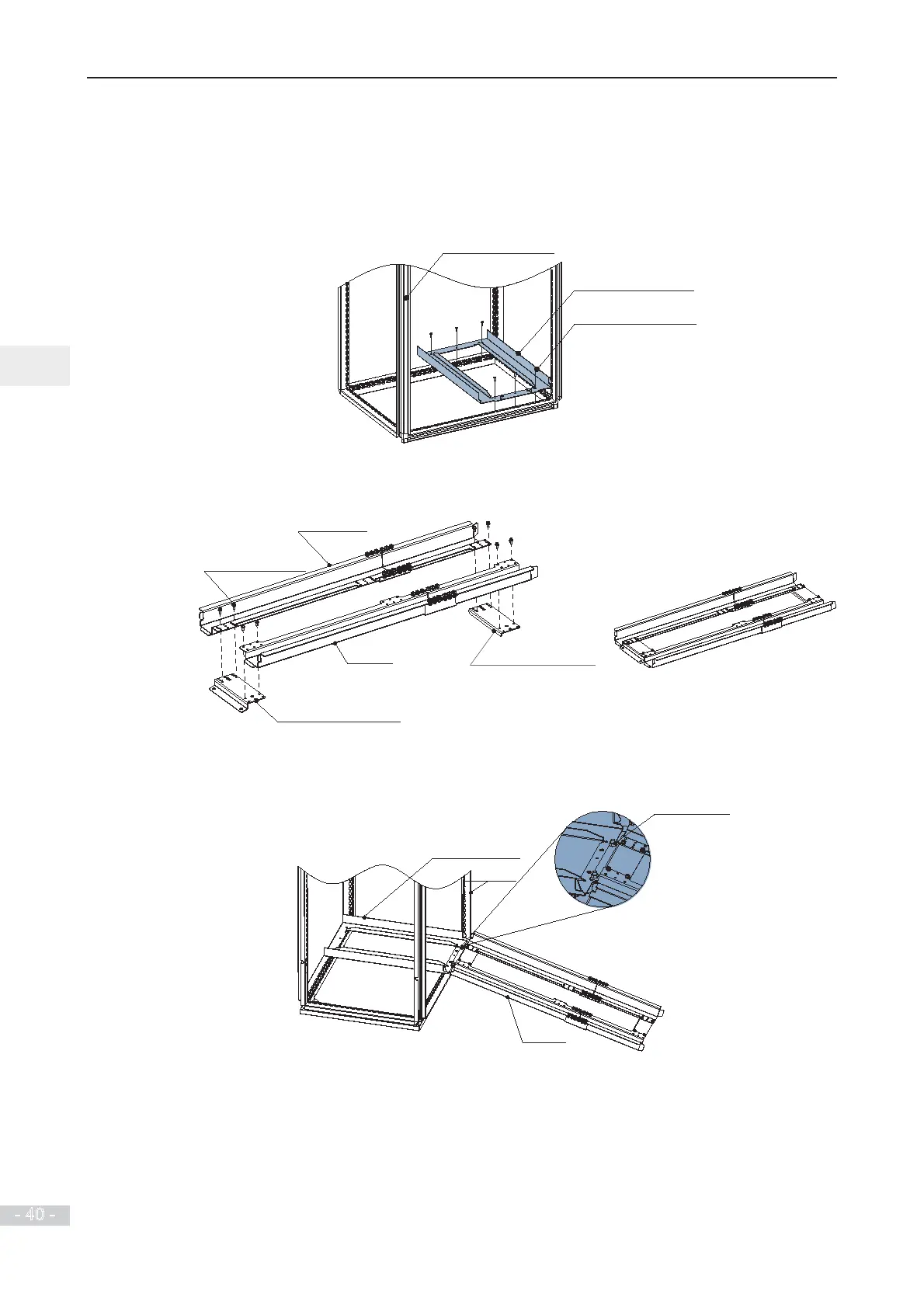2. Mechanical Installation
- 40 -
2
Prepare and install the bottom mounting bracket and guide rail.
Ɣ
Take the bottom mounting bracket out and install it at the bottom of the nine-folding AL
cabinet. If a non-nine-folding AL cabinet is used, drill mounting holes for the mounting bracket
on site.
Figure 2-17 Installing the bottom mounting bracket
Nine-folding AL cabinet
M5 self-tapping screw
Quantity: 6 PCS
Bottom mounting bracket
(standard configuration)
Ɣ
Assemble the guide rail (model: MD500-AZJ-A3T10, option).
Figure 2-18 Assemble the guide rail
M5 x 12 combined
screws (8PCS)
Connecting plate (above)
Left rail
Right rail
Connecting plate (below)
&RQQHFWWKHJXLGHUDLOWRWKHERWWRPPRXQWLQJEUDFNHWDQG¿[WKHPZLWKWZR0QXWV
Figure 2-19 Connect the guide rail to the bottom mounting bracket
Cabinet
Bottom
mounting bracket
Guide rail
M6 nut (2PCS)
