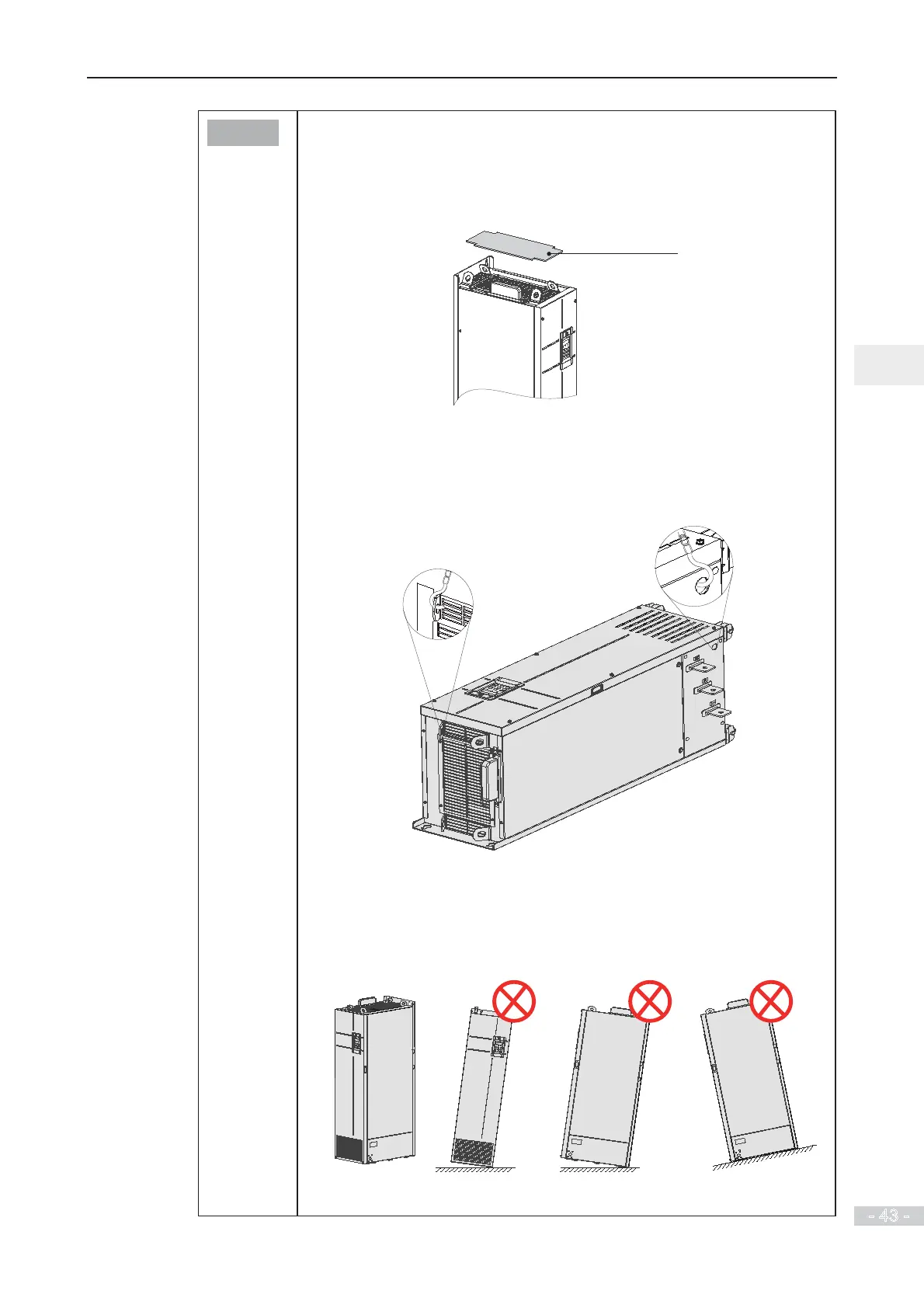2. Mechanical Installation
- 43 -
2
Note
Ɣ
Ensure the four mounting holes on the back of the drive are connected to
the beams securely.
Ɣ
$IWHUSXVKLQLVFRPSOHWHGUHPRYHWKHEDIÀHRQWKHWRSRIWKHGULYH7KH
EDIÀHLVXVHGWRSUHYHQWIRUHLJQREMHFWVVXFKDVVFUHZVIURPIDOOLQJLQWRWKH
ventilation when mounting the drive in the cabinet.
Baffle of ventilation
Ɣ
Please use top hoist rings to move or hoist the drive. If it is necessary to
place the drive in a horizontal position, use the top hoist ring and bottom
hoist hole when you hoist the drive again. Ensure the DC bus terminals
suffer no stress.
Ɣ
If it is necessary to place the drive in an upright position, prevent a stress
RQERWKVLGHVRIWKHGULYHDQGSUHYHQWSODFLQJWKHGULYHRQDQLQFOLQHGÀRRU
because the drive weighs almost 200 kg. If inclination exceeds 5°, the drive
may turn over.
