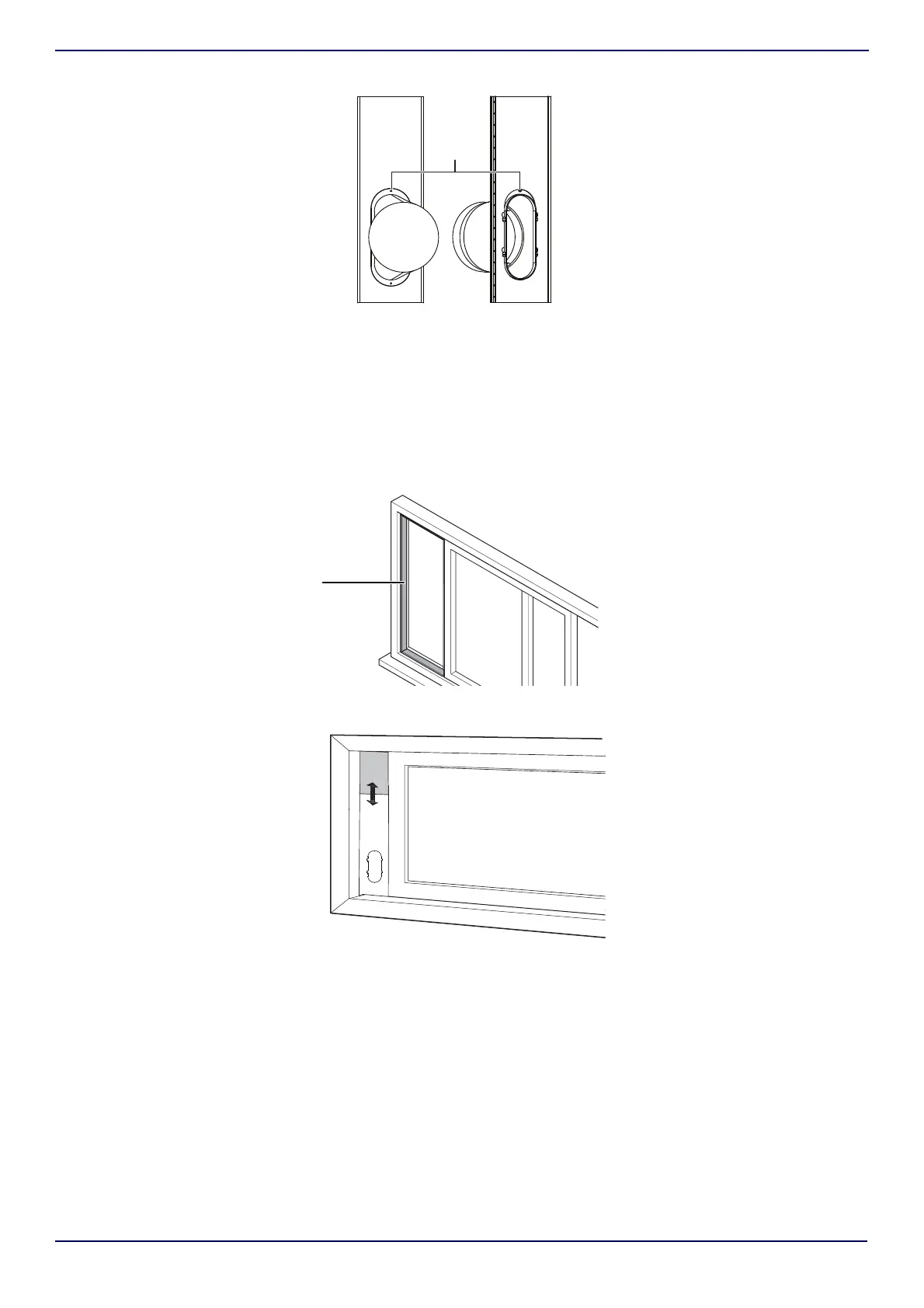17
NS-AC14PWH5-C
www.insigniaproducts.com
4 Secure the hose adapter to the vent panel with the type B screw (provided).
5 Install the sealing sponge:
A Remove the sealing sponge from the packaging. The sponge can be cut to fit the opening as needed. Extra
sponge material can be used to fill any remaining gaps (see Step 7).
B Remove the paper on the sealing sponge to expose the adhesive, then stick the sealing sponge to the edges of
the opening where the sealing plate(s) and vent panel will go to prevent warm air from entering the room when
installed.
C Adjust the sealing plate(s) and vent panel to fit the opening.
D Install the sealing plate(s) and vent panel.
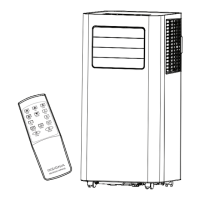