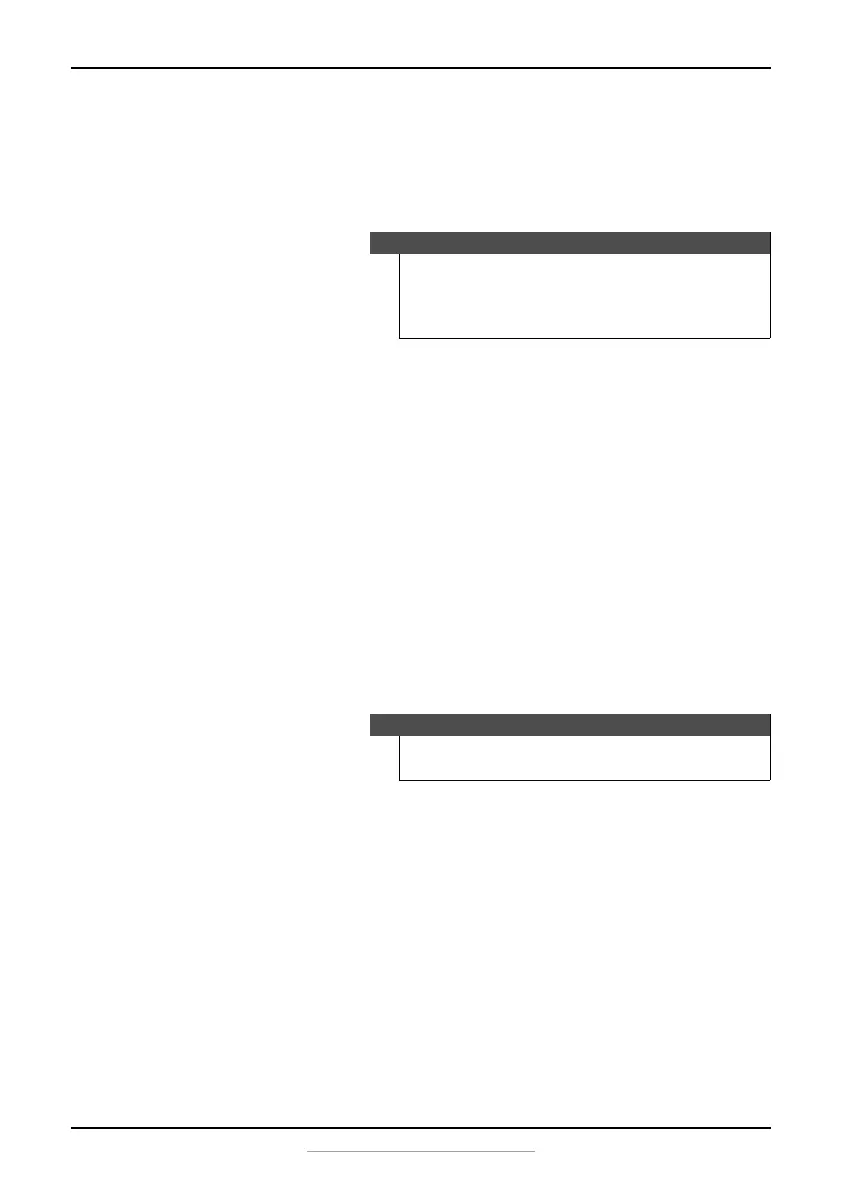15
4.3 Cubic Foot Compact Refrigerator
www.insigniaproducts.com
4 Be sure to keep the door gasket (seal) clean to keep the refrigerator
running efficiently.
5 Dry the interior and exterior with a soft cloth.
Changing the interior light
1 Hold the lamp cover and push toward the inside of the cabinet to
remove it from the refrigerator compartment.
2 Unscrew the old bulb, then install the new bulb (10W/12E).
3 Re-install the lamp cover.
Shutting down your refrigerator for
extended periods
1 Turn off the refrigerator and unplug it from the wall outlet.
2 Remove all food.
3 Clean the refrigerator.
4 Leave the door open slightly to avoid possible formation of
condensation, mold, or odor.
Moving Your Refrigerator
1 Turn off the refrigerator and unplug it from the wall outlet.
2 Remove all food.
3 Securely tape down all loose items inside your refrigerator.
4 Tape the doors shut.
Be sure the refrigerator stays in the upright position during
transportation.
Caution
• All parts removed must be saved to reinstall the light bulb.
• Before removing the light bulb, unplug the refrigerator
from the power supply. Failure to do so could result in
electrical shock or personal injury.
Caution
Use extreme caution with children. The refrigerator should not
be accessible to child's play.
NS-CF43SS7_17-0447_MAN_V2_ENG.fm Page 15 Friday, June 2, 2017 11:14 AM
