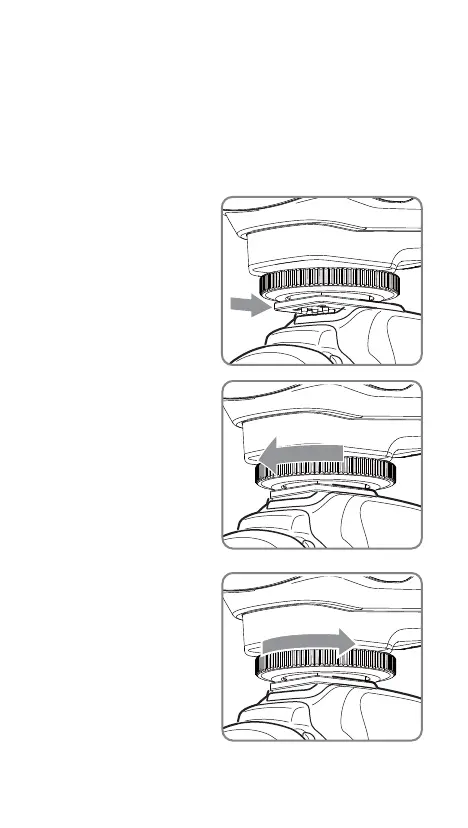10
Attaching your flash to a
camera
1 If the camera has a plastic protective cover on the
hotshoe, remove it.
2 Rotate the lock ring on your flash’s mounting foot
counter-clockwise as far as it will go to make sure that the
lock ring is completely loosened.
3 Slip your flash's
mounting foot into the
camera's hotshoe. Make
sure that the foot is all
the way into the
hotshoe.
4 Rotate the lock ring on
the flash’s mounting
foot clockwise until it
locks in place.
5 To remove your flash,
rotate the lock ring
counter-clockwise to
loosen your flash, then
slide your flash out of
the hotshoe.
